Panasonic PTD7500U - DLP PROJECTOR Support and Manuals
Get Help and Manuals for this Panasonic item
This item is in your list!

View All Support Options Below
Free Panasonic PTD7500U manuals!
Problems with Panasonic PTD7500U?
Ask a Question
Free Panasonic PTD7500U manuals!
Problems with Panasonic PTD7500U?
Ask a Question
Popular Panasonic PTD7500U Manual Pages
PTD7500U User Guide - Page 1


PT-D7600U
ON POWER OFF
AUTO SETUP
RGB 1
VIDEO
RGB 2
S-VIDEO
AUX SHUTTER
SHUT
MENU
FREEZE
PAGE UP ENTER PAGE DOWN
ON SCREEN
1 2 3 STD
OSD
SYSTEM SEL
D.ZOOM
4 FUNC 1
5
6
BRIGHT CONTRAST
7 LENS 8
9
NEXT
ASPECT 0 USER
LIGHT
ID ALL
ID SET
Computer Numetric
LASER ON/OFF Projector
Read these instructions completely before operating this unit. TQBJ...
PTD7500U User Guide - Page 2


...ÉLECTRIQUE
NE PAS OUVRIR. Model number: PT-D7500U / PT...Panasonic DLPTM based projector. VORSICHT: ZUR VERMEIDUNG EINES ELEKTRISCHEN
SCHLAGES GERÄT NICHT ÖFFNEN.
The exclamation point within an equilateral triangle is intended to alert the user to the presence of electric shock to constitute a risk of important operating and maintenance (servicing) instructions in case service...
PTD7500U User Guide - Page 4


... 68 Optional settings 69
ID number setting 69 Installation Setting 70 Lamp ...setting back to adjust the lens focus, lens zoom and lens shift (optical shift 41
Automatic adjustment (AUTO SETUP) ..........42 Registration of input signal data 43
Registration of new data 43 If new registration is not available because of lamp unit replacement 96
Before asking for service 98 Specifications...
PTD7500U User Guide - Page 6


...of the projector.
• If water spills onto the projector or gets inside the projector, contact an Authorized Service Center. Do not allow the + and - When disconnecting the power cord, hold the plug, not the ...the battery from remote control unit, keep it may catch fire or explode. Caution
Do not set up the projector in humid or dusty places or in places where the projector may come into...
PTD7500U User Guide - Page 7


... OFF
AUTO SETUP
RGB
1 VIDEO
RGB
2 S-VIDEO
AUX SHUTTER
SHUT
MENU
FREEZE
PAGE UP ENTER PAGE DOWN
ON SCREEN
1 2 3 STD
OSD
SYSTEM SEL
D.ZOOM
4 FUNC
1
5
6
BRIGHT CONTRAST
7 LENS 8
9
NEXT
ASPECT 0 USER
LIGHT
ID ALL
ID SET
Computer Numetric
LASER ON/OFF Projector
7 It can hurt and damage your projector.
Ask an Authorized Service Center...
PTD7500U User Guide - Page 10


...Name and function of parts
Remote control
ON POWER OFF
AUTO SETUP
RGB
1 VIDEO
RGB...
2 S-VIDEO
AUX SHUTTER
SHUT
MENU
FREEZE
PAGE UP ENTER PAGE DOWN
ON SCREEN
1 STD
2 OSD
3 SYSTEM SEL
D.ZOOM
4 FUNC
1
5
6
BRIGHT CONTRAST
7 LENS 8
9
NEXT
ASPECT 0 USER
LIGHT
ID ALL
ID SET
Computer Numetric
LASER ON/OFF Projector
< When the operation mode selector is
set...
PTD7500U User Guide - Page 11


...enter specific numbers when entering a password. ProjLeAcStEoRrONI/DOFSFET
NuCometmripcutLIerGHT
ID ALL
ASPECT 0
USER
9
...SETUP
RGB
1 VIDEO
RGB
2 S-VIDEO
AUX SHUTTER
SHUT
MENU
FREEZE
PAGE UP ENTER PAGE DOWN
ON SCREEN
1 STD
2 OSD
3 SYSTEM SEL
D.ZOOM
4 FUNC
1
5
6
BRIGHT CONTRAST
7 LENS 8
9
NEXT
ASPECT 0 USER
LIGHT
ID ALL
ID SET... wireless mouse receiver (model No.: ET-RMRC1)....
PTD7500U User Guide - Page 17


... the remote control as a mouse, please purchase an optional wireless mouse receiver (model No.: ET-RMRC1).
Using a wired remote control
When multiple main units are ...SETUP
RGB 1
VIDEO
RGB 2
S-VIDEO
AUX SHUTTER
SHUT
MENU
FREEZE
PAGE UP ENTER PAGE DOWN
ON SCREEN
1 STD
2 OSD
3 SYSTEM SEL
D.ZOOM
4 FUNC 1
5
6
BRIGHT CONTRAST
7 LENS 8
9
NEXT
ASPECT 0 USER
LIGHT
ID ALL
ID SET...
PTD7500U User Guide - Page 23


...projector is used with a screen size not listed in this manual, check the diagonal dimension (inch) of projection lens Aspect ratio...0.0212 x Screen diagonal (inch) - 0.0318
23 Calculation formulas for projection distance by lens types (for PT-D7500U)
Model number of projection lens Aspect ratio
Projection distance (L) formula
Units: m
ET-D75LE1 ET-D75LE1SC
(1.87-2.5 :1)
4:3
Minimal distance...
PTD7500U User Guide - Page 24


... carefully the instruction manual for connection of the RGB2 input terminal are shown in the diagram below .
Outside view
Pin No ɹɹSignal R/PR G/GɾSYNC/Y PB SDA HD/SYNC VD SCL
and are not assigned. ~ , and are effective if the PC has the corresponding functions.
24 Some PC models cannot be...
PTD7500U User Guide - Page 39


...SETUP
RGB
1 VIDEO
RGB
2 S-VIDEO
AUX SHUTTER
SHUT
MENU
FREEZE
ʙ
PAGE UP ENTER PAGE DOWN
ON SCREEN
1 2 3 STD
OSD
SYSTEM SEL
D.ZOOM
4 FUNC
1
5
6
BRIGHT CONTRAST
7 LENS 8
9
NEXT
ASPECT 0 USER
LIGHT
ID ALL
ID SET... the image is projected on the projector will enter standby mode. Select and set the projection scheme. (Refer to page 70.)
Select the input signal by pressing...
PTD7500U User Guide - Page 40


...
SHUTTER
LENS
MENU
ENTER
ON POWER OFF
AUTO SETUP
RGB
1 VIDEO
RGB
2 S-VIDEO
AUX SHUTTER
SHUT
MENU
FREEZE
PAGE UP ENTER PAGE DOWN
ON SCREEN
1 2 3 STD
OSD
SYSTEM SEL
D.ZOOM
4 FUNC
1
5
6
BRIGHT CONTRAST
7 LENS 8
9
NEXT
ASPECT 0 USER
LIGHT
ID ALL
ID SET
Computer Numetric
LASER ON/OFF Projector
Powering off the power supply...
PTD7500U User Guide - Page 42


...manually adjust the items of "INPUT RESOLUTION", "CLOCK PHASE" and "SHIFT". • For specific...manually adjust the "CLOCK PHASE". • If an image with a bright white frame at the outermost periphery containing characters etc.
Avoid supplying images that are supplied.) It is recommended to "AUTO SETUP" in automatic adjustment mode. Automatic adjustment (AUTO SETUP...abnormal error. &#...
PTD7500U User Guide - Page 85


... top page will appear.
Enter "user1" in the user name field and enter "panasonic" (lower case) in the personal computer. Accessing from the Web browser
Activate the Web browser in the password field. Note • Avoid activating two or more Web browser simultaneously to work out setting or control actions. • This feature is...
PTD7500U User Guide - Page 98
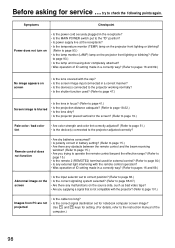
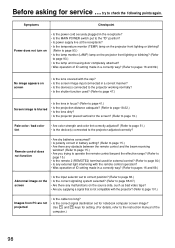
... pages 16 and 69.)
Abnormal image on the screen
• Is the input selector set for notebook computer screen image?
Before asking for setting. (For details, refer to the instruction manual of ID setting made in a correctly way? (Refer to pages 16 and 69.)
No image appears ... projector adjusted correctly?
try to check the following points again. Use Fn and F3 keys for service ...
Panasonic PTD7500U Reviews
Do you have an experience with the Panasonic PTD7500U that you would like to share?
Earn 750 points for your review!
We have not received any reviews for Panasonic yet.
Earn 750 points for your review!
