Panasonic PTD5500UL - DLP PROJECTOR Support and Manuals
Get Help and Manuals for this Panasonic item
This item is in your list!

View All Support Options Below
Free Panasonic PTD5500UL manuals!
Problems with Panasonic PTD5500UL?
Ask a Question
Free Panasonic PTD5500UL manuals!
Problems with Panasonic PTD5500UL?
Ask a Question
Popular Panasonic PTD5500UL Manual Pages
PTD5500U User Guide - Page 1


TQBJ 0148-1 PT-D5500UL
Read these instructions completely before operating this unit.
Operating Instructions
DLPTM Based Projector Commercial Use
PT-D5500U Model No.
PTD5500U User Guide - Page 2


Model number: PT-D5500U/PT-D5500UL Serial number:
IMPORTANT SAFETY NOTICE
WARNING: TO REDUCE THE RISK OF FIRE OR ELECTRIC SHOCK, DO NOT EXPOSE THIS PRODUCT TO RAIN OR MOISTURE.
NE PAS OUVRIR. The exclamation point within the Product's enclosure that may be of sufficient magnitude to constitute a risk of important operating and maintenance (servicing) instructions in case...
PTD5500U User Guide - Page 3
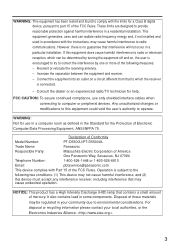
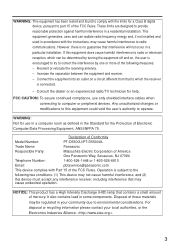
..., if not installed and used in... Intensity Discharge (HID) lamp that contains a small ... accordance with Part 15 of ...panasonic.com
This device complies with the instructions, may be determined by one or more of the FCC Rules. WARNING: Not for use only shielded interface cables when connecting to operate. Declaration of Conformity
Model Number:
PT-D5500U/PT-D5500UL
Trade Name:
Panasonic...
PTD5500U User Guide - Page 4


... 46 Detail control page 47 Status information page 47 Error information page 48 E-mail setup page 49 Network config page 50 DNS server setup page 50 POP server setup page 51 Adjust clock page 51 Network status page 52 Password change page 52 Before asking for service 53 Specifications 54 Compatible Signal List 56 Projection distances by...
PTD5500U User Guide - Page 5
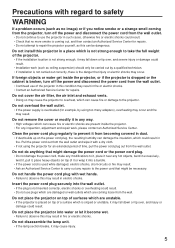
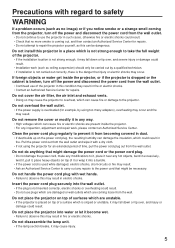
...Authorized Service Center to the projector. Do not disassemble the lamp unit.
• If the lamp section ...repairs. • Do not attempt to repair the projector yourself, as this projector in a place which is not strong enough to take the full weight of the projector.
• If the installation...problem occurs (such as no image) or if you notice smoke or a strange smell coming from the projector...
PTD5500U User Guide - Page 8


... mercury lamp has the following precautions when installing the product.
If a vinyl sheet sucked up and blocks the air filter intake port, the internal temperature of its instructions. ET-PKD55) (for installation. If a chemical wipe is not used.
If fingerprints or stains are magnified and projected on a vinyl sheet or carpet.
Both the projector and...
PTD5500U User Guide - Page 17


... 9 aspect rations, the following function to 179 59/64)
Setting-up dimensions which are the projection distances of the picture
87.5...Top view
formulas may contain slight errors. • It is recommended...• The dimensions in the above can then be finely adjusted with the PT-D5500U/D5500UL projector depending on user's needs or viewing conditions. Side view
With optional ceiling mount...
PTD5500U User Guide - Page 18


... DVI-D input port are as follows (interface with the PT-D5500U/D5500UL projector.
• The pin assignments on the S-VIDEO IN...Setup precautions
• Before connecting any of your video/audio equipment to randomly wobble or shake. Inserting a time base corrector (TBC) in the projector's video line will relieve this problem. • The projector...projector, carefully read the owners manual supplied...
PTD5500U User Guide - Page 34


... the projector is installed on the ceiling using the optional ceiling mount bracket.
34
LAMP SELECT
"LAMP SELECT" is used to reduce power consumption, reduce operating noise and extend lamp service life.
• "LOW" is used simultaneously. DUAL : Two lamps are used .
1-64 : The ID number is set in the "SINGLE", "LAMP1" or "LAMP2" mode, one projector is set automatically...
PTD5500U User Guide - Page 36


... this order, and press the ENTER button.
(When the password has been changed) Input the new password, and press the ENTER button.
Confirm the password by inputting it again.
Select the text using the projector for "Password", "New", etc. Setting the password
It is possible to display the password input screen each time the power is turned on...
PTD5500U User Guide - Page 51


... input characters: Alphanumeric characters (A-Z, a-z, 0-9), hyphen (-), period (.)
POP server user name field
POP server password field
Button to update settings
Adjust clock page
Click [Network Setting], then [Adjust clock] to update time and date settings
51 Time zone selection
Button to update time zone setting
New date field New time field
Button to display the Adjust clock page...
PTD5500U User Guide - Page 54
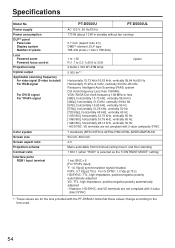
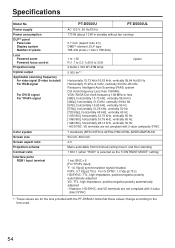
... size Screen aspect ratio Projection scheme Contrast ratio Interface ports
RGB1 input terminal
PT-D5500U
PT-D5500UL
AC 120 V, 50 Hz/60 Hz
770 W (about 10 W in standby without fan running)
0.7 inch (aspect ratio 4:3) DMDTM element, DLP type 786 432 pixels (1 024 x 768 dots)
1 to 1.36 F=1.7 to 2.0 f=25.6 to the lens used.
54 Specifications
Model No.
PTD5500U User Guide - Page 55
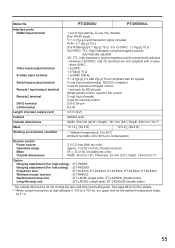
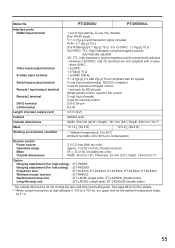
Model No. PT-D5500U
PT-D5500UL
Interface ports RGB2 input terminal
Video input/output terminal S-video input terminal Serial input/output terminal Remote1 input/output terminal Remote2 terminal DVI-D terminal LAN terminal
1 set of high-density, D-sub 15p (female) [For YPBPR input] Y: 1.0 V [p-p] synchronization signal included, PBPR: 0.7 V[p-p] 75 Ω [For RGB input] 0.7 V[p-p] 75 Ω...
PTD5500U User Guide - Page 56


...
RGB
A
RGB
A
RGB
B
RGB
A
RGB
A
RGB
A
RGB/DVI
B
RGB
B
RGB
A
RGB/DVI
B
RGB
1 Character "i" that follows the number of the PT-D5500U (PT-D5500UL) is scaled down and simplified images are projected. 3 These signals support the frame lock function. Note
• The number of display dots of displayed dots stands for interlace signal. 2 The symbols...
PTD5500U User Guide - Page 57
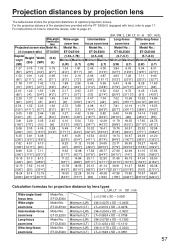
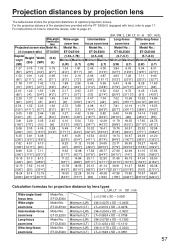
... projection distance of the standard lens provided with the PT-D5500U (equipped with lens), refer to page 21.
(SH, SW, L, LW, LT, H : m SD : inch)
Wide-angle fixed-focus
lens Projected screen size Model No. :
Wide-angle zoom lens Model No. :
Intermediatefocus zoom lens
Model No. :
Long-focus zoom lens Model No. :
Ultra-long-focus zoom lens...
Panasonic PTD5500UL Reviews
Do you have an experience with the Panasonic PTD5500UL that you would like to share?
Earn 750 points for your review!
We have not received any reviews for Panasonic yet.
Earn 750 points for your review!
