Panasonic PT-DW100U - WXGA DLP Projector Support and Manuals
Get Help and Manuals for this Panasonic item
This item is in your list!

View All Support Options Below
Free Panasonic PT-DW100U manuals!
Problems with Panasonic PT-DW100U?
Ask a Question
Free Panasonic PT-DW100U manuals!
Problems with Panasonic PT-DW100U?
Ask a Question
Most Recent Panasonic PT-DW100U Questions
Resetting Lamps After Install New Ones?
How do you reset hours after new install?
How do you reset hours after new install?
(Posted by thomasmatthews 10 years ago)
Popular Panasonic PT-DW100U Manual Pages
Dlp Projector - Multi Language - Page 1
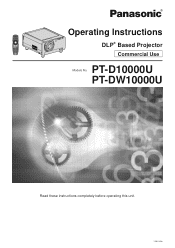
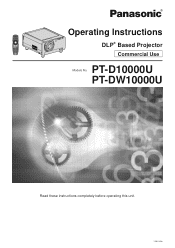
TQBJ 0208 Operating Instructions
DLP® Based Projector
Commercial Use
PT-D10000U Models No.
PT-DW10000U
Read these instructions completely before operating this unit.
Dlp Projector - Multi Language - Page 2
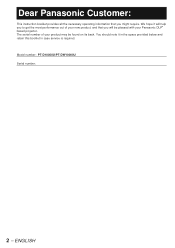
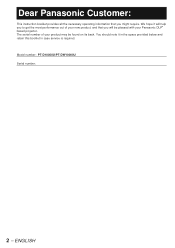
The serial number of your Panasonic DLP® based projector. Model number: PT-D10000U/PT-DW10000U Serial number:
2 - Dear Panasonic Customer:
This instruction booklet provides all the necessary operating information that you might require. We hope it in the space provided below and retain this booklet in case service is required. ENGLISH You should note it will help you to get...
Dlp Projector - Multi Language - Page 3


... function of each part 12 Using the remote control unit 17 Installation...19 Connection...24 Installation of input module (optional 27 How to install and remove the projection lens (optional 33
Projection ...34 How to adjust the lens ...37 Automatic adjustment (AUTO SETUP 39 Registration of lamp unit 110 Notes when installing the ceiling mount bracket 112 Before asking for service ...
Dlp Projector - Multi Language - Page 10
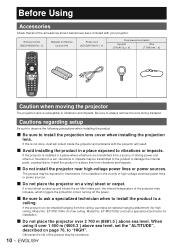
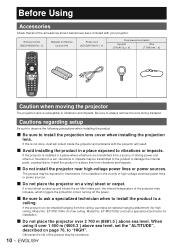
... the projector will result.
■ Avoid installing the product in a place exposed to vibrations or impacts. Cautions regarding setup
Be sure to observe the following precautions when installing the product.
■ Be sure to always remove the lens during transport. If this is susceptible to damage the internal parts, causing failure. ET-PKD100H) (for high ceiling: Model...
Dlp Projector - Multi Language - Page 23
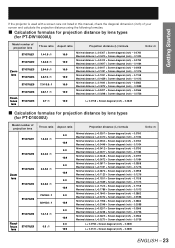
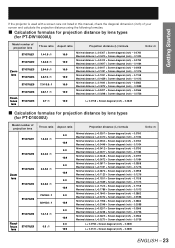
Getting Started
If the projector is used with a screen size not listed in this manual, check the diagonal dimension (inch) of your screen and calculate the projection distance using the following formulas.
■ Calculation formulas for projection distance by lens types (for PT-DW10000U)
Model number of projection lens
ET-D75LE1
ET-D75LE2
Zoom lens
ET-D75LE3 ET-D75LE4...
Dlp Projector - Multi Language - Page 32
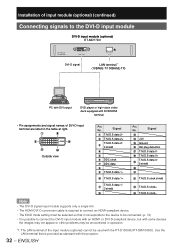
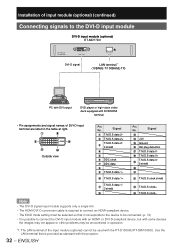
.... (p. 72) • It is provided as standard with the PT-D10000U/PT-DW10000U. T.M.D.S data 1-
. T.M.D.S clock+ = T.M.D.S clock- Note
• The DVI-D signal input module supports only a single link. • The HDMI-DVI-D conversion cable is required to connect an HDMI-compliant device. • The EDID mode setting must be selected so that is possible to the...
Dlp Projector - Multi Language - Page 39
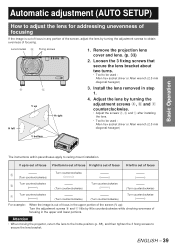
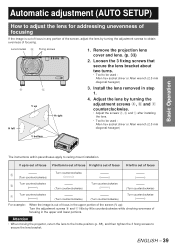
...b and c counterclockwise.
• Adjust the screws a, b and c after installing the lens.
• Tool to be used : Allen hex socket driver or Allen wrench (2.5 mm diagonal hexagon)
V bottom
Basic Operation
The instructions within parentheses apply to ceiling mount installation.
ENGLISH - 39 Loosen the 3 fixing screws that secure the lens bracket about two turns.
• Tool to be used...
Dlp Projector - Multi Language - Page 44
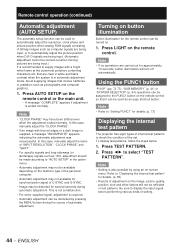
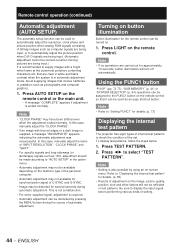
...• Refer to "Setting FUNC1" for details. (p. 73)
Displaying the internal test pattern
The projector has eight types of ...; For specific signals and long-sideways (or landscape) signals such as 16:9, adjustment should be made according to "AUTO SETUP" in ... Setting is in the option menu.
• Automatic adjustment may not be available depending on -screen menu.
In this case, manually ...
Dlp Projector - Multi Language - Page 72


...
VIDEO
MAIN WINDOW MAIN WINDOW
72 - EDID1
EDID2 (PC)
• EDID1 (Input signal formats supported) : 480p, 576p, 720/60p, 720/59.94p, 720/50p, 1 080/60i, 1 080...settings (continued)
AUX DVI EDID (Only when the optional input module is installed)
Select the EDID mode setting that corresponds to the device to be displayed. OPTION1
COLOR MATCHING LARGE SCREEN CORRECTION AUTO SIGNAL AUTO SETUP...
Dlp Projector - Multi Language - Page 82


Press ▲▼ to confirm the entry.
82 - Consult your dealer. OPTION2 PROJECTOR ID INSTALLATION ALTITUDE DIRECTION LAMP SELECT LAMP RELAY RS-232C SYSTEM INFORMATION AIR FILTER CLEANING DATE AND TIME STARTUP LOGO PASSWORD
MENU SELECT CHANGE
2 FRONT-F
LOW H
QUAD OFF
LOGO1
2.
Input the password with the numeric buttons (0 to 9) of the remote control and press ENTER...
Dlp Projector - Multi Language - Page 89
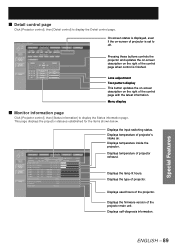
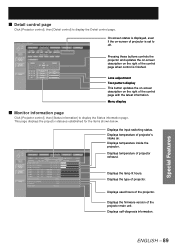
... input switching status. Displays the type of the projector.
This page displays the projector statuses established for the items shown below. Displays the firmware version of projector exhaust. Pressing these buttons controls the projector and updates the on-screen description on -screen of the control page when control is set to off. ■ Detail control page
Click...
Dlp Projector - Multi Language - Page 91


... even the set warning temperature is entered. INPUT AIR TEMPERATURE: intake air temperature has reached the value set in the field. LAMP1 RUNTIME: remaining lamp service time has reached the value set in the field. In this projector, if a problem occurs or if the lamp usage time reaches a set in the field.
Select "Enable" to display the E-mail setup page.
Dlp Projector - Multi Language - Page 113
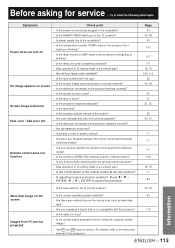
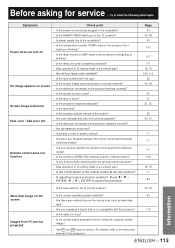
... way?
• Are all four lamp units installed?
• Is the lens covered with the cap?
• Is the screen image input connected in battery setting?
• Are there any external light interfering with the projector?
119
• Is the cable too long?
-
• Is the correct signal destination set for service ...
Pale color / bad color tint...
Dlp Projector - Multi Language - Page 116
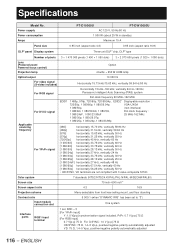
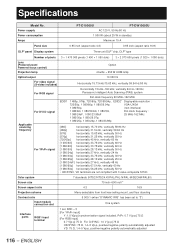
... ENGLISH
Specifications
Model No. Power supply Power consumption Amps
PT-D10000U
PT-DW10000U
AC ...DLP® panel Display system
Three-unit DLP® chip, DLP® type
Number of pixels 3 × 1 470 000 pixels (1 400 × 1 050 dots) 3 × 2 073 600 pixels (1 920 × 1 080 dots)
Lens (Powered zoom/ Powered focus control)
Projection lamp
Option 4 bulbs × 250 W UHM lamp...
Dlp Projector - Multi Language - Page 117
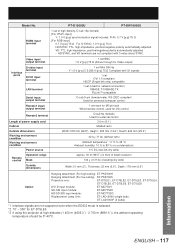
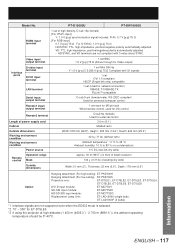
Model No. RGB2 input terminal
PT-D10000U
PT-DW10000U
1 set of beam receiver)
134 g (0.31 lb) (including dry cells)
Width: 51 mm (2˝), Thickness: 23 mm (0.9˝), Depth: 176 mm (6.9˝)
Option
Hanging attachment (For high ceiling): ET-PKD100H
Hanging attachment (For low ceiling): ET-PKD100S
Projection lens:
ET-D75LE1, ET-D75LE2, ET-D75LE3, ET-D75LE4,
ET...
Panasonic PT-DW100U Reviews
Do you have an experience with the Panasonic PT-DW100U that you would like to share?
Earn 750 points for your review!
We have not received any reviews for Panasonic yet.
Earn 750 points for your review!
