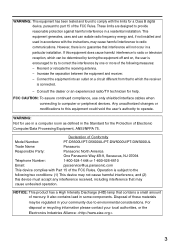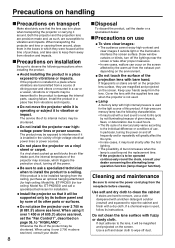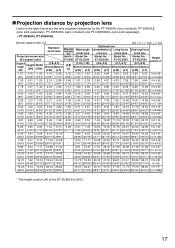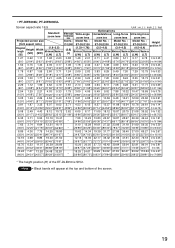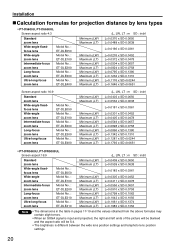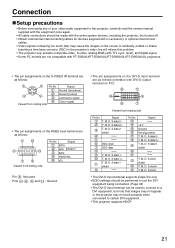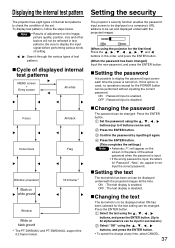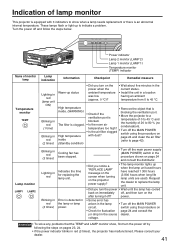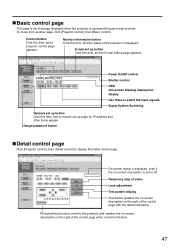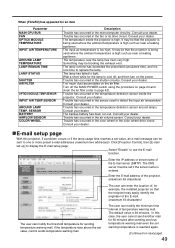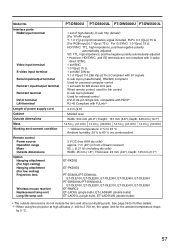Panasonic DW5000UL - WXGA DLP Projector Support and Manuals
Get Help and Manuals for this Panasonic item

View All Support Options Below
Free Panasonic DW5000UL manuals!
Problems with Panasonic DW5000UL?
Ask a Question
Free Panasonic DW5000UL manuals!
Problems with Panasonic DW5000UL?
Ask a Question
Most Recent Panasonic DW5000UL Questions
Anyone Have A Manual For A Panasonic 5000 Cash Register?
anyone have a manual for a Panasonic 5000 cash register?
anyone have a manual for a Panasonic 5000 cash register?
(Posted by Anonymous-111865 10 years ago)
Popular Panasonic DW5000UL Manual Pages
Panasonic DW5000UL Reviews
We have not received any reviews for Panasonic yet.