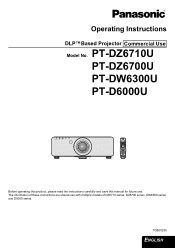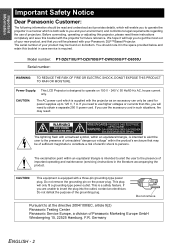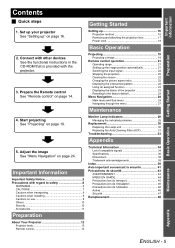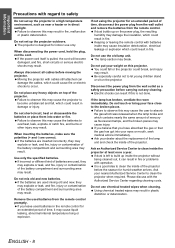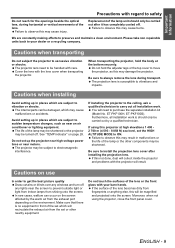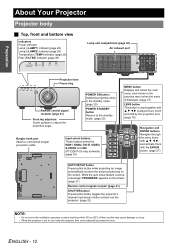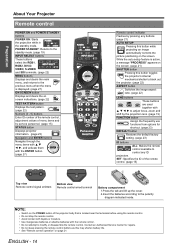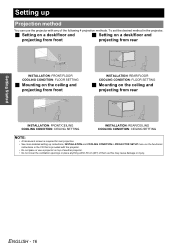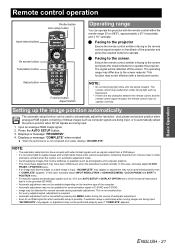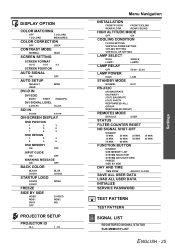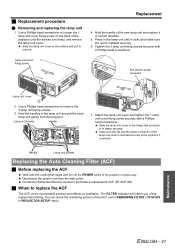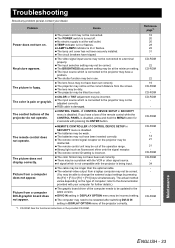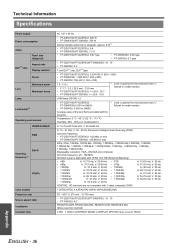Panasonic DW6300ULS - WXGA DLP Projector 720p Support and Manuals
Get Help and Manuals for this Panasonic item

View All Support Options Below
Free Panasonic DW6300ULS manuals!
Problems with Panasonic DW6300ULS?
Ask a Question
Free Panasonic DW6300ULS manuals!
Problems with Panasonic DW6300ULS?
Ask a Question
Panasonic DW6300ULS Videos
Popular Panasonic DW6300ULS Manual Pages
Panasonic DW6300ULS Reviews
We have not received any reviews for Panasonic yet.