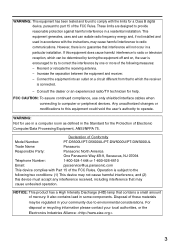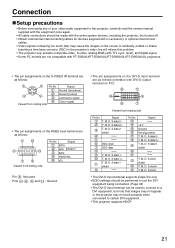Panasonic DW5000UL Support Question
Find answers below for this question about Panasonic DW5000UL - WXGA DLP Projector.Need a Panasonic DW5000UL manual? We have 1 online manual for this item!
Question posted by Anonymous-111865 on May 20th, 2013
Anyone Have A Manual For A Panasonic 5000 Cash Register?
anyone have a manual for a Panasonic 5000 cash register?
Current Answers
Related Panasonic DW5000UL Manual Pages
Similar Questions
Panasonic Projector Lb1u On Standby Mode
When I power on my projector it starts but after 1-2 min it goes on standby mode how to reset the mo...
When I power on my projector it starts but after 1-2 min it goes on standby mode how to reset the mo...
(Posted by nishu122 2 years ago)
What Is The Default Setup Password On A Panasonic Pt-d5600u Projector?
What is the default setup password on a Panasonic PT-D5600U projector?
What is the default setup password on a Panasonic PT-D5600U projector?
(Posted by BillSteinhour 8 years ago)
Sir My Panasonic Pt_lb55nte Projector Manual Key Not Working What Can I Do.
(Posted by karunakarthika 10 years ago)
Order Pt-lb90ntea Lcd Projector
Dear Sir, I’m Phuong. I work for UPVIET Co., Ltd, Vietnam. Now, I have demand of buying PT-LB90N...
Dear Sir, I’m Phuong. I work for UPVIET Co., Ltd, Vietnam. Now, I have demand of buying PT-LB90N...
(Posted by nguyenphuong 10 years ago)
Panasonic Pt-dw5000u - Dlp Projector
Powers up and after 7 mins projector image blinks off while the fan still runs and the two lamp 1 an...
Powers up and after 7 mins projector image blinks off while the fan still runs and the two lamp 1 an...
(Posted by byaw 13 years ago)