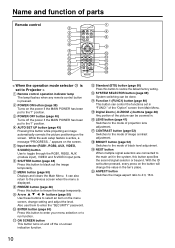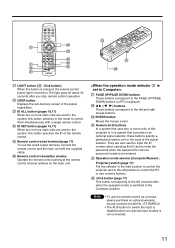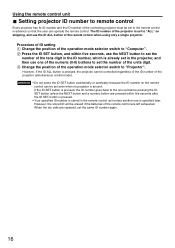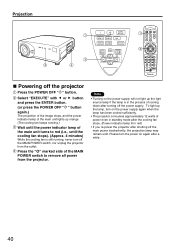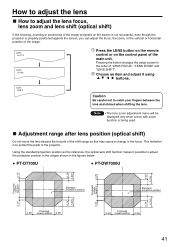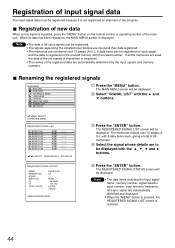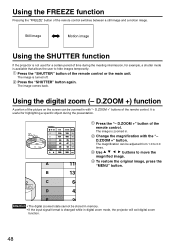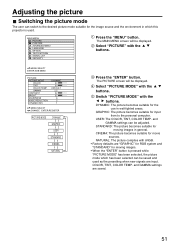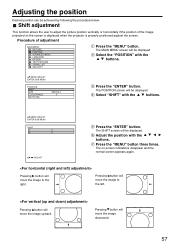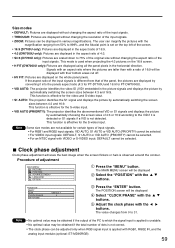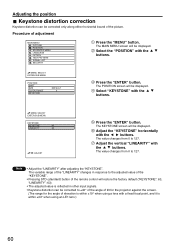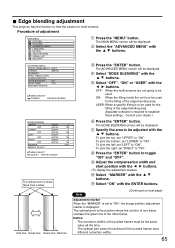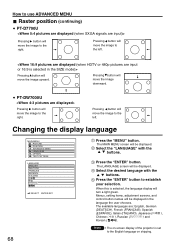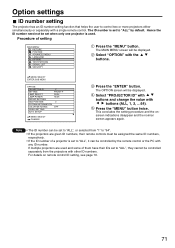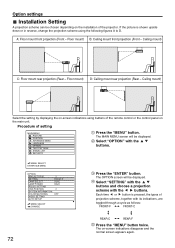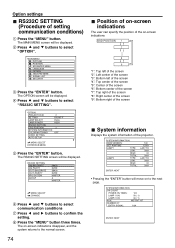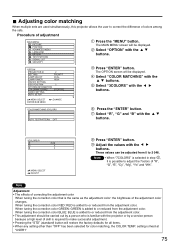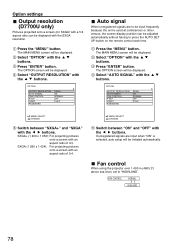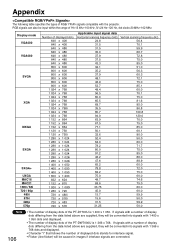Panasonic PT-D7700U-K Support Question
Find answers below for this question about Panasonic PT-D7700U-K - SXGA+ DLP Projector.Need a Panasonic PT-D7700U-K manual? We have 1 online manual for this item!
Question posted by alwanpsg on September 26th, 2011
Help
I can`t to access to the menu of the video projector panasonic DLP 7700U when i press the menu button its display "protect" because i need ton reset the lamp compteur
Current Answers
Related Panasonic PT-D7700U-K Manual Pages
Similar Questions
Panasonic Projector Lb1u On Standby Mode
When I power on my projector it starts but after 1-2 min it goes on standby mode how to reset the mo...
When I power on my projector it starts but after 1-2 min it goes on standby mode how to reset the mo...
(Posted by nishu122 2 years ago)
Panasonic Pt Ae1000 Display Problem
panasonic pt ae 1000u works and then display shuts off after a few minutes blinks orange/amber then ...
panasonic pt ae 1000u works and then display shuts off after a few minutes blinks orange/amber then ...
(Posted by Anonymous-168997 2 years ago)
Resetting Lamp Life On A Panasonic Projector
How do I reset the lamp life sensor on the Panasonic PT-DW6300US after I replace the lamps?
How do I reset the lamp life sensor on the Panasonic PT-DW6300US after I replace the lamps?
(Posted by jcole66136 10 years ago)
Panasonic Ptl797u Projector. I Can Not Get A Clear Picture. I Tried Zoom An Focu
I have tried zoom and focus. No help.Is there any way. Other profectors you can turn the lens to adj...
I have tried zoom and focus. No help.Is there any way. Other profectors you can turn the lens to adj...
(Posted by broharrisgary32 12 years ago)
Panasonic Pt-dw5000u - Dlp Projector
Powers up and after 7 mins projector image blinks off while the fan still runs and the two lamp 1 an...
Powers up and after 7 mins projector image blinks off while the fan still runs and the two lamp 1 an...
(Posted by byaw 12 years ago)