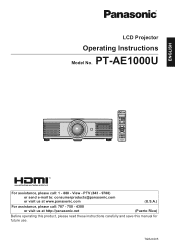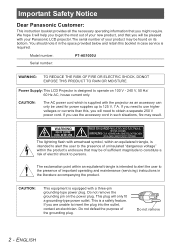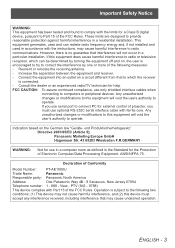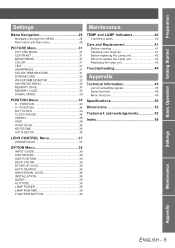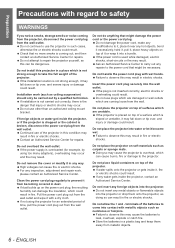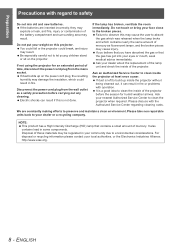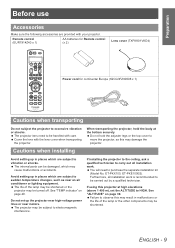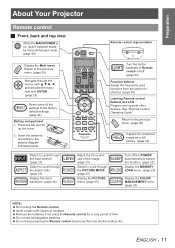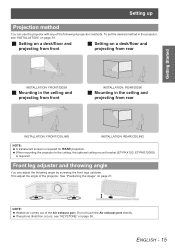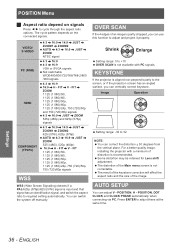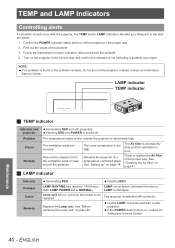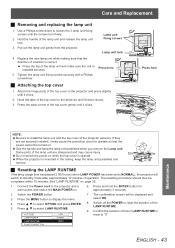Panasonic PT-AE1000U - LCD Projector - HD 1080p Support and Manuals
Get Help and Manuals for this Panasonic item

View All Support Options Below
Free Panasonic PT-AE1000U manuals!
Problems with Panasonic PT-AE1000U?
Ask a Question
Free Panasonic PT-AE1000U manuals!
Problems with Panasonic PT-AE1000U?
Ask a Question
Most Recent Panasonic PT-AE1000U Questions
Panasonic Pt Ae1000 Display Problem
panasonic pt ae 1000u works and then display shuts off after a few minutes blinks orange/amber then ...
panasonic pt ae 1000u works and then display shuts off after a few minutes blinks orange/amber then ...
(Posted by Anonymous-168997 2 years ago)
Panasonic PT-AE1000U Videos
Popular Panasonic PT-AE1000U Manual Pages
Panasonic PT-AE1000U Reviews
We have not received any reviews for Panasonic yet.