Panasonic PTLB90U - LCD PROJECTOR Support and Manuals
Get Help and Manuals for this Panasonic item
This item is in your list!

View All Support Options Below
Free Panasonic PTLB90U manuals!
Problems with Panasonic PTLB90U?
Ask a Question
Free Panasonic PTLB90U manuals!
Problems with Panasonic PTLB90U?
Ask a Question
Panasonic PTLB90U Videos
Popular Panasonic PTLB90U Manual Pages
Lcd Projector - Page 1
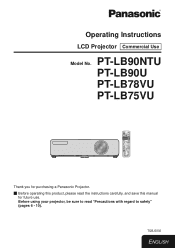
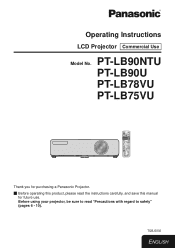
Operating Instructions
LCD Projector Commercial Use
Model No. Before using your projector, be sure to safety" (pages 6 - 10).
TQBJ0302
ENGLISH PT-LB90NTU PT-LB90U PT-LB78VU PT-LB75VU
Thank you for future use. JJ Before operating this product, please read "Precautions with regard to read the instructions carefully, and save this manual
for purchasing a Panasonic Projector.
Lcd Projector - Page 2
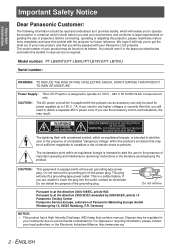
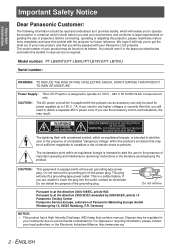
... serial number of your local authorities, or the Electronic Industries Alliance: http://www.eiae.org
2 - Power Supply: This LCD Projector is intended to alert the user to the presence of important operating and maintenance (servicing) instructions in the space provided below and retain this , you use of uninsulated "dangerous voltage" within an equilateral triangle is...
Lcd Projector - Page 3
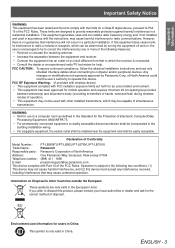
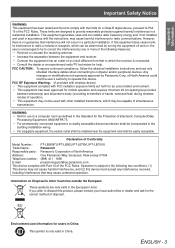
... attached installation instructions and... set forth...installation. Declaration of Conformity
Model Number:
PT-LB90NTU/PT-LB90U/PT-LB78VU/PT-LB75VU
Trade Name:
Panasonic
Responsible party: Panasonic Corporation of North America
Address:
One Panasonic Way, Secaucus, New Jersey 07094
Telephone number: (888) 411 - 1996
E-mail:
projectorsupport@us.panasonic.com
This device complies with Part...
Lcd Projector - Page 4
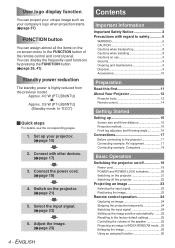
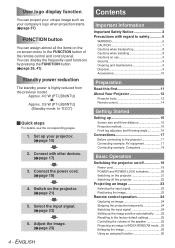
... safety 6
WARNING 6 CAUTION 7 Cautions when transporting 8 Cautions when installing 8 Cautions on use 9 Security 9 Cleaning and maintenance 9 Disposal 9 Accessories 10
Preparation
Read this first 11 About Your Projector 12
Projector body 12 Remote control 14
Getting Started
Setting up 15
Screen size and throw distance 15 Projection method 16 Front leg adjusters and throwing angle...
Lcd Projector - Page 10
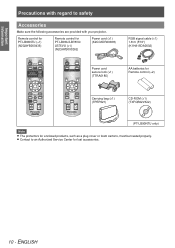
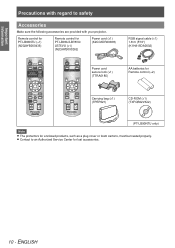
... (×2)
Carrying bag (×1) (TPEP021)
CD-ROM (×1) (TXFQB02VKJ2)
(PT-LB90NTU only)
Note zzThe protectors for lost accessories.
10 - zzContact to safety
Accessories
Make sure the following accessories are provided with your projector. ENGLISH Important Information
Precautions with regard to an Authorized Service Center for enclosed products, such as a plug cover or foam...
Lcd Projector - Page 20
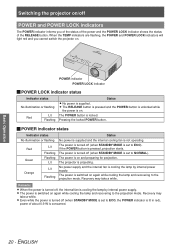
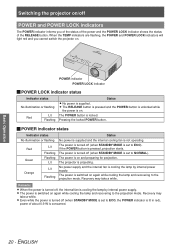
... on again while cooling the lamp and recovering to ECO). The power is set to NORMAL). Switching the projector on/off
POWER and POWER LOCK indicators
The POWER indicator informs you cannot switch the projector on. The POWER button is pressed, projection starts. Pressing the locked POWER button. JJPOWER indicator status
Indicator status No...
Lcd Projector - Page 21
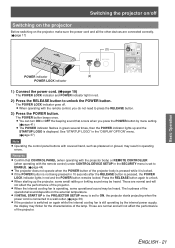
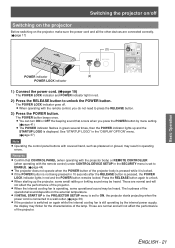
...lights in the SECURITY menu is set to ON, the projector starts projecting when the
power cord is connected to a wall outlet. (Æpage 39) zzIf the projector is switched on again while ... Switching the projector on/off . zzWhen starting up and the
STARTUP LOGO is still operating by menu setting.
(Æpage 41) zzThe POWER indicator flashes in the PROJECTOR SETUP menu is set to press the...
Lcd Projector - Page 23
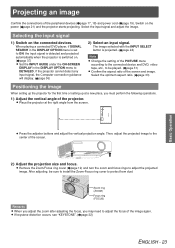
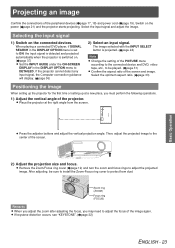
... to install the Zoom-Focus ring cover to adjust the focus of the peripheral devices (Æpage 17, 18) and power cord (Æpage 19).
When playing a connected DVD player, if SIGNAL SEARCH in the DISPLAY OPTION menu is set to ON, the input signal is detected and projected automatically when the projector is projected...
Lcd Projector - Page 27


... item is reset to the projection. PICTURE POSITION LANGUAGE DISPLAY OPTION PROJECTOR SETUP SECURITY NETWORK
KEYSTONE SHIFT OVER SCAN ASPECT
SELECT
RETURN ENTER
3333 Press the ENTER button.
The operation depends on the right. Select the required menu item from the menu mode and return to the factory default setting.
zzSome items and functions...
Lcd Projector - Page 43


... ON
Deactive Active
Remarks
zzPASSWORD is set to OFF by pressing buttons in the box. PASSWORD CHANGE
You can change the password.
(Up to display regularly at the bottom of the projected image while projecting. Change setting
Change setting
OFF ON
Deactive Active
TEXT CHANGE
You can be set your original.
1111 Press▲▼◄►buttons...
Lcd Projector - Page 44
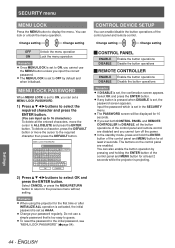
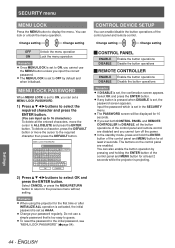
.... OK
CANCEL
2222 Press▲▼◄►buttons to the initial password, see "MENU LOCK PASSWORD" (Æpage 54). Change setting
Change setting
OFF ON
Unlock the menu operation Lock the menu operation
Remarks
zzOnce MENU LOCK is projecting. Remarks
zzWhen using the projector for at least 2 seconds.
zzIn the standby mode, press and hold...
Lcd Projector - Page 45
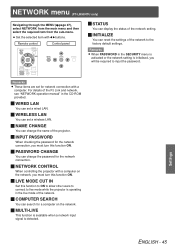
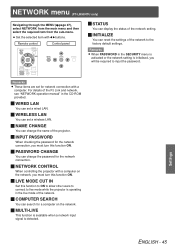
... projector is operating in the SECURITY menu is
activated or the network setting is detected. JJINITIALIZE
You can change the name of the PJ Link and network, see "NETWORK operation manual" in the CD-ROM provided. JJLIVE MODE CUT IN
Set this function ON.
JJWIRELESS LAN
You can search for the network connection. JJINPUT PASSWORD...
Lcd Projector - Page 50
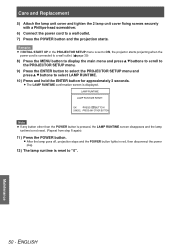
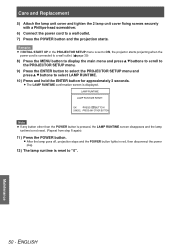
... step 8 again).
11111 Press the POWER button.
LAMP RUNTIME
LAMP RUNTIME RESET. zzAfter the lamp goes off, projection stops and the POWER button lights in the PROJECTOR SETUP menu is set to "0". Maintenance
50 -
Care and Replacement
5555 Attach the lamp unit cover and tighten the 2 lamp unit cover fixing screws securely with a Phillips-head...
Lcd Projector - Page 51
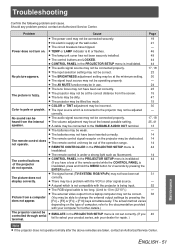
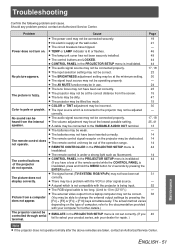
... has not been securely installed. zzThe audio signal source may not be at the lowest possible setting. zzThe projector may be connected properly. zzThe audio signal source may not be at the wall outlet.
Troubleshooting
Troubleshooting
Confirm the following problem and cause.
zzThe circuit breakers have been set correctly. zzThe BRIGHTNESS adjustment setting may not be...
Lcd Projector - Page 52
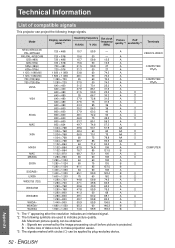
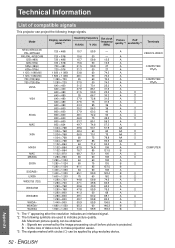
...applied by the image processing circuit before picture is projected. B : Some loss of compatible signals
This projector can project the following symbols are converted by plug-and-play ...indicates an interlaced signal. **** The following image signals. A : Signals are used to make projection easier. **** The signals marked with circles ( ) can be obtained. ENGLISH
Appendix Mode
...
Panasonic PTLB90U Reviews
Do you have an experience with the Panasonic PTLB90U that you would like to share?
Earn 750 points for your review!
We have not received any reviews for Panasonic yet.
Earn 750 points for your review!

