Panasonic PT-LB50SU - SVGA LCD Projector Support and Manuals
Get Help and Manuals for this Panasonic item
This item is in your list!

View All Support Options Below
Free Panasonic PT-LB50SU manuals!
Problems with Panasonic PT-LB50SU?
Ask a Question
Free Panasonic PT-LB50SU manuals!
Problems with Panasonic PT-LB50SU?
Ask a Question
Popular Panasonic PT-LB50SU Manual Pages
Lcd Projector-english/french - Page 1
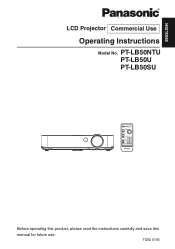
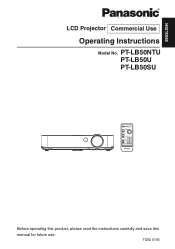
ENGLISH
R
LCD Projector Commercial Use
Operating Instructions
Model No.
TQBJ 0192 PT-LB50NTU PT-LB50U PT-LB50SU
Before operating this product, please read the instructions carefully and save this manual for future use.
Lcd Projector-english/french - Page 2
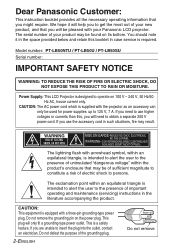
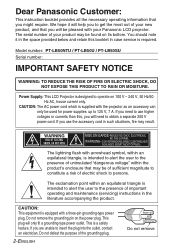
...: PT-LB50NTU / PT-LB50U / PT-LB50SU Serial number:
IMPORTANT SAFETY NOTICE
WARNING: TO REDUCE THE RISK OF FIRE OR ELECTRIC SHOCK, DO NOT EXPOSE THIS PRODUCT TO RAIN OR MOISTURE.
CAUTION: This equipment is a safety feature. If you will need to use the accessory cord in such situations, fire may be pleased with your Panasonic LCD projector...
Lcd Projector-english/french - Page 3
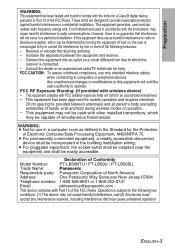
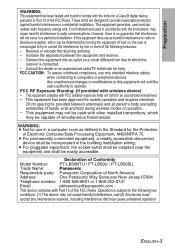
... device, pursuant to computers or peripheral devices. Any unauthorized changes or modifications to the following measures: - Declaration of Conformity
Model Number:
PT-LB50NTU / PT-LB50U / PT-LB50SU
Trade Name:
Panasonic
Responsible party: Panasonic Corporation of the FCC Rules. ENGLISH-3 FCC CAUTION: To assure continued compliance, use in a computer room as defined in a residential...
Lcd Projector-english/french - Page 4
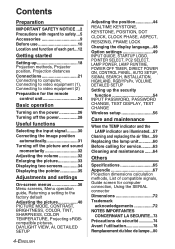
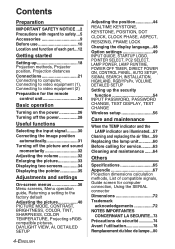
..., DETAILED SETUP Setting up the security
function 54 INPUT PASSWORD, PASSWORD CHANGE, TEXT DISPLAY, TEXT CHANGE Wireless setup 56
Care and maintenance
When the TEMP indicator and the LAMP indicator are illuminated...57
Cleaning and replacing the air filter...59 Replacing the lamp unit 60 Before calling for service..........63 Cleaning and maintenance .......64
Others
Specifications 65 Appendix...
Lcd Projector-english/french - Page 9
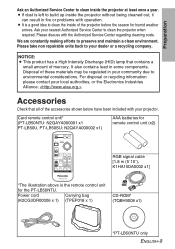
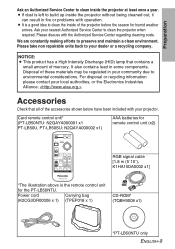
... efforts to clean the inside the projector at least once a year. NOTICE: B This product has a High Intensity Discharge (HID) lamp that all of these materials may be regulated in some components. B It is the remote control unit
for humid weather
arrives. Card remote control unit* (PT-LB50NTU: N2QAYA000001 x1 PT-LB50U, PT-LB50SU: N2QAYA000002 x1)
AAA batteries for...
Lcd Projector-english/french - Page 10


... the accessory carrying bag when moving the projector.
The projector may cause malfunctions or accidents.
The life of the lamp may result in the bag other than the projector, cables and the remote control unit. Before use
Caution when moving the projector
Be sure to purchase the separate installation kit (Model No.ET-PKB50). Do not place the...
Lcd Projector-english/french - Page 14
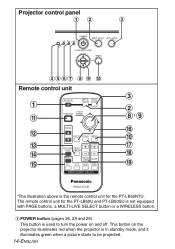
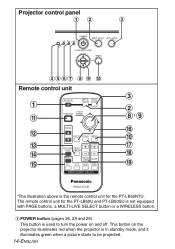
..., and it illuminates green when a picture starts to turn the power on and off. Projector control panel
#$
%
&'() * + , Remote control unit
# -
. / 0 1
%
$ *ɾ+
2 , 3 4 5
*The illustration above is used to be projected.
14-ENGLISH The remote control unit for the PT-LB50U and PT-LB50SU is not equipped with PAGE buttons, a MULTI-LIVE SELECT button or a WIRELESS button.
# POWER...
Lcd Projector-english/french - Page 15
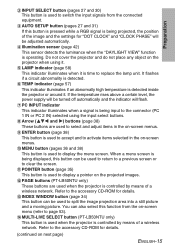
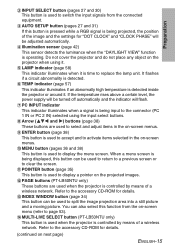
... This indicator illuminates if an abnormally high temperature is detected inside the projector or around it is time to replace the lamp unit. When a menu screen is being displayed, this button is ...button (PT-LB50NTU only) This button is used when the projector is controlled by means of a wireless network. You can also select this function from the connected equipment.
% AUTO SETUP button...
Lcd Projector-english/french - Page 44


... to select an item. (When RGB signals are
being input
This projector detects its own degree of tilt and corrects the keystone distortion automatically....manually.) & Press the I or H button to "OFF" and correct the vertical keystone distortion manually. In such cases, set "REALTIME KEYSTONE" to adjust the value or change the setting. If the optimum setting is not obtained when "AUTO SETUP...
Lcd Projector-english/french - Page 51
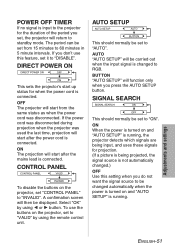
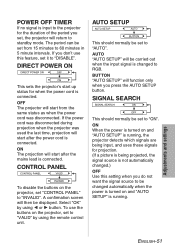
... feature, set to "VALID" by using the remote control unit. Adjustments and settings
ENGLISH-51
BUT TON "AUTO SETUP" will start up status for when the power cord is connected. The period can be set to "AUTO". If the power cord was disconnected during projection when the projector was disconnected.
DIRECT POWER ON
This sets the projector's start...
Lcd Projector-english/french - Page 53


... is being input to the projector. XGA Select this item normally. BLACKBOARD
Set to "ON" when "PICTURE MODE" is set to "BLACKBORD". (Refer to display the "DETAILED SETUP" menu.
Refer to page...on the remote control unit. SXGA Select this item normally. ENGLISH-53
Adjustments and settings SHUTTER
This functions in the same way as the "SHUTTER" button on the remote control unit...
Lcd Projector-english/french - Page 58


... abnormality has occurred. page 28, and then
"LAMP POWER"
contact an
has been set to
Authorized
Remedy
"STANDARD" and when "AI" has
Service Center.
B Ask your
Service Center to
dealer or an
replace the lamp
Authorized
unit. (page 60)
Service Center to
replace the lamp
unit. (page 60)
NOTE: B Be sure to Problem replace the lamp
unit. Ask your dealer or
been...
Lcd Projector-english/french - Page 60
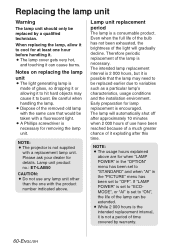
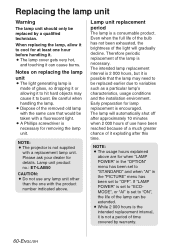
... set to cool for at least one with the product number indicated above are for lamp replacement is not supplied
with a fluorescent light.
Lamp unit replacement period
The lamp is necessary. The lamp will gradually decline. B A Phillips screwdriver is 2 000 hours, but it to variables such as a particular lamp's characteristics, usage conditions and the installation environment...
Lcd Projector-english/french - Page 63
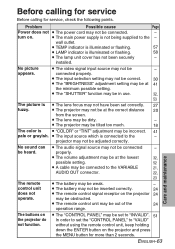
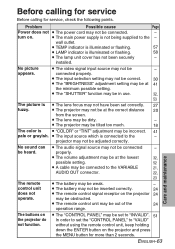
... correctly.
24
B The remote control signal receptor on the projector and press
the MENU button for service, check the following points.
B TEMP indicator is illuminated or flashing.
57
B LAMP indicator is connected to the
- B The input selection setting may not be correct.
30
B The "BRIGHTNESS" adjustment setting may not be weak.
- projector may be set to "INVALID". 51...
Lcd Projector-english/french - Page 71
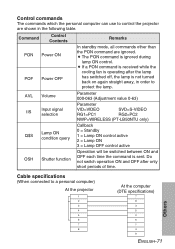
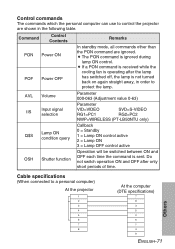
...=PC2
NWP=WIRELESS (PT-LB50NTU only)
Q$S OSH
Lamp ON condition query
Shutter function
Callback 0 = Standby 1 = Lamp ON control active 2 = Lamp ON 3 = Lamp OFF control active
Operation will be switched between ON and OFF each time the command is ignored during
lamp ON control. Others
Cable specifications
(When connected to a personal computer)
At the projector
1 2 3 4 5 6 7 8
At the computer...
Panasonic PT-LB50SU Reviews
Do you have an experience with the Panasonic PT-LB50SU that you would like to share?
Earn 750 points for your review!
We have not received any reviews for Panasonic yet.
Earn 750 points for your review!
