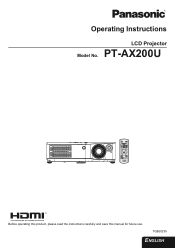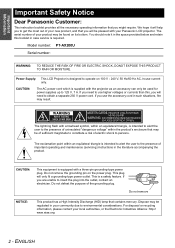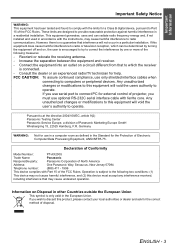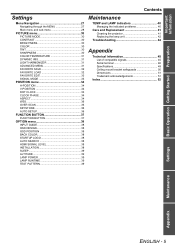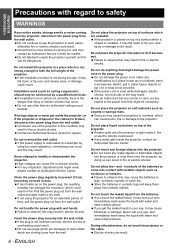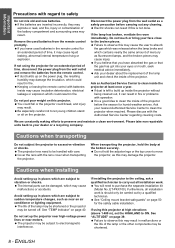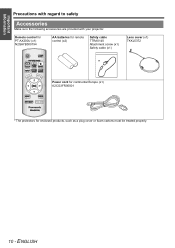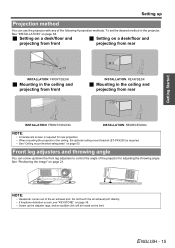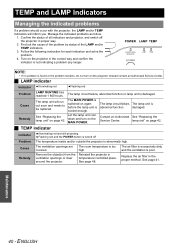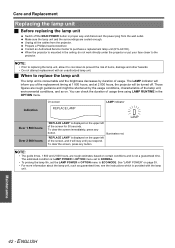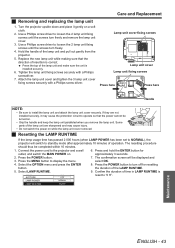Panasonic PTAX200U - LCD PROJECTOR Support and Manuals
Get Help and Manuals for this Panasonic item

View All Support Options Below
Free Panasonic PTAX200U manuals!
Problems with Panasonic PTAX200U?
Ask a Question
Free Panasonic PTAX200U manuals!
Problems with Panasonic PTAX200U?
Ask a Question
Panasonic PTAX200U Videos
Popular Panasonic PTAX200U Manual Pages
Panasonic PTAX200U Reviews
We have not received any reviews for Panasonic yet.