Panasonic PTAE500U - LCD PROJECTOR Support and Manuals
Get Help and Manuals for this Panasonic item
This item is in your list!

View All Support Options Below
Free Panasonic PTAE500U manuals!
Problems with Panasonic PTAE500U?
Ask a Question
Free Panasonic PTAE500U manuals!
Problems with Panasonic PTAE500U?
Ask a Question
Popular Panasonic PTAE500U Manual Pages
PTAE500U User Guide - Page 1


... : 787-750-4300 or visit us at www.panasonic.co.jp/global/
(Puerto Rico)
TQBJ 0133 PT-AE500U
Before operating this product, please read the instructions carefully and save this manual for future use.
ENGLISH
R
LCD Projector
POWER
LIGHT
INPUT
VIDEO CMPNT PC COMPONENT KEYSTONE
MENU
ENTER
NORMAL
FREEZE
MODE MEMORY ASPECT PICTURE USER
Operating Instructions
LCD PROJECTOR
Model No.
PTAE500U User Guide - Page 2


... with Part 15 of important operating and maintenance (servicing) instructions in the...Model number: PT-AE500U Serial number:
IMPORTANT SAFETY NOTICE
WARNING: TO REDUCE THE RISK OF FIRE OR ELECTRIC SHOCK, DO NOT EXPOSE THIS PRODUCT TO RAIN OR MOISTURE. If you need to which can radiate radio frequency energy and, if not installed and used for the Protection of your Panasonic LCD projector...
PTAE500U User Guide - Page 3


... insulation, which can be carried out by using the projector for service..........50 Cleaning and maintenance .......51
Others
Specifications 52 Appendix 54 List of the projector in this can cause fire or electric shocks are illuminated...44
Cleaning and replacing the air filter 46
Replacing the lamp unit 47 Before calling for an extended period of the...
PTAE500U User Guide - Page 4


...When replacing the lamp, allow the + and - B Failure to observe this may result in electric shocks. Do not do not touch the projector or the cable. B Ask an Authorized Service ...projector. B If water spills onto the projector or gets inside the projector, contact an Authorized Service
Center. B Do not insert any repairs to cool for at least one hour before moving the projector...
PTAE500U User Guide - Page 5
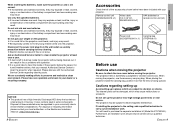
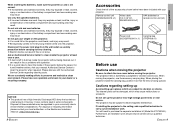
... may cause malfunctions or accidents. Do not mix old and new batteries. Ask an Authorized Service Center to purchase the separate installation kit (Model No.ET-PKE300). Please discuss with your projector.
NOTICE: B This product has a High Intensity Discharge (HID) lamp that contains a
small amount of the battery compartment and surrounding area may result. Remote...
PTAE500U User Guide - Page 6


...lamp characteristics, usage conditions and the installation environment, especially when the projector is built with your LCD...replaced earlier due to variables such as this may cause discoloration to unlock the front adjustable legs. Press to adjust the angle of tilt of each part
Projector &%$ #
'
-
'
(
,
)
+
*
# Projector...this projector at high elevations (above 1 400 m), set the...
PTAE500U User Guide - Page 8
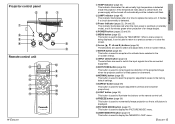
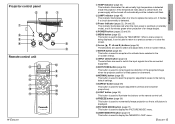
...projector position is tilted upward or downward. , NORMAL button (page 35) This button is used to the factory default settings...
LCD PROJECTOR
# TEMP indicator (page 44) This indicator illuminates if an abnormally high temperature is used to reset the projector adjustment...to replace the lamp unit. If the temperature rises above a certain level, the power supply will flash.
$ LAMP indicator...
PTAE500U User Guide - Page 12
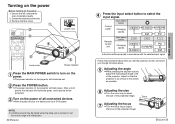
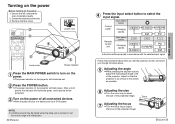
... indicator on the power. NOTE: B A tinkling sound may be heard when the lamp unit is turned on, but
this is as vertical to the screen as a DVD...BA picture will illuminate red.
$Press the POWER button. Follow the procedure below when you set the projector up first, and when you change the setup place.
' Adjusting the angle BWhile pressing the adjuster buttons, adjust the forward/back angle of...
PTAE500U User Guide - Page 16
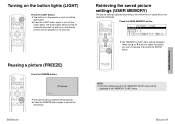
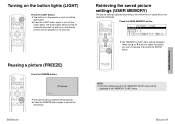
...PICTURE USER
BThe "MEMORY LOAD" menu will be turned off the
button lights. LCD PROJECTOR
NOTE: B Only the settings saved in the "MEMORY LOAD" menu. Pausing a picture (FREEZE)
POWER
... cancel the
still picture.
30-ENGLISH
Retrieving the saved picture
settings (USER MEMORY)
The picture settings adjusted according to the instructions on the remote control unit will be displayed.
B The...
PTAE500U User Guide - Page 18
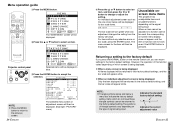
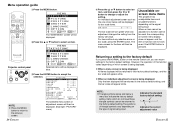
LCD PROJECTOR
MENU KEYSTONE PICTURE POSITION SHUTTER LANGUAGE OPTION SELECT ENTER EXIT
Projector control panel
Selected items will then be ... will be displayed.
Unavailable onscreen menu items
This projector has unadjustable items and unusable functions depending on the remote control unit, you can return settings to select an item. Menu operation guide
# Press the MENU button.
PTAE500U User Guide - Page 22
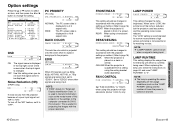
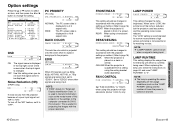
... recommended for "Extended
Display Identification Data". When replacing the lamp unit, follow the instructions on page 48, and reset "LAMP RUNTIME" to change the setting. NOTE: B The lamp's operating life varies
depending on the usage conditions (such as the model name of the lamp is reduced, but the projector uses less power, and the operating noise is turned on...
PTAE500U User Guide - Page 23
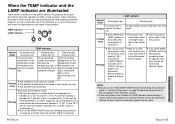
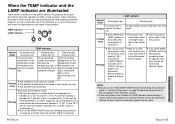
... table below for the cause of the problem. NOTE: B Be sure to turn off )
The temperature The surrounding
inside the projector temperature or the
has become
temperature inside the projector, so if you set the "FAN CONTROL" to "HIGH" (page 43), set to
replace the lamp
unit. Please contact an Authorized Service Center so that one of the...
PTAE500U User Guide - Page 24
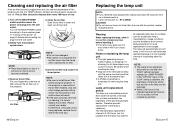
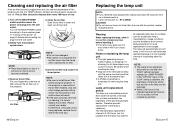
..." setting is a consumable product. The air filter should be replaced earlier due to the procedure given in "Turning off the MAIN POWER switch and disconnect the power cord plug from
our customer service. Furthermore, if the lamp unit is made of glass, so dropping it or allowing it can be drawn into the projector, and...
PTAE500U User Guide - Page 25
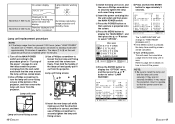
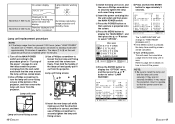
... securely tighten the lamp unit fixing screws.
' Install the lamp unit cover, and then use a Phillips screwdriver to securely tighten the lamp unit cover fixing ...projector.
% Use a Phillips screwdriver to the procedure given in "Turning off the power. Lamp unit replacement procedure
NOTE: B If the lamp usage time has passed 2 000 hours (when "LAMP POWER"
has been set to "HIGH"), the projector...
PTAE500U User Guide - Page 26
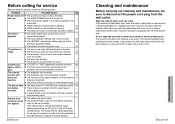
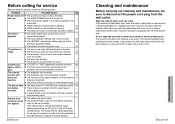
... lens focus may not have been set correctly. 23
B The projector may not be connected.
- B The batteries may be inserted correctly.
21
B The remote control signal receptor on . computer does B The external video output for service, check the following points.
If using a chemically-treated cloth, read the instructions supplied with a dry cloth. B The main...
Panasonic PTAE500U Reviews
Do you have an experience with the Panasonic PTAE500U that you would like to share?
Earn 750 points for your review!
We have not received any reviews for Panasonic yet.
Earn 750 points for your review!
