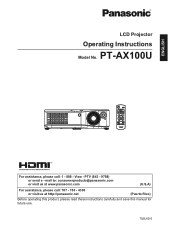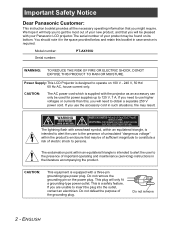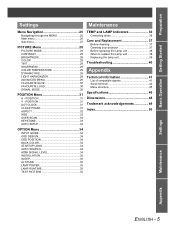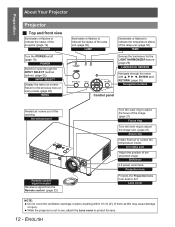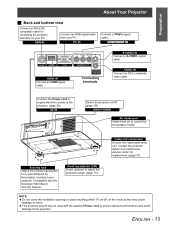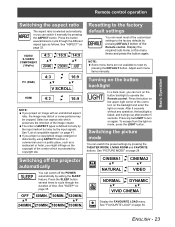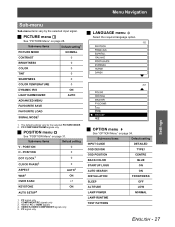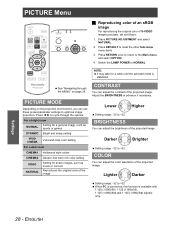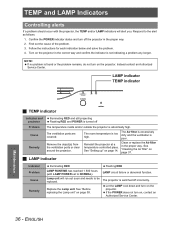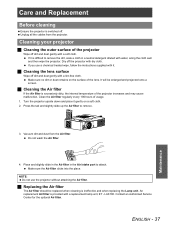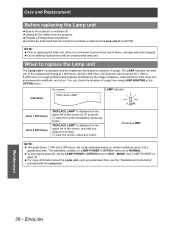Panasonic PT AX100U - LCD Projector - HD 720p Support and Manuals
Get Help and Manuals for this Panasonic item

View All Support Options Below
Free Panasonic PT AX100U manuals!
Problems with Panasonic PT AX100U?
Ask a Question
Free Panasonic PT AX100U manuals!
Problems with Panasonic PT AX100U?
Ask a Question
Most Recent Panasonic PT AX100U Questions
The Size Of The Air Filter?
(Posted by juangarcia 10 years ago)
My Pt-ax100u Projector Shuts Off After 3 To 5 Minutes; Red Illuminating Light.
The screen goes blank and the standby light illuminates red. I have no issues with lamp or temp ligh...
The screen goes blank and the standby light illuminates red. I have no issues with lamp or temp ligh...
(Posted by michaelfranklin65 11 years ago)
Panasonic PT AX100U Videos
Popular Panasonic PT AX100U Manual Pages
Panasonic PT AX100U Reviews
We have not received any reviews for Panasonic yet.