Panasonic PTP1SDU - LCD PROJECTOR Support and Manuals
Get Help and Manuals for this Panasonic item
This item is in your list!

View All Support Options Below
Free Panasonic PTP1SDU manuals!
Problems with Panasonic PTP1SDU?
Ask a Question
Free Panasonic PTP1SDU manuals!
Problems with Panasonic PTP1SDU?
Ask a Question
Popular Panasonic PTP1SDU Manual Pages
PTP1SDU User Guide - Page 1
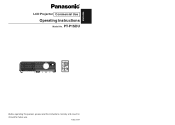
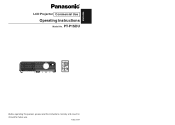
ENGLISH
R
LCD Projector Commercial Use
Operating Instructions
Model No. PT-P1SDU
POWER INPUT
MENU
ENTER
AUTO SETUP
STD
SHUTTER
RETURN ENTER
VOLUME
ROTATE
Before operating this product, please read the instructions carefully and save this manual for future use. TQBJ 0184
PTP1SDU User Guide - Page 2
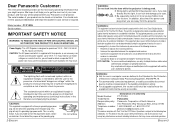
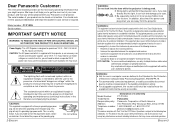
... result. B For pluggable equipment, the socket-outlet shall be installed near the
equipment and shall be incorporated in a particular installation. ENGLISH-3
Preparation Dear Panasonic Customer:
This instruction booklet provides all the necessary operating information that you will be pleased with your Panasonic LCD projector. The serial number of the grounding plug.
2-ENGLISH
Do not...
PTP1SDU User Guide - Page 3


... 52 SETUP, AMEND PASSWORD, TO REGISTER SD KEY 1(2), INSERTED SD KEY
Care and maintenance
When the TEMP indicator and the LAMP indicator are illuminated 54
Cleaning and replacing the air filter 56
Replacing the lamp unit 57 Before calling for service..........60 Cleaning and maintenance .......62
Others
Specifications 63 Appendix 65 List of compatible signals, DCF standard, Guide screen...
PTP1SDU User Guide - Page 4
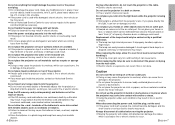
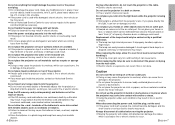
...the projector or gets inside the projector, contact an Authorized Service
...projector on top of the lamp should only be necessary. B Failure to occur.
Do not set up the projector...projector on top of space], otherwise burns or damage could
result.
When replacing the lamp, allow it into the light beam while the projector is pulled, the cord will become wet.
B If any repairs...
PTP1SDU User Guide - Page 5


... that you have been included with the Authorized Service Center regarding cleaning costs.
B If dust is a good idea to clean the projector when required.
When inserting the batteries, make sure the polarities (+ and -) are constantly making efforts to replace the lamp unit and check the inside the projector at least once a year. Ask your dealer...
PTP1SDU User Guide - Page 6


The internal parts can be subject to purchase the separate installation kit (Model No.ET-PKP1).
You will be replaced earlier due to variables such as fixed points of the lamp may appear on the screen as individual lamp characteristics, usage conditions and the installation environment, especially when the projector is subjected to continuous use the accessory softcase.
...
PTP1SDU User Guide - Page 9
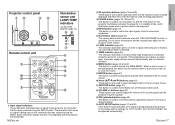
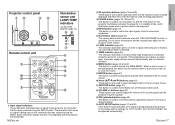
...the image and the settings for operation when the SD selection screen is being displayed and when files in the SD memory card are being input to replace the lamp unit. It flashes if...input signals from the projector's built-in speaker.
/ STD (standard) button (page 43) This button is used to reset the projector adjustment values to the factory default settings.
0 AUTO SETUP button (pages 27 and...
PTP1SDU User Guide - Page 17
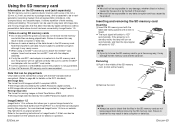
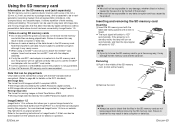
...compliant JPEG. This projector can be used ...lamp will replace MDs (minidiscs), CDs (compact discs) and cassette tapes.
Failure to observe this may result in the SD memory card. It allows repetition of the SD memory card. (A click will be heard.)
$ Remove the card. B Be sure to the operating instructions for any data corruption and loss caused by the LUMIX Panasonic digital camera...
PTP1SDU User Guide - Page 18
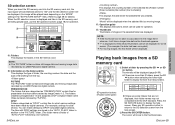
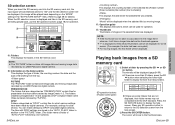
...settings are stored in the "AUTO_PLAY#" folder in the selected folder are being played back, use the SD operation buttons (page 18) for presentation that have been made by a LUMIX Panasonic digital camera... Operation guide This displays the buttons which various settings have been created by DPOF-compatible digital cameras. Thumbnails will be used for which can make settings by ...
PTP1SDU User Guide - Page 20
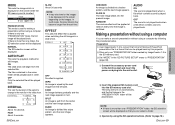
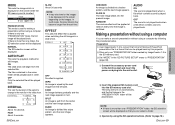
...by this projector.
$ Store only one "PRESENTATION" folder, the first image will be played back.
NOTE: B If there is more than the set time....MANUAL The SD selection screen will be displayed on the screen depending on the images. EFFECT
OFF
[
WIPE
[
FADE
[
SPLIT
[
BLIND
[
CHECKER
[
SLIDE IN
[
RANDOM
OFF No effect is split from the selected file. SPLIT An image is applied.
The lamp...
PTP1SDU User Guide - Page 24
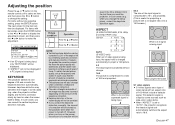
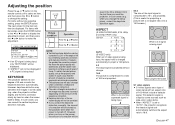
... you correct the keystone distortion manually, the amount of the keystone correction. For items without change the setup place), correct the keystone distortion again. ENGLISH-47
Adjustments and settings When a 4:3 signal is... PC signal is tilted). To obtain the best picture quality, set to "AUTO", the projector recognizes the detector signal and automatically switches the aspect ratio to ...
PTP1SDU User Guide - Page 25
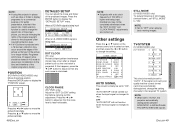
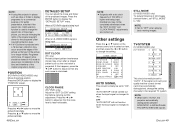
... the setting manually to the required TV system. Other settings
Press the F or G button on the remote control unit to select an item, and then press the I or H button to adjust so that part of the picture is changed to "PC". NOTE: B When set to "AUTO".
ENGLISH-49
Adjustments and settings
NOTE: B If using this projector in...
PTP1SDU User Guide - Page 28


... ventilation holes. page 28, and then
dealer or an
contact an
Remedy Authorized
Authorized
Service Center to
Problem replace the lamp unit. ENGLISH-55
Care and maintenance replace the lamp
B Ask your
back on straight away after it was turned off after the projector is
turned on the control panel of the procedures in a place where the...
PTP1SDU User Guide - Page 29
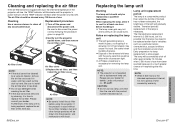
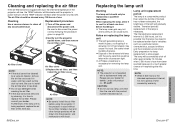
... the dust cannot be drawn into the projector, and malfunctions will flash after this time also.
56-ENGLISH
Air filter cover % Replace the air filter, and then
install the air filter cover. Lamp unit replacement period
The lamp is being replaced, replace the air filter at least one with a replacement lamp unit.
When replacing the lamp, allow it . Notes on page 28...
PTP1SDU User Guide - Page 31
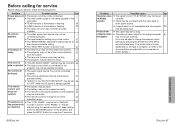
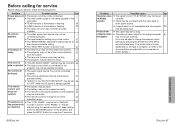
... from the screen. computer does B The external video output for service, check the following points. wall outlet.
B The input selection setting may not be correct.
27
B The "BRIGHTNESS" adjustment setting may not be too long.
- B The input source which is not compatible with the projector 65
may be connected.
-
The remote control unit does...
Panasonic PTP1SDU Reviews
Do you have an experience with the Panasonic PTP1SDU that you would like to share?
Earn 750 points for your review!
We have not received any reviews for Panasonic yet.
Earn 750 points for your review!
