Panasonic PTST10U - COMPACT LCD PROJECTOR Support and Manuals
Get Help and Manuals for this Panasonic item
This item is in your list!

View All Support Options Below
Free Panasonic PTST10U manuals!
Problems with Panasonic PTST10U?
Ask a Question
Free Panasonic PTST10U manuals!
Problems with Panasonic PTST10U?
Ask a Question
Panasonic PTST10U Videos
Popular Panasonic PTST10U Manual Pages
PTST10U User Guide - Page 1


..., please read the instructions carefully, and save this manual
for future use. „„ Before using your projector, be sure to read "Precautions with regard to safety"
(pages 5 to 9). „„ For network operation, please read the Network Operation Manual. WIN. Operating Instructions Basic Manual
LCD Projector Commercial Use
Model No. PT-ST10U
AUTO SETUP
MENU
RETURN
FREEZE
ENTER...
PTST10U User Guide - Page 2


... 2008/28/EC, article 14 Panasonic Testing Center Panasonic Service Europe, a division of electric shock to persons. Write it provides details, which will enable you will only fit a grounding-type power outlet. Power Supply: This LCD Projector is designed to insert the plug into the outlet, contact an electrician.
Model number: PT-ST10U Serial number:
WARNING: TO REDUCE...
PTST10U User Guide - Page 3


...can radiate radio frequency energy and, if not installed and used in accordance with Part 15 of the FCC Rules.
WARNING: •...Model Number: PT-ST10U
Trade Name:
Panasonic
Responsible party: Panasonic Solutions Company
Address:
3 Panasonic Way, Secaucus, NJ 07094
Telephone number: (877) 803 - 8492
E-mail:
projectorsupport@us.panasonic.com
This device complies with the instructions...
PTST10U User Guide - Page 4


.... 0.6 m (PT-ST10U)
This projector can be installed to Electronic Whiteboard "elite Panaboard" and they can be thrown on a screen of the same size from a distance less than the former model. ( page 45) Approx. 3 000 hours (PT-LB90NTU) Approx. 5 000 hours (PT-ST10U) (LAMP POWER: In "ECO")
User logo display function
You can be used as one unit.
Some parts...
PTST10U User Guide - Page 5


...plug securely into a bundle. Failure to repair the projector yourself. Do not overload the wall outlet. If water spills onto the projector or gets inside it with oily smoke or... accessible when problems occur. If installation is overloaded (ex., by a qualified technician. Do not do not touch the projector or the cable. a bathroom. Please contact an Authorized Service Center for other...
PTST10U User Guide - Page 7


... optional hanging attachment (Model No. Please call a specialized technician or contact an Authorized Service Center for indoor use the old lamp unit. ENGLISH 7 BE SURE TO ASK A SPECIALIZED TECHNICIAN WHEN INSTALLING THE PRODUCT TO A CEILING.
Please allow a warm-up the projector outdoors. ACCESSORIES
Do not use only.
• Avoid setting up in places which...
PTST10U User Guide - Page 8


... product by
shocks or chipping damage. • In rare cases, it . For more than 1 year if using the projector in a high temperature environment or in . Essential information
Precautions with the general public. • Set a password, and place restrictions on the users
who can cause a shimmering effect on the screen. Note that is used...
PTST10U User Guide - Page 9
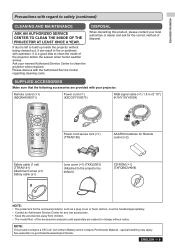
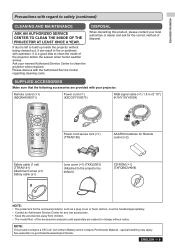
... appropriately. • Contact an Authorized Service Center for any lost accessories. • Keep the accessories away from children. • The model Nos.
special handling may apply. Essential... set) (TTRA0141) Attachment screw (x1) Safety cable (x1)
Lens cover (×1) (TKKL5503) (Attached to clean the inside the projector without being cleaned out, it can result in fire or problems ...
PTST10U User Guide - Page 14


... block the light and turn off the lightings.
+30 °
• Do not use the projector at a raised or horizontally tilted position. Getting started
Getting started
Set up your projector
SCREEN SIZE AND THROW DISTANCE
You can tilt the projector's body approximately ±30 ° vertically and ±10 °
horizontally. Over tilting may result in...
PTST10U User Guide - Page 40


... when TEXT DISPLAY is displayed.
NOTE: • The entered password operations will not be set to perform the password operation. In this order and then press [ENTER]. INPUT SELECT
INPUT SELECT
ENTER
ENTER
MFEUNNUCTION FUNCTION
Set the selected item with the password input first, an error message is turned ON.
1
ENTER
To select
the characters
(You...
PTST10U User Guide - Page 42


... projector.
STATUS You can display the status of the network to the factory default settings. Settings
42 ENGLISH TION INDEX- Input the password which is set in 10 seconds.) • If you set ...8226; If DISABLE is selected and [ENTER] is set up a wired LAN. Menu operation (continued)
▌▌CONTROL DEVICE SETUP
You can enable/disable the button operations of the control...
PTST10U User Guide - Page 45


... PROJECTOR SETUP menu. Care and Replacement (continued)
REPLACE THE LAMP UNIT
Air filter
The air filter should be replaced ...Service Center for 30 seconds. of an unauthorized lamp unit. • The model Nos. Lamp unit
The lamp unit, ET-LAB2 is recommended that might be shortened due to usage conditions, specifications of the screen, and it regularly. It is consumable and you must replace...
PTST10U User Guide - Page 48


... outlet.
References
Troubleshooting
Confirm the following problem and cause. If the suggested solutions do not operate.
Problem
Cause
Power does not turn on the type of the projector do not solve the problem, contact an Authorized Service Center.
No picture appears. zz No electric supply at the lowest possible setting. zz CONTROL PANEL in the PROJECTOR SETUP menu is...
PTST10U User Guide - Page 53


... size Optical axis Throw distance Screen aspect ratio
Installation
Speaker Max. Specifications
Power supply
Power consumption
Current
LCD panel
Lens Lamp ...SETTING menu is stopped): 0.4 W (STANDBY MODE: ECO) 15 W *1 (STANDBY MODE: NORMAL) 3.5 A - 1.2 A 0.63 type (16.00 mm) 4:3 3 transparent LCD panels (RGB)
Active matrix method
786 432 (1 024 × 768) × 3 panels Fixed focus/Manual...
PTST10U User Guide - Page 57


... PROJECTION METHOD 15 PROJECTOR SETUP MENU 36 PROJECTOR'S MAIN UNIT 11 PROJECTOR'S REMOTE
CONTROL 13
R
REALTIME KEYSTONE 30 Remote control operation 23 REPLACE THE LAMP UNIT 45 RGB/YPBPR 30
S
SCREEN SIZE AND THROW DISTANCE 14
SECURITY 8 SECURITY MENU 40 SELECT THE INPUT SIGNAL........... 22 SERIAL TERMINAL 51 SHARPNESS 29 SHIFT 30 SIGNAL SEARCH 35 Specifications 53 STANDBY...
Panasonic PTST10U Reviews
Do you have an experience with the Panasonic PTST10U that you would like to share?
Earn 750 points for your review!
We have not received any reviews for Panasonic yet.
Earn 750 points for your review!

