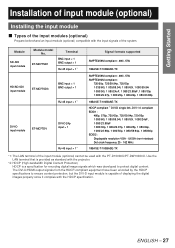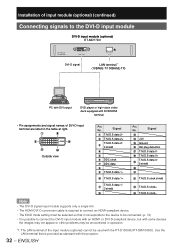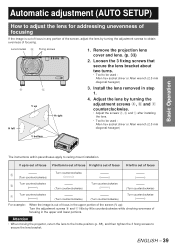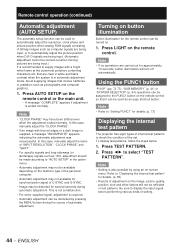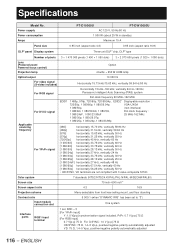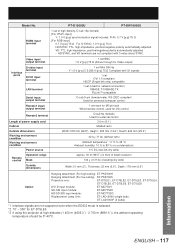Panasonic PT-DW10000U - DLP Projector - HD 1080p Support and Manuals
Get Help and Manuals for this Panasonic item

View All Support Options Below
Free Panasonic PT-DW10000U manuals!
Problems with Panasonic PT-DW10000U?
Ask a Question
Free Panasonic PT-DW10000U manuals!
Problems with Panasonic PT-DW10000U?
Ask a Question
Panasonic PT-DW10000U Videos
Popular Panasonic PT-DW10000U Manual Pages
Panasonic PT-DW10000U Reviews
We have not received any reviews for Panasonic yet.