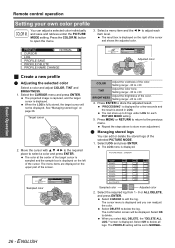Panasonic PT AE2000U Support Question
Find answers below for this question about Panasonic PT AE2000U - LCD Projector - HD 1080p.Need a Panasonic PT AE2000U manual? We have 1 online manual for this item!
Question posted by bennyclark1 on December 11th, 2012
Pt Ae2000, New Lamp And It Wont Boot Up For More Than A Few Seconds What Now?
My PT-AE 2000U will only boot up for a few seconds and then shuts of. I have bought two new lamps and neither one works. Im really tired of throwing 100s of dollars at this. what else could it be. Ballast or something??
Current Answers
Related Panasonic PT AE2000U Manual Pages
Similar Questions
How Do I Rest The Lamp Hours On The Projector?
(Posted by garyclark 8 years ago)
A Problem With The Lcd Projector Panasonic Pt-f300ea
the problem is that :- -when the power is connected , power indication is red , We press the power b...
the problem is that :- -when the power is connected , power indication is red , We press the power b...
(Posted by mkz90 9 years ago)
Order Pt-lb90ntea Lcd Projector
Dear Sir, I’m Phuong. I work for UPVIET Co., Ltd, Vietnam. Now, I have demand of buying PT-LB90N...
Dear Sir, I’m Phuong. I work for UPVIET Co., Ltd, Vietnam. Now, I have demand of buying PT-LB90N...
(Posted by nguyenphuong 10 years ago)
A Panasonic Lcd Projector Model No Pt-lb51sea Regularly Indicate A Temp.
(Posted by lraviraj84 11 years ago)
Panasonic Projector Model Pt-ae 3000 Goes In Standby Mode On Startup.why?
ON STARTUP PROJECTOR DISPLAYS PANASONIC AND GOES INTO STANDBY MODE,WHAT COULD BE THE PROBLEM?AIRFILT...
ON STARTUP PROJECTOR DISPLAYS PANASONIC AND GOES INTO STANDBY MODE,WHAT COULD BE THE PROBLEM?AIRFILT...
(Posted by cookiepandya 12 years ago)