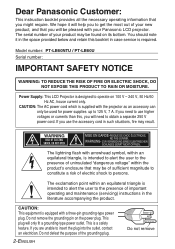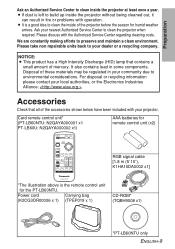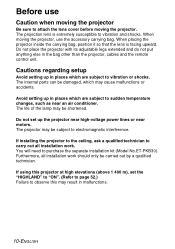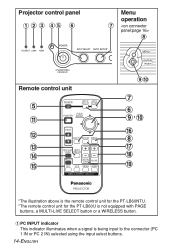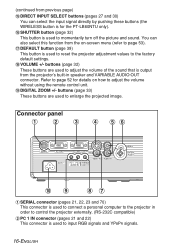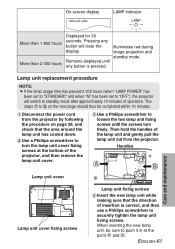Panasonic LB60NTU Support Question
Find answers below for this question about Panasonic LB60NTU - XGA LCD Projector.Need a Panasonic LB60NTU manual? We have 1 online manual for this item!
Question posted by Nvtsky on April 9th, 2013
Panasonic Lb60ntu Shuts Off After 10 Seconds Of Use.
Current Answers
Answer #1: Posted by tintinb on April 9th, 2013 11:00 PM
If you have more questions, please don't hesitate to ask here at HelpOwl. Experts here are always willing to answer your questions to the best of our knowledge and expertise.
Regards,
Tintin
Related Panasonic LB60NTU Manual Pages
Similar Questions
the problem is that :- -when the power is connected , power indication is red , We press the power b...
Dear Sir, I’m Phuong. I work for UPVIET Co., Ltd, Vietnam. Now, I have demand of buying PT-LB90N...
We are a Church with two PT-L6500UL Panasonic Projectors that we would like to place on the used mar...
what are the best 3d glasses for the pt-ae-7000u projector the tyer3d with active shutter 3d me...