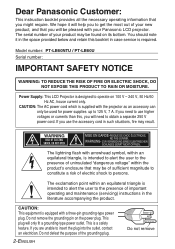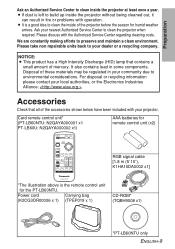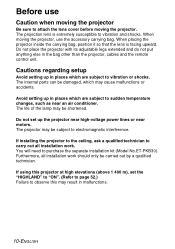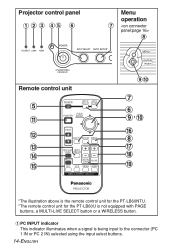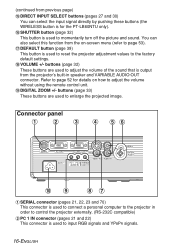Panasonic LB60NTU Support Question
Find answers below for this question about Panasonic LB60NTU - XGA LCD Projector.Need a Panasonic LB60NTU manual? We have 1 online manual for this item!
Question posted by ben63498 on May 14th, 2012
Ae 7000u Projector 3d Glasses
what are the best 3d glasses for the pt-ae-7000u projector
the tyer3d with active shutter 3d method or the tyewed with the frame sequential active liquid crystal ??????
Or is ther something else???????
Current Answers
Related Panasonic LB60NTU Manual Pages
Similar Questions
Order Pt-lb90ntea Lcd Projector
Dear Sir, I’m Phuong. I work for UPVIET Co., Ltd, Vietnam. Now, I have demand of buying PT-LB90N...
Dear Sir, I’m Phuong. I work for UPVIET Co., Ltd, Vietnam. Now, I have demand of buying PT-LB90N...
(Posted by nguyenphuong 10 years ago)
Panasonic Lb30 Xga Projector
How much would a 2005 projector cost?
How much would a 2005 projector cost?
(Posted by ncampbellt 11 years ago)
A Panasonic Lcd Projector Model No Pt-lb51sea Regularly Indicate A Temp.
(Posted by lraviraj84 11 years ago)
Panasonic Projector Model Pt-ae 3000 Goes In Standby Mode On Startup.why?
ON STARTUP PROJECTOR DISPLAYS PANASONIC AND GOES INTO STANDBY MODE,WHAT COULD BE THE PROBLEM?AIRFILT...
ON STARTUP PROJECTOR DISPLAYS PANASONIC AND GOES INTO STANDBY MODE,WHAT COULD BE THE PROBLEM?AIRFILT...
(Posted by cookiepandya 12 years ago)
Green Images
Our projector has gradually developed a green bar accross the top of an image and along the right si...
Our projector has gradually developed a green bar accross the top of an image and along the right si...
(Posted by sclark10687 13 years ago)