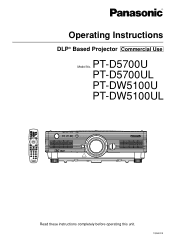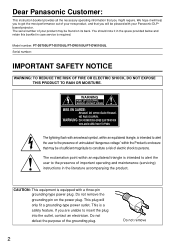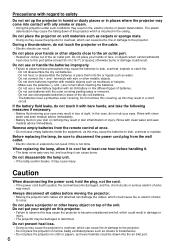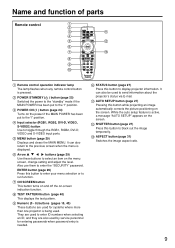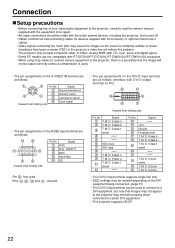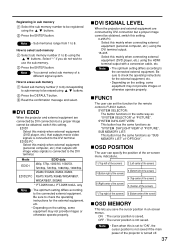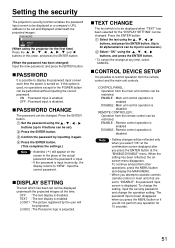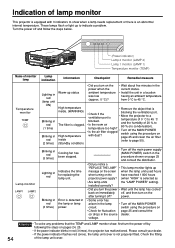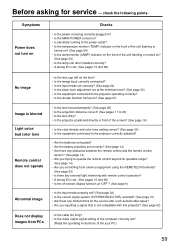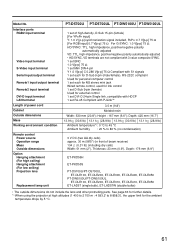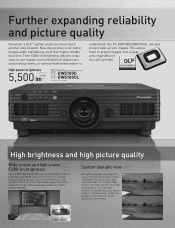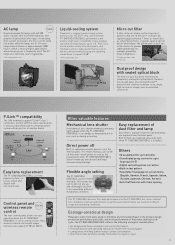Panasonic PTDW5100 Support Question
Find answers below for this question about Panasonic PTDW5100.Need a Panasonic PTDW5100 manual? We have 2 online manuals for this item!
Question posted by ksnaveen on February 10th, 2012
Projector Not Turning On After Replacement Of Lamp?
I have replaced the 2 lamps of my projector Panasonic PT DW5100U and the lamp indicators have switched off but the system wont switch on. when i press the power button all the indicators turn on in green and then Temp, Lamp1, Lamp2 indicators turn off and the power indicator turns red. No fans are starting and no lamp fires up. Please help...
Current Answers
Related Panasonic PTDW5100 Manual Pages
Similar Questions
Why Does My Projector Turn On Light Up And Then Shut Off Within Seconds But The
red light is still on. So power off and on.When I turn the project on it will power on. And within a...
red light is still on. So power off and on.When I turn the project on it will power on. And within a...
(Posted by Macykuntz7 3 months ago)
A Problem With The Lcd Projector Panasonic Pt-f300ea
the problem is that :- -when the power is connected , power indication is red , We press the power b...
the problem is that :- -when the power is connected , power indication is red , We press the power b...
(Posted by mkz90 9 years ago)
Conect Wireless
I have a sony vaio vgn-ar21m with windows 7 and I can not detect my panasonic projector pt-lb50nte w...
I have a sony vaio vgn-ar21m with windows 7 and I can not detect my panasonic projector pt-lb50nte w...
(Posted by cmf1967 11 years ago)
A Panasonic Lcd Projector Model No Pt-lb51sea Regularly Indicate A Temp.
(Posted by lraviraj84 11 years ago)
Blinking Lamp Indicator
when powering on this unit - the power blinks green for a couple seconds then goes red and the lamp ...
when powering on this unit - the power blinks green for a couple seconds then goes red and the lamp ...
(Posted by tlandry151 12 years ago)