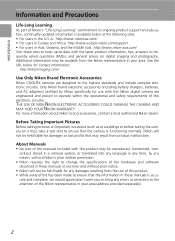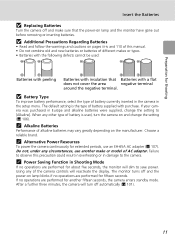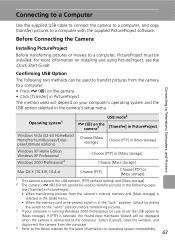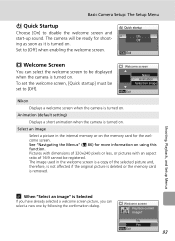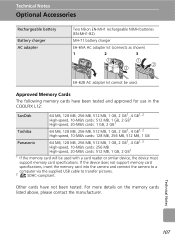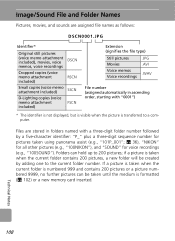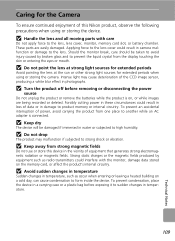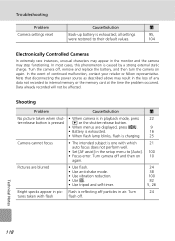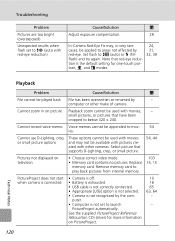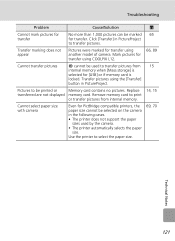Nikon Coolpix - Digital Camera - 8.0 Megapixel Support and Manuals
Get Help and Manuals for this Nikon item

View All Support Options Below
Free Nikon Coolpix manuals!
Problems with Nikon Coolpix?
Ask a Question
Free Nikon Coolpix manuals!
Problems with Nikon Coolpix?
Ask a Question
Most Recent Nikon Coolpix Questions
Pictures And Display Show Nothing But Static Lines Across The Screen ??
(Posted by dstone27 10 years ago)
What Do I Do When I Get A 'lens Error' Message
when i turn on the camera the picture in the viewer is blrred. when i turn off the camera I get the ...
when i turn on the camera the picture in the viewer is blrred. when i turn off the camera I get the ...
(Posted by charlestonhousevermont 10 years ago)
Ac Adaptors
Can you use the adaptor for the COOLPIX P 100 for a COOLPIX S 3300?
Can you use the adaptor for the COOLPIX P 100 for a COOLPIX S 3300?
(Posted by Gknorquist 10 years ago)
Comparable Memory Cards
Does the nikon cool pix p1 accept sdhc memory cards?
Does the nikon cool pix p1 accept sdhc memory cards?
(Posted by davsav1952 11 years ago)
Nikon Coolpix Videos
Popular Nikon Coolpix Manual Pages
Nikon Coolpix Reviews
We have not received any reviews for Nikon yet.