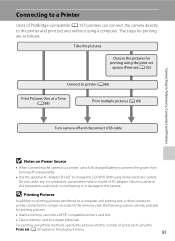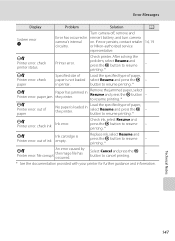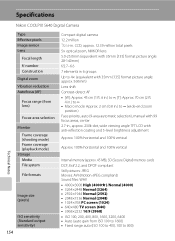Nikon S640 - Coolpix Digital Camera Support and Manuals
Get Help and Manuals for this Nikon item

Most Recent Nikon S640 Questions
Where To Buy Coolpix S6400 Purple
(Posted by bonechuc 9 years ago)
Why Doesnot It Turn On After Being Charged?
i took a video and photos after which the message battery exhausted came up. the camera then shut do...
i took a video and photos after which the message battery exhausted came up. the camera then shut do...
(Posted by ukadhikari04 11 years ago)
Indicates Lens Error Evrytime I Turn It On, And The Lens Is Stuck
(Posted by jas31tech 12 years ago)
Nikon S640 Videos
Popular Nikon S640 Manual Pages
Nikon S640 Reviews
We have not received any reviews for Nikon yet.