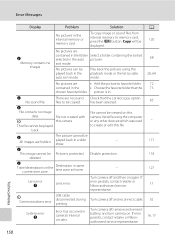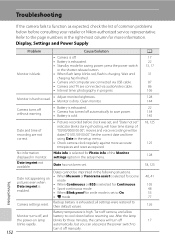Nikon S630 - Coolpix Digital Camera Support and Manuals
Get Help and Manuals for this Nikon item

Most Recent Nikon S630 Questions
Cool Pix S630 Remains In Panoramic Mode
The camera is less than 4 weeks old. I used the panoramic view and noCPI can't get it out of that mo...
The camera is less than 4 weeks old. I used the panoramic view and noCPI can't get it out of that mo...
(Posted by Sharkctry 9 years ago)
Nikon Coolpix S6300 Won't Turn On
(Posted by elecjsam 10 years ago)
A/v Out Connector
a/v out connector won't engage with the external connector.
a/v out connector won't engage with the external connector.
(Posted by Anonymous-105391 11 years ago)
Nikon S630 Videos
Popular Nikon S630 Manual Pages
Nikon S630 Reviews
We have not received any reviews for Nikon yet.