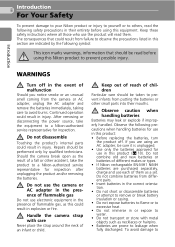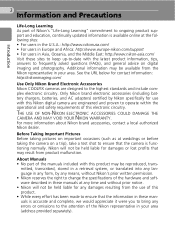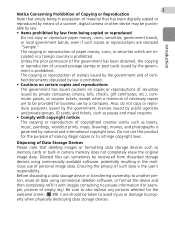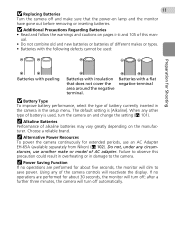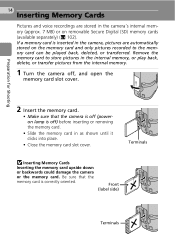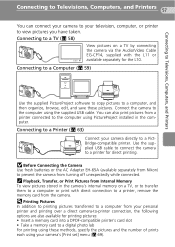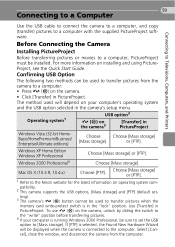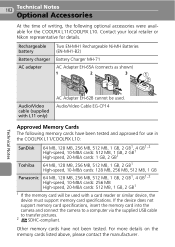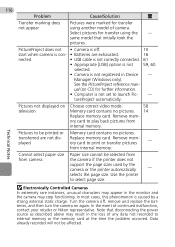Nikon Coolpix L11 - Coolpix L11 Digital Camera Support and Manuals
Get Help and Manuals for this Nikon item

View All Support Options Below
Free Nikon Coolpix L11 manuals!
Problems with Nikon Coolpix L11?
Ask a Question
Free Nikon Coolpix L11 manuals!
Problems with Nikon Coolpix L11?
Ask a Question
Most Recent Nikon Coolpix L11 Questions
Wont Power On
(Posted by delwac 2 years ago)
Updating Firmware For Coolpix L11
I'm told by Nikon there is no firmware update for my camera, Since I can't get any photos off the ca...
I'm told by Nikon there is no firmware update for my camera, Since I can't get any photos off the ca...
(Posted by johnp2134 3 years ago)
Replace Screen Size 2.4' For Nikon Coolpix L11 6.0 Mp Digital Camera
(Posted by BigSam100 10 years ago)
Flash Bulb
I need to obtain a new bulb and to replace the bulb in the Nikon Coolpix L11.
I need to obtain a new bulb and to replace the bulb in the Nikon Coolpix L11.
(Posted by johncuc99 10 years ago)
Iforgot The Secret Question And No Access To Alternate Email
i can't remember the answer to my secret question on yahoo and the alternative email i used seemed n...
i can't remember the answer to my secret question on yahoo and the alternative email i used seemed n...
(Posted by ahyor89 11 years ago)
Nikon Coolpix L11 Videos
Popular Nikon Coolpix L11 Manual Pages
Nikon Coolpix L11 Reviews
We have not received any reviews for Nikon yet.