Nikon Coolpix L11 Support Question
Find answers below for this question about Nikon Coolpix L11 - Coolpix L11 Digital Camera.Need a Nikon Coolpix L11 manual? We have 2 online manuals for this item!
Question posted by johncuc99 on March 2nd, 2014
Flash Bulb
I need to obtain a new bulb and to replace the bulb in the Nikon Coolpix L11.
Current Answers
There are currently no answers that have been posted for this question.
Be the first to post an answer! Remember that you can earn up to 1,100 points for every answer you submit. The better the quality of your answer, the better chance it has to be accepted.
Be the first to post an answer! Remember that you can earn up to 1,100 points for every answer you submit. The better the quality of your answer, the better chance it has to be accepted.
Related Nikon Coolpix L11 Manual Pages
L10 / L11 User's Manual - Page 6


...provided by Nikon Corporation may void the user's authority to operate the equipment. Nikon Inc., 1300 Walt Whitman Road Melville, New York 11747...B est conforme à la norme NMB-003 du Canada. COOLPIX L11/L10 However, there is connected. • Consult the dealer ...in Canada
CAUTION
This Class B digital apparatus complies with the limits for a Class B digital device, pursuant to cause birth ...
L10 / L11 User's Manual - Page 11


...with brackets ([ ]).
Read this manual are for your Nikon digital camera. l tional information that should be read before using the camera. The memory card must be removed before use to prevent
damage to help you need, the following sym-
era.
Symbols and Conventions
To make it .
COOLPIX L11: b, c, e, h, and i COOLPIX L10: L, d, e, h, and i
Product Names
In this...
L10 / L11 User's Manual - Page 12
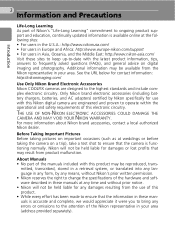
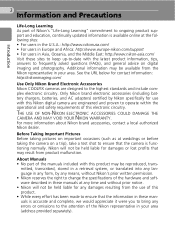
... has been made to ensure that the information in any form, by Nikon specifically for contact information: http://nikonimaging.com/
Use Only Nikon Brand Electronic Accessories Nikon COOLPIX cameras are engineered and proven to operate within the operational and safety requirements of this Nikon digital camera are designed to frequently asked questions (FAQs), and general advice on a trip...
L10 / L11 User's Manual - Page 13
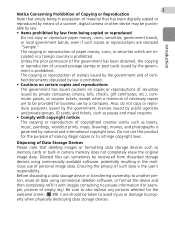
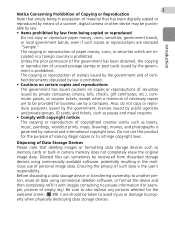
...by a company. The copying or reproduction of a scanner, digital camera or other device may be punishable by law. • ...digitally copied or reproduced by the government is prohibited.
Before discarding a data storage device or transferring ownership to also replace... Unless the prior permission of the government has been obtained, the copying or reproduction of personal image data. Also...
L10 / L11 User's Manual - Page 16


... close-up mode........ 27 4 Zoom indicator 18, 27 5 Focus indicator 20 6 Flash mode 24 7 Camera shake icon 25 8 Internal memory indicator . 17 9 Battery level indicator ........ 16 ... monitor indicators during shooting and playback (actual display varies with current camera settings).
See pages 52 and 54 for COOLPIX L10. Introduction
6
The Monitor
The following indicators may appear in ...
L10 / L11 User's Manual - Page 24
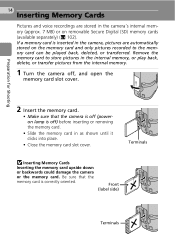
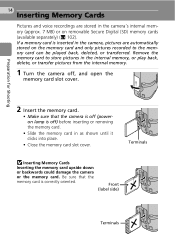
... card.
• Make sure that the memory card is inserted in the camera, pictures are stored in as shown until it clicks into place.
•... the memory card.
• Slide the memory card in the camera's internal memory (approx. 7 MB) or on the memory card...memory card upside down or backwards could damage the camera or the memory card. Preparation for Shooting
14
Inserting Memory Cards
Pictures ...
L10 / L11 User's Manual - Page 25


...devices into the
COOLPIX L11 or COOLPIX L10, be ...power is in the "Lock" position.
j Memory Cards
• Use only Secure Digital (SD) memory cards. • Do not perform the following during formatting, while... d. Once
1
released, pull the memory card out carefully (2). Do not turn the camera off the camera -
To begin formatting, press the multi selector G or H to a computer. Press...
L10 / L11 User's Manual - Page 26
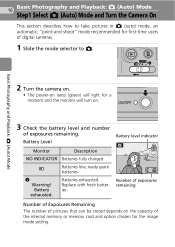
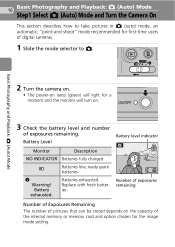
... the monitor will turn on lamp (green) will light for the image mode setting.
Replace with fresh batteries. Basic Photography and Playback: L (Auto) Mode
2 Turn the camera on.
• The power-on .
3 Check the battery level and number
of digital cameras.
1 Slide the mode selector to L. Battery Level
Monitor
Description
NO INDICATOR Batteries fully...
L10 / L11 User's Manual - Page 28


... to 3×)
Zoom indicator turns yellow when digital zoom is above the lens.
2 Frame the picture.
Basic Photography and Playback: L (Auto) Mode
18
Step2 Frame a Picture
1 Ready the camera.
• Hold the camera steadily in both hands, keeping your fingers and other objects away from the lens, flash, and microphone.
• When taking pictures...
L10 / L11 User's Manual - Page 29


Basic Photography and Playback: L (Auto) Mode
Details visible at maximum optical zoom are processed digitally
with digital zoom. j Digital Zoom
19
Unlike optical zoom, data from the camera's image sensor are simply enlarged,
producing a slightly "grainy" image.
L10 / L11 User's Manual - Page 35


... k Red-eye Reduction
The COOLPIX L11/COOLPIX L10 is
taken.
• Blinks: Flash charging. In some rare cases, other portion of pictures may be slightly mottled.
• The camera may appear as it is ...Nikon's own In-Camera Red-Eye Fix processes the image as bright spots in on the subject.
Picture is taken, the picture may appear on a flat, level surface or use a tri- Pre-flashes...
L10 / L11 User's Manual - Page 52
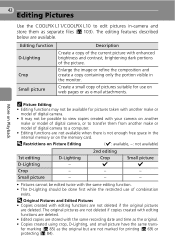
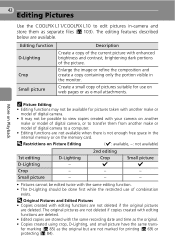
...COOLPIX L11/COOLPIX L10 to edit pictures in-camera and store them from another
make or
model of digital camera.
• It may not be available for pictures taken with another make or model of digital camera... visible in the
internal memory or on the memory card. Create a small copy of digital camera to transfer them as the original but are available. l Restrictions on web pages or ...
L10 / L11 User's Manual - Page 57


...Press the multi selector G or H to delete the voice memo only. Erase 1 image? frame playback, or
select it must be deleted before a new voice memo can be recorded.
• A voice memo may not be able to be attached to pictures recorded by the P icons.
• ... marking Small pic. No Yes
j Voice Memos
• Voice memo file names are indicated by another make or model of digital camera.
L10 / L11 User's Manual - Page 67
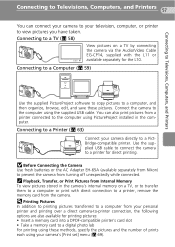
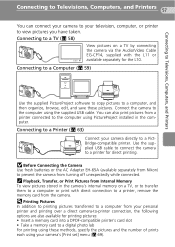
... to printing pictures transferred to a computer from Internal Memory
To view pictures stored in the camera's internal memory on a TV by connecting the camera via the Audio/Video Cable EG-CP14, supplied with direct connection to a digital photo lab For printing using these methods, specify the pictures and the number of prints each...
L10 / L11 User's Manual - Page 84
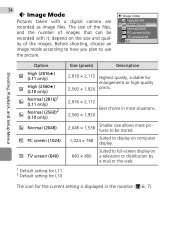
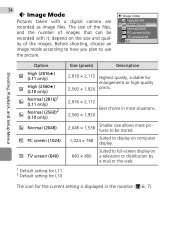
... Before shooting, choose an image mode according to how you plan to be recorded with a digital camera are recorded as image files.
The size of the files, and the number of images that...
MENU Exit
Shooting, Playback, and Setup Menus
Option
b
High (2816★) (L11 only)
L
High (2560★) (L10 only)
c
Normal (2816)1 (L11 only)
d
Normal (2560)2 (L10 only)
e Normal (2048)
h PC screen ...
L10 / L11 User's Manual - Page 86
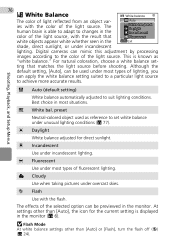
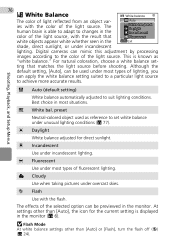
...
Use under overcast skies.
76
d White Balance
White balance
The color of light reflected from an object varies with the flash. ting that
G Auto White bal.
i Fluorescent
Use under incandescent
lighting.
Digital cameras can be previewed in the MENU Exit
shade, direct sunlight, or under most situations. Although the
default setting, [Auto], can...
L10 / L11 User's Manual - Page 125
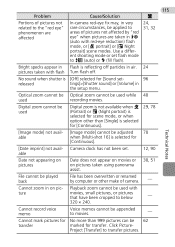
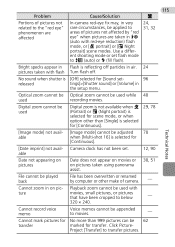
... cannot be used with red-eye reduction) flash mode, or [B portrait] or [D Night portrait] scene modes.
Camera clock has not been set -
96
released
tings]>[Shutter sound] or [Volume] in
the setup menu.
Click Picture-
Cannot zoom in air. 24 pictures taken with flash Turn flash off particles in on pictures taken using panorama...
L10 / L11 User's Manual - Page 127


117
Specifications
Nikon COOLPIX L11/COOLPIX L10 Digital Camera
Type Effective pixels
Image sensor Total pixels
Lens Focal length
f/-number Construction Digital zoom
Autofocus (AF) Focus range (from lens) Focus-area
Monitor
Frame coverage
Storage Media
File system File formats
Compact digital camera
L11: 6.0 million L10: 5.0 million
1/2.5-in ., 153,000-dot, TFT LCD with brightness adjustment
...
L10 / L11 User's Manual - Page 128


...
Exposure control
Range Shutter
Speed Aperture
Range Self-timer Built-in flash
Range Flash control Interface Video output I /O (COOLPIX L11 only) to 8 ft. 1.9 in.) Sensor flash system USB Can be selected from NTSC and PAL • Audio/video (A/V) out • Digital I/O (USB) • ImageLink I /O terminals
L11: • 2,816 × 2,112 [High (2816★)/Normal (2816)] • 2,048...
L10 / L11 User's Manual - Page 130


... are output from print orders stored on a household printer, without using a computer. The appearance of camera.
• DPOF: Digital Print Order Format is a standard widely used in .) (excluding projections)
Approx. 32 g (1.1 oz)
k Specifications
Nikon will not be connected directly to a printer without notice. The COOLPIX L11 can be held liable for one-touch picture printing.
Similar Questions
How Much Does It Cost To Replace Flash Bulb For Nikon Coolpix L110
(Posted by seroni 9 years ago)
Replace Screen Size 2.4' For Nikon Coolpix L11 6.0 Mp Digital Camera
(Posted by BigSam100 10 years ago)
Nikon Camera Coolpix 5500 Cannot Work Properly
sir my camera nikon coolpix 5500 cannot taking pic and also not show the main manunow what can i do
sir my camera nikon coolpix 5500 cannot taking pic and also not show the main manunow what can i do
(Posted by m94khan 11 years ago)
Removing Pictures From The Memory Card In My Coolpix L 11 Camera?
Can someone give me step by step instructions on how to delete selected pictures from the memory car...
Can someone give me step by step instructions on how to delete selected pictures from the memory car...
(Posted by bloodnut1 11 years ago)

