Nikon COOLPIX 4200 - Digital Camera - 4.0 Megapixel Support and Manuals
Get Help and Manuals for this Nikon item
This item is in your list!

View All Support Options Below
Free Nikon COOLPIX 4200 manuals!
Problems with Nikon COOLPIX 4200?
Ask a Question
Free Nikon COOLPIX 4200 manuals!
Problems with Nikon COOLPIX 4200?
Ask a Question
Popular Nikon COOLPIX 4200 Manual Pages
User Manual - Page 3
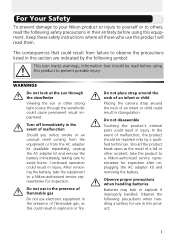
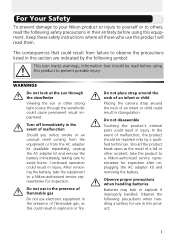
... or fire. After removing the battery, take the product to a Nikon-authorized service representative for inspection after unplugging the AC adapter kit and removing the battery.
In the event of malfunction
Should...to prevent possible injury. Keep these safety instructions where all those who use in injury. For Your Safety
To prevent damage to your Nikon product or injury to yourself or to...
User Manual - Page 5
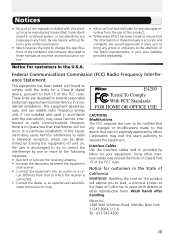
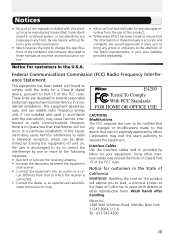
... cause birth defects or other interface cables may exceed the limits of Class B Part 15 of the FCC rules. These limits are not expressly approved by any means, without Nikon's prior written permission.
• Nikon reserves the right to change the specifications of the hardware and software described in these manuals is connected. • Consult the dealer...
User Manual - Page 7
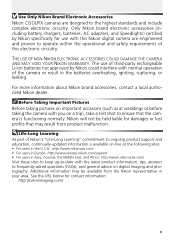
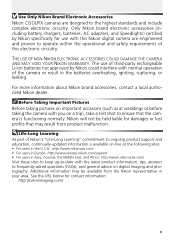
... as at the following sites: • For users in the U.S.A.: http://www.nikonusa.com/ • For users in Europe: http://www.europe-nikon.com/support • For users in the batteries overheating, igniting, rupturing, or leaking.
Use Only Nikon Brand Electronic Accessories
Nikon COOLPIX cameras are engineered and proven to operate within the operational and safety requirements of...
User Manual - Page 18
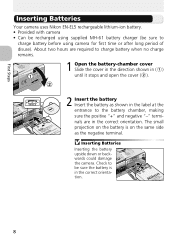
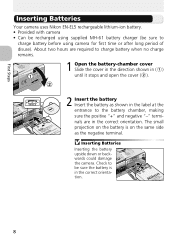
... damage the camera. First Steps
First Steps
Inserting Batteries
Your camera uses Nikon EN-EL5 rechargeable lithium-ion battery. • Provided with camera • Can be recharged using camera for first time or after long period of disuse). Check to be sure to
charge battery before using supplied MH-61 battery charger (be sure the battery is on the battery is in...
User Manual - Page 26
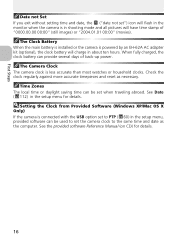
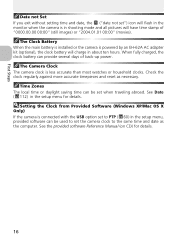
... used to set the camera clock to PTP ( 60) in the setup menu, provided software can be set when traveling abroad. Setting the Clock from Provided Software (Windows XP/Mac OS X Only) If the camera is connected with the USB option set to the same time and date as necessary.
The Clock Battery When the main battery is installed or the camera is powered...
User Manual - Page 70


... Edition (SE)
Mac OS X (10.1.5 or later)
Pictures transferred using USB in the lock position ( 11).
60 Viewing Pictures on a Computer
Using the UC-E6 USB cable and provided software with your camera, you will use depends on your computer's operating system and the USB option selected in the camera setup menu. The default setting is in the camera setup menu.
User Manual - Page 73


... Trash. Mac OS X
63 When Mass storage (default setting) is complete.
Windows 2000 Professional
Click the (Unplug or Eject Hardware) icon in the taskbar and select Stop USB Mass storage Device from the system as shown below before turning the camera off and disconnect the USB cable once transfer is selected in the taskbar and...
User Manual - Page 78
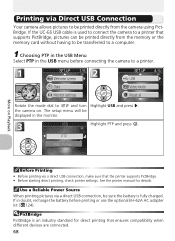
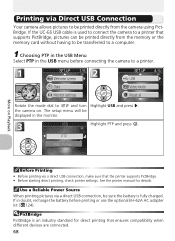
...-E6 USB cable is used to connect the camera to a printer that supports PictBridge, pictures can be printed directly from the camera using PictBridge. Highlight PTP and press . More on . PictBridge PictBridge is fully charged. The setup menu will be printed directly from the memory or the memory card without having to be sure the battery is...
User Manual - Page 81


... print selection
dialog shown in the printer manual, highlight Resume and press to exit without printing the remaining images.
71 After checking the printer and resolving any problems as directed in Step 3. • Select Cancel to resume printing. Turn camera off and disconnect USB cable.
Error Messages If an error message is complete. Select Cancel to the...
User Manual - Page 103
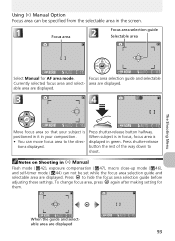
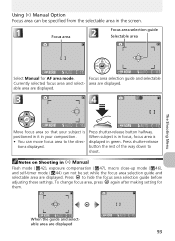
... are displayed
93 Press shutter-release button halfway. To change focus area, press again after making setting for AF area mode. When the guide and selectable area are displayed. area are displayed. Notes on Shooting in Manual
Flash mode ( 42), exposure compensation ( 47), macro close-up mode ( 46), and self-timer mode ( 44...
User Manual - Page 113


Full-screen playback
Thumbnail playback
When you connect the camera to a computer via the UC-E6 USB cable (provided with the camera) and press (Transfer ) button to transfer pictures, only pictures marked with a icon will be transferred.
The Icon Pictures that have been selected for transfer are identified by a
icon.
The Playback Menu
103
User Manual - Page 119
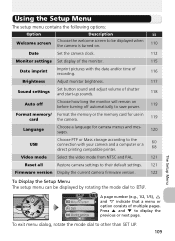
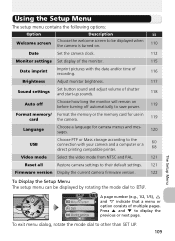
...
USB
Choose PTP or Mass storage according to the connection with your camera and a computer or a direct printing compatible printer.
60 68
Video mode
Select the video mode from NTSC and PAL.
121
Reset all
Restore camera settings to their default settings. 121
Firmware version Display the current camera firmware version.
122
To Display the Setup Menu The setup menu...
User Manual - Page 141


... USB setting in the
retailer or Nikon representative. Turn camera off , reconnect cable or replace memory card, then turn it on computer or correct make of tor, click OK and transfer pictures
-
THIS IMAGE CANNOT BE DELETED
Attempt to exit provided software. after the processing has completed. If error persists, contact
No pictures in the camera setup menu and reconnect camera...
User Manual - Page 143


Troubleshooting
If your retailer or Nikon representative. Turn the camera off, remove and replace the battery, and turn the camera on again, or, if you are using an AC adapter kit (optional), disconnect and reconnect the adapter, and turn the camera on solving the problems listed here. Note that disconnecting the power source as expected, check the list of...
User Manual - Page 145
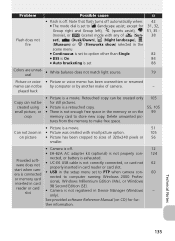
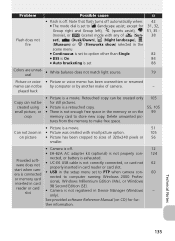
... when camera con-
Problem
Flash does not fire
Possible cause
• Flash is a movie.
See provided software Reference Manual (on the
memory card to store new copy. nected to computer running Windows 2000 Professional, Windows Millennium Edition (Me), or Windows 98 Second Edition (SE). • Camera is not enough free space in the setup menu set to...
Nikon COOLPIX 4200 Reviews
Do you have an experience with the Nikon COOLPIX 4200 that you would like to share?
Earn 750 points for your review!
We have not received any reviews for Nikon yet.
Earn 750 points for your review!
