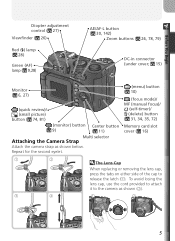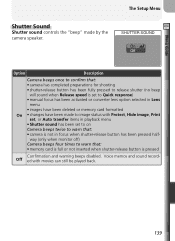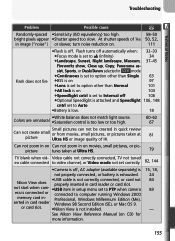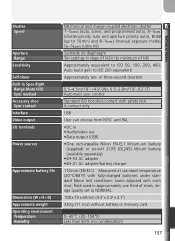Nikon COOLPIX5400 - Digital Camera - 5.1 Megapixel Support and Manuals
Get Help and Manuals for this Nikon item

View All Support Options Below
Free Nikon COOLPIX5400 manuals!
Problems with Nikon COOLPIX5400?
Ask a Question
Free Nikon COOLPIX5400 manuals!
Problems with Nikon COOLPIX5400?
Ask a Question
Most Recent Nikon COOLPIX5400 Questions
I Have A Coolpix54000 After Replacing Batt & Taking 30 Pics Batt. Is Exhausted
I have 12.0 megapixels/wide 4x/touch screen/3/0 inch LCD Coolpix54000 after replacing battery & ...
I have 12.0 megapixels/wide 4x/touch screen/3/0 inch LCD Coolpix54000 after replacing battery & ...
(Posted by lindakey9 10 years ago)
Coolpix5400 , My Lcd Screen Does Not Work
COOLPIX5400 , my LCD screen does not work, i get 90% no vision , only slight visibility of objects a...
COOLPIX5400 , my LCD screen does not work, i get 90% no vision , only slight visibility of objects a...
(Posted by kan2020 11 years ago)
Nikon COOLPIX5400 Videos
Popular Nikon COOLPIX5400 Manual Pages
Nikon COOLPIX5400 Reviews
We have not received any reviews for Nikon yet.