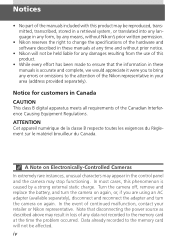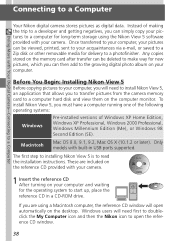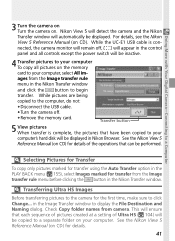Nikon COOLPIX 5700 - Digital Camera - 5.0 Megapixel Support and Manuals
Get Help and Manuals for this Nikon item

View All Support Options Below
Free Nikon COOLPIX 5700 manuals!
Problems with Nikon COOLPIX 5700?
Ask a Question
Free Nikon COOLPIX 5700 manuals!
Problems with Nikon COOLPIX 5700?
Ask a Question
Most Recent Nikon COOLPIX 5700 Questions
Coolpix 5700 Out Of Memory Problem - Camera Does Not Work
Camera fails to work any CF (freshly formatted) card.
Camera fails to work any CF (freshly formatted) card.
(Posted by jsbourman 7 years ago)
The Button Of The Memory Card-slot Can Not Be Pushed Down To Click
(Posted by robant 8 years ago)
How To Take Apart Nikon Coolpix 5700
(Posted by sfaEilee 10 years ago)
I Want To Remove Hourglass From The Camera Each Time I Take Photo.
Everytime i take a photo an hourglass appears and it takes forever to take the next photo. I do I se...
Everytime i take a photo an hourglass appears and it takes forever to take the next photo. I do I se...
(Posted by mannyfraga45 10 years ago)
Nikon COOLPIX 5700 Videos
Popular Nikon COOLPIX 5700 Manual Pages
Nikon COOLPIX 5700 Reviews
We have not received any reviews for Nikon yet.