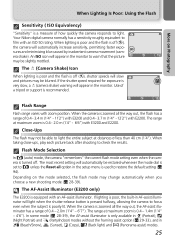Nikon COOLPIX 3200 - Digital Camera - 3.2 Megapixel Support and Manuals
Get Help and Manuals for this Nikon item

View All Support Options Below
Free Nikon COOLPIX 3200 manuals!
Problems with Nikon COOLPIX 3200?
Ask a Question
Free Nikon COOLPIX 3200 manuals!
Problems with Nikon COOLPIX 3200?
Ask a Question
Most Recent Nikon COOLPIX 3200 Questions
Can A Sdhc Card Be Read In A Nikon Coolpix 3200 Camera
(Posted by arnpiluv 10 years ago)
H E L P
how do i charge my nikon coolpix 3200 without the charger just the cord that connects to the compute...
how do i charge my nikon coolpix 3200 without the charger just the cord that connects to the compute...
(Posted by ysajalandoni 11 years ago)
The Nikon E 3200
THE NIKON E 3200 WHICH I POSSESS IS NOT SWITCHING ON
THE NIKON E 3200 WHICH I POSSESS IS NOT SWITCHING ON
(Posted by sandipvenus123 11 years ago)
Does The Nikon Coolpix 3200 Take Sdhc Memor Cards?
Does he nikon coolpix 3200 take sdhc memory cards
Does he nikon coolpix 3200 take sdhc memory cards
(Posted by smjdevelopments 11 years ago)
Shuts Off During Pictures And Takes Too Long To Take A Pic Inbetween
the camera seems to shut off sometimes after I take a picture. It isnt the batteries either I have c...
the camera seems to shut off sometimes after I take a picture. It isnt the batteries either I have c...
(Posted by tarichida 12 years ago)
Nikon COOLPIX 3200 Videos
Popular Nikon COOLPIX 3200 Manual Pages
Nikon COOLPIX 3200 Reviews
We have not received any reviews for Nikon yet.