Nikon Coolpix Support Question
Find answers below for this question about Nikon Coolpix - Digital Camera - 8.0 Megapixel.Need a Nikon Coolpix manual? We have 1 online manual for this item!
Question posted by Gknorquist on September 12th, 2013
Ac Adaptors
Can you use the adaptor for the COOLPIX P 100 for a COOLPIX S 3300?
Current Answers
There are currently no answers that have been posted for this question.
Be the first to post an answer! Remember that you can earn up to 1,100 points for every answer you submit. The better the quality of your answer, the better chance it has to be accepted.
Be the first to post an answer! Remember that you can earn up to 1,100 points for every answer you submit. The better the quality of your answer, the better chance it has to be accepted.
Related Nikon Coolpix Manual Pages
L12 User's Manual - Page 4


... break open as this section are indicated by qualified technicians. ii
Do not use the camera or AC adapter in the presence of flammable gas Do not use the product will read before using this equipment.
Handle the camera strap with care Never place the strap around the neck of a fall or other small parts into...
L12 User's Manual - Page 13


... the
Quick Start Guide. j
mation that monitor icons can be helpful
when using the camera.
Screen Samples In this manual or in this manual, images are used to as a "memory card." • The setting at the time of a Nikon COOLPIX L12 digital camera. The memory card must be removed before the internal memory can be read...
L12 User's Manual - Page 14
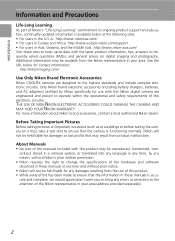
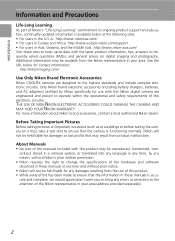
....com/
Use Only Nikon Brand Electronic Accessories
Nikon COOLPIX cameras are engineered and proven to ensure that the information in these manuals is accu- Additional information may result from the Nikon representative in these sites to keep up-to-date with this electronic circuitry. Before Taking Important Pictures
Before taking the camera on digital imaging...
L12 User's Manual - Page 15
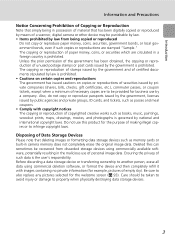
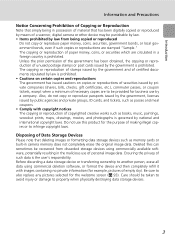
..., coins, or securities which are circulated in a foreign country is prohibited. Ensuring the privacy of a scanner, digital camera or other device may be punishable by law. • Items prohibited by law from discarded storage devices using commercial deletion software, or format the device and then completely refill it with copyright notices The copying...
L12 User's Manual - Page 26
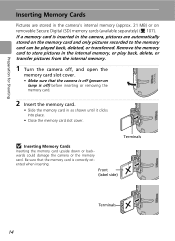
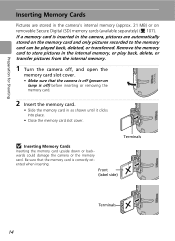
...Be sure that the camera is off (power-on removable Secure Digital (SD) memory cards (available separately) (c 107). If a memory card is inserted in the camera, pictures are stored in the camera's internal memory (approx... Inserting Memory Cards
Inserting the memory card upside down or backwards could damage the camera or the memory card. Front (label side)
Terminals
14 Remove the memory card ...
L12 User's Manual - Page 27


...j Memory Cards
• Use only Secure Digital (SD) memory cards.
&#...be
sure to keep before use.
Eject the memory card
- other devices into the COOLPIX L12, be formatted (c 102... humidity or to the camera or memory card.
- Failure to choose [Format]...message at right will be formatted when this pre- Disconnect the AC adapter
• Do not disassemble or modify.
• Do...
L12 User's Manual - Page 28
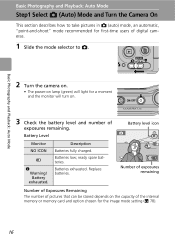
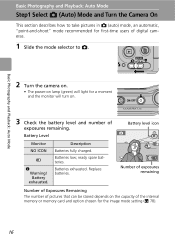
...!
Battery exhausted. Batteries exhausted. Basic Photography and Playback: Auto Mode
2 Turn the camera on.
• The power-on lamp (green) will light for a moment and... L (Auto) Mode and Turn the Camera On
This section describes how to L. Description
Batteries fully charged. Batteries low; ON / OFF
3 Check the battery level and number of digital cameras.
1 Slide the mode selector to take...
L12 User's Manual - Page 31
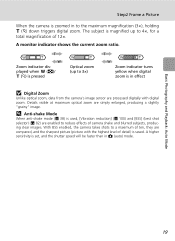
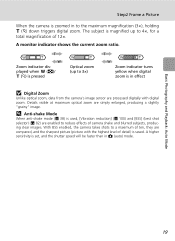
... (c 38) is used, [Vibration reduction] (c 100) and [BSS] (best shot selector) (c 82) are enabled to a maximum of ten, they are compared, and the sharpest picture (picture with digital zoom. A higher sensitivity is set, and the shutter speed will be faster than in effect
j Digital Zoom
Unlike optical zoom, data from the camera's image sensor are...
L12 User's Manual - Page 32


...camera... blinks red.
Change the composition and try again.
• When digital zoom is in effect, the focus area is not displayed. 12
...rest
of
20 data or in damage to the camera or card. When the camera is poorly lit, the AF-assist illuminator may ...and Shoot
1 Press the shutter-release button halfway.
• The camera focuses on and adjusts the exposure to the subject in the focus area...
L12 User's Manual - Page 39


...close-up mode is used for taking pictures of objects as close -up mode applied in L mode is stored in the camera's memory even after the camera is turned off. ture.
• The camera can focus at ...light shots entire subject at a distance of 15 cm (5.9 in.) when the F turns green or the digital zoom is in effect (zoom indicator turns yellow).
• The F turns green, when the zoom indicator...
L12 User's Manual - Page 46
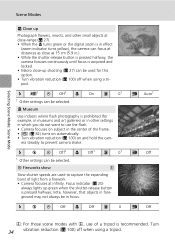
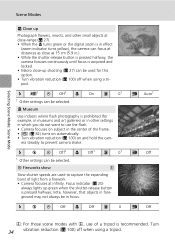
...(c 27). • When the F turns green or the digital zoom is in effect
(zoom indicator turns yellow), the camera can be used to capture the expanding burst of a tripod is pressed halfway... Q, use the flash.
• Camera focuses on subject in the center of the frame. • [A] (c 82) turns on automatically. • Turn vibration reduction (c 100) on and hold the cam- N Museum
Use indoors ...
L12 User's Manual - Page 50


...Image Mode in Anti-shake Mode
When m is pressed in this mode detects camera shake, [VR] (vibration reduction) (c 100)
and [BSS] (best shot selector) (c 82) are then compared and... with highest
12
level of detail) is saved.
Use it to freeze wildflowers swaying in motion. Anti-shake mode reduces the effects of ten
shots. The camera enters anti-shake mode. ON
Anti-shake Mode
2...
L12 User's Manual - Page 56


...; Copies created using the COOLPIX L12 is not enough free space in the internal memory or on web pages or as e-mail attachments. l Restrictions on a different digital camera, the picture ... editing functions are deleted.
• Edited copies are stored with nonCOOLPIX L12 digital cameras.
• If a copy created using crop, D-Lighting, and small picture have the same transfer marking
44 (c ...
L12 User's Manual - Page 73
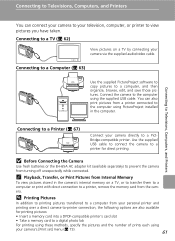
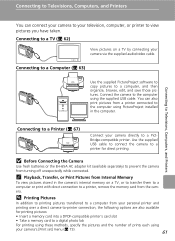
... turning off unexpectedly while connected. j Before Connecting the Camera
Use fresh batteries or the EH-65A AC adapter kit (available separately) to a printer for printing pictures: • Insert a memory card into a DPOF-compatible printer's card slot
• Take a memory card to a digital photo lab
For printing using these methods, specify the pictures and the number...
L12 User's Manual - Page 79
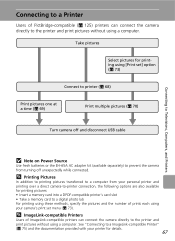
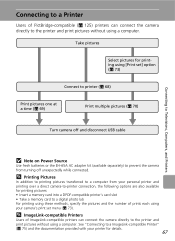
... camera directly to a digital photo lab For printing using these methods, specify the pictures and the number of prints each using ...camera off and disconnect USB cable
Connecting to Televisions, Computers, and Printers
j Note on Power Source
Use fresh batteries or the EH-65A AC adapter kit (available separately) to prevent the camera from your personal printer and printing over a direct camera...
L12 User's Manual - Page 85


...print pictures according to create digital "print orders" for printing on using the multi selector, see
Protect
"Multi Selector" (c 8). Print set
• The [Print set] menu is used to the DPOF print ...on DPOF-compatible devices (c 125) or at a digital photo lab which 0 copies
have created for which supports DPOF. When the camera is connected to be recognized by
the check mark (y)...
L12 User's Manual - Page 89
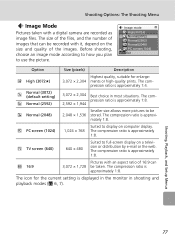
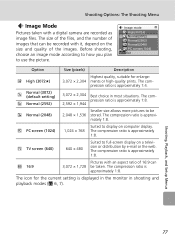
... 16:9 can be taken.
B 16:9
Pictures with an aspect ratio of images that can 3,072 × 1,728 be recorded with a digital camera are recorded as image files. h PC screen (1024)
1,024 × 768
Suited to be 2,048 × 1,536 stored. The ... by e-mail or the web. i TV screen (640)
640 × 480
Suited to use the picture. The compression ratio is
approximately 1:8.
L12 User's Manual - Page 91


... is able to adapt to suit lighting conditions.
At settings other than [Auto], the icon for direct sunlight. preset Daylight Incandescent
source, with the flash.
Digital cameras can be used as "white balance."
The human brain is displayed in the shade, direct sunlight, or
Fluorescent Exit
under unusual lighting conditions (c 80). h Incandescent...
L12 User's Manual - Page 134


...% horizontal and 97% vertical Approx. 100% horizontal and 100% vertical
Storage Media
Internal memory (approx. 21 MB) Secure Digital (SD) memory cards
Technical Notes
File...3,072 × 1,728 [16:9]
122 Specifications
Nikon COOLPIX L12 Digital Camera
Type
Compact digital camera
Effective pixels CCD
7.1 million 1/2.5-in 5 groups
Digital zoom
Up to ∞ (when the
zoom indicator is...
L12 User's Manual - Page 135


...spot (digital zoom)
Exposure control
Programmed auto-exposure with a fully-charged EN-MH1 batteries operated at an ambient temperature of 1/3 EV)
Range (ISO 100)
[W]:... batteries • Two EN-MH1 rechargeable NiMH batteries • EH-65A AC adapter kit (available separately)
Battery life*
Approx. 150 shots with alkaline,...camera with exposure compensation (-2.0 to 4.5 m (19.7 in .
Similar Questions
Does The Ac Adaptor Come With Nikon Coolpix S4100 From Costco
(Posted by scfecarlai 9 years ago)
How To Use A Nikon Eh-68p Ac Adaptor Charger In Nikon Coolpix S6000
(Posted by gssaloei 10 years ago)
Nikon Camera Coolpix 5500 Cannot Work Properly
sir my camera nikon coolpix 5500 cannot taking pic and also not show the main manunow what can i do
sir my camera nikon coolpix 5500 cannot taking pic and also not show the main manunow what can i do
(Posted by m94khan 11 years ago)
Can The Camera Coolpix S2000 Read A Compact Flash Card Of 4 Gb?
Can the camera coolpix S2000 read a compact flash card of 4 GB? or it needs a firmware update? Pleas...
Can the camera coolpix S2000 read a compact flash card of 4 GB? or it needs a firmware update? Pleas...
(Posted by majdinammour 12 years ago)

