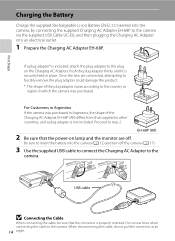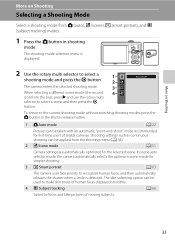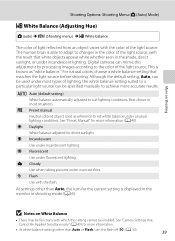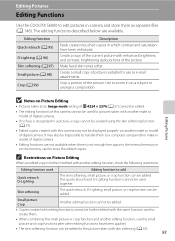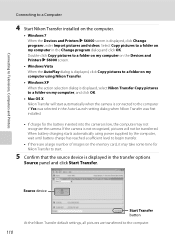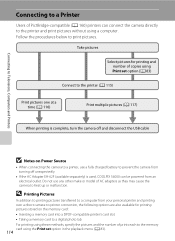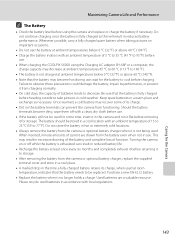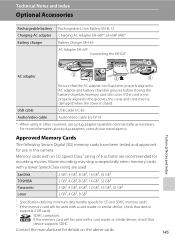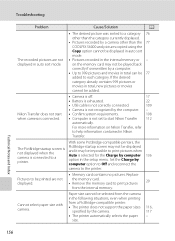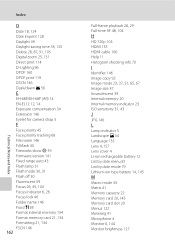Nikon COOLPIX S6000 Support Question
Find answers below for this question about Nikon COOLPIX S6000.Need a Nikon COOLPIX S6000 manual? We have 2 online manuals for this item!
Question posted by gssaloei on November 23rd, 2013
How To Use A Nikon Eh-68p Ac Adaptor Charger In Nikon Coolpix S6000
The person who posted this question about this Nikon product did not include a detailed explanation. Please use the "Request More Information" button to the right if more details would help you to answer this question.
Current Answers
Related Nikon COOLPIX S6000 Manual Pages
Similar Questions
Coolpix 14.2 Megapixel Digital Camera Won't Charge Or Come On
(Posted by boyebirdd 10 years ago)
Where Can I Buy An Adapter Ac Eh-67 For Nikkon L120 Coolpix Camera
Tried on nikko acessories sales sites, several, E-bay, Amazon, JR , Owl and more without succes all ...
Tried on nikko acessories sales sites, several, E-bay, Amazon, JR , Owl and more without succes all ...
(Posted by jeskeak 11 years ago)
How Do I Use The Eh-62d To Charge My Coolpix S4000
I lost my charging chord to my coolpix S4000. So i purchased the AC Adapter EH 62D. I have it plugge...
I lost my charging chord to my coolpix S4000. So i purchased the AC Adapter EH 62D. I have it plugge...
(Posted by missborman 12 years ago)