Nikon Coolpix Support Question
Find answers below for this question about Nikon Coolpix - Digital Camera - 8.0 Megapixel.Need a Nikon Coolpix manual? We have 1 online manual for this item!
Current Answers
There are currently no answers that have been posted for this question.
Be the first to post an answer! Remember that you can earn up to 1,100 points for every answer you submit. The better the quality of your answer, the better chance it has to be accepted.
Be the first to post an answer! Remember that you can earn up to 1,100 points for every answer you submit. The better the quality of your answer, the better chance it has to be accepted.
Related Nikon Coolpix Manual Pages
L12 User's Manual - Page 7


...COOLPIX L12
CAUTIONS
Modifications The FCC requires the user to be determined by Nikon Corporation may void the user's authority to radio communications. This equipment generates, uses, and can be notified that any changes...installed and used in accordance with the limits for a Class B digital device, pursuant to Part 15 of California WARNING: Handling the cord on this device that...
L12 User's Manual - Page 13


... only to as a "memory card." • The setting at the time of a Nikon COOLPIX L12 digital camera. able memory cards. The memory card must be stored in brackets ([ ]).
Read this ... before the internal memory can be format- Introduction
About This Manual
Thank you for your Nikon digital camera. j
mation that should be stored on the
memory card.
ted or used to as...
L12 User's Manual - Page 14
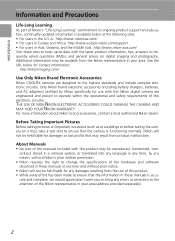
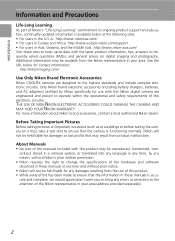
.../
Use Only Nikon Brand Electronic Accessories
Nikon COOLPIX cameras are engineered and proven to operate within the operational and safety requirements of this product may result from the use with this electronic circuitry.
Before Taking Important Pictures
Before taking pictures on important occasions (such as at weddings or before taking the camera on digital imaging and...
L12 User's Manual - Page 15
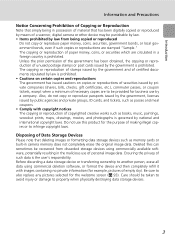
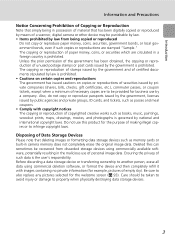
...deleting images or formatting data storage devices such as memory cards or built-in camera memory does not completely erase the original image data. Before discarding a data storage... is prohibited. Disposing of Data Storage Devices
Please note that has been digitally copied or reproduced by means of a scanner, digital camera or other device may be punishable by law. • Items prohibited ...
L12 User's Manual - Page 26
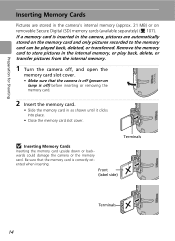
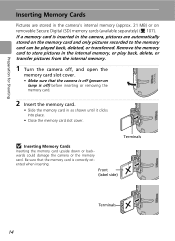
... card is off) before inserting or removing the memory card.
2 Insert the memory card.
• Slide the memory card in the camera's internal memory (approx. 21 MB) or on removable Secure Digital (SD) memory cards (available separately) (c 107). Terminals
j Inserting Memory Cards
Inserting the memory card upside down or backwards could damage...
L12 User's Manual - Page 27


...into the COOLPIX L12, ... formatting the memory card.
Write protect switch
j Memory Cards
• Use only Secure Digital (SD) memory cards.
• Do not perform the following during formatting, while data...Cards
If the message at right will be formatted when this pre-
Be sure to the camera or memory card.
- Eject the memory card
-
Press the
memory card lightly ( ) to ...
L12 User's Manual - Page 28
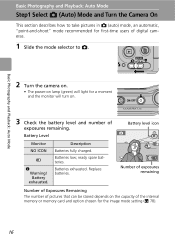
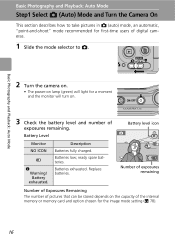
...capacity of the internal memory or memory card and option chosen for first-time users of digital cameras.
1 Slide the mode selector to L.
Description
Batteries fully charged.
Battery Level
Battery level...remaining. Basic Photography and Playback: Auto Mode
Step1 Select L (Auto) Mode and Turn the Camera On
This section describes how to take pictures in L (auto) mode, an automatic, "...
L12 User's Manual - Page 31
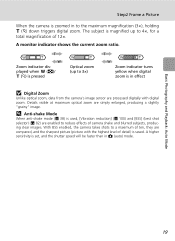
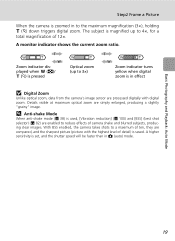
... enabled to reduce effects of detail) is saved. A monitor indicator shows the current zoom ratio. Details visible at maximum optical zoom are processed digitally with the highest level of camera shake and blurred subjects, producing clear images. l Anti-shake Mode
When anti-shake mode (c 38) is used, [Vibration reduction] (c 100) and [BSS...
L12 User's Manual - Page 32


...focus, the focus indicator blinks red. j During Recording
While pictures are displayed. Change the composition and try again.
• When digital zoom is in effect, the focus area is not displayed. 12
2 Press the... circumstances could result in damage to the memory card or internal memory. When the camera is being used) icon will be displayed, or the M (when the internal memory is being...
L12 User's Manual - Page 39


... the F turns green or the digital zoom is in effect (zoom indicator turns yellow).
• The F turns green, when the zoom indicator is moved to the right of the S.
4 Focus and shoot.
• The macro close-up mode is used for
Macro close-up mode, the camera focuses continuously, even when the...
L12 User's Manual - Page 46
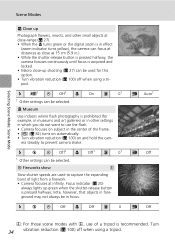
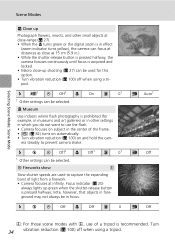
...H
Off
F
Off
I
0
u Auto1 u Off u Off
Q: For those scene modes with Q, use the flash.
• Camera focuses on subject in the center of the frame. • [A] (c 82) turns on automatically. • Turn vibration reduction (c ... (c 27). • When the F turns green or the digital zoom is in effect
(zoom indicator turns yellow), the camera can focus at distances as close as 15 cm (5.9 in.). ...
L12 User's Manual - Page 56


...) as the original but are not marked for printing (c 73) or protecting (c 88). Editing Pictures
Use the COOLPIX L12 to a computer.
• Editing functions are not available when there is viewed on a different digital camera, the picture may not be displayed or may not be available for pictures taken with the same editing...
L12 User's Manual - Page 73
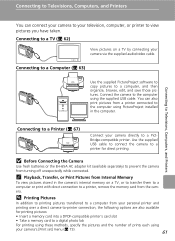
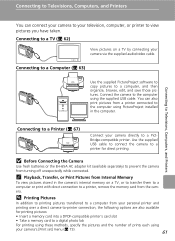
...available
for direct printing.
j Before Connecting the Camera
Use fresh batteries or the EH-65A AC adapter kit (available separately) to a digital photo lab
For printing using these methods, specify ... Internal Memory
To view pictures stored in the computer. Connecting to a Printer (c 67)
Connect your camera directly to a TV (c 62)
View pictures on a TV, or to transfer them to a
...
L12 User's Manual - Page 79
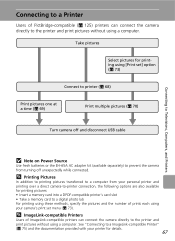
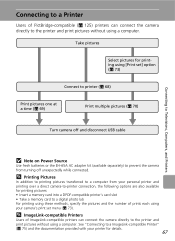
... details.
67 Connecting to a Printer
Users of PictBridge-compatible (c 125) printers can connect the camera directly to a digital photo lab For printing using these methods, specify the pictures and the number of ImageLink-compatible printers can connect the camera directly to the printer and print pictures without using a computer.
l ImageLink-compatible Printers
Users...
L12 User's Manual - Page 85


...the memory card is removed from the playback
Set up to nine) of copies to create digital "print orders" for pictures in the internal memory and print pictures according to the DPOF print... print order for printing on using the multi selector, see
Protect
"Multi Selector" (c 8). When the camera is used to be printed.
MENU Exit
?
3 Press G or H to pictures themselves, shooting date...
L12 User's Manual - Page 89
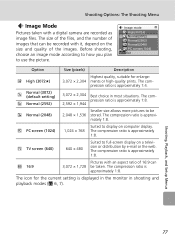
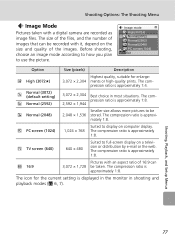
... to full-screen display on a television or distribution by e-mail or the web.
B 16:9
Pictures with an aspect ratio of 16:9 can be recorded with a digital camera are recorded as image files. The compression ratio is approxi- The compression ratio is approximately 1:8. The compression ratio is displayed in the monitor in most...
L12 User's Manual - Page 91


...most types of
lighting, you can
mimic this adjustment by processing images according to changes in the shade, direct sunlight, or
Fluorescent Exit
under most situations. At settings ...color of light reflected from an object varies with the color of the
light source. Digital cameras can apply the white balance setting suited to a particular light
source to suit lighting ...
L12 User's Manual - Page 134


max. Specifications
Nikon COOLPIX L12 Digital Camera
Type
Compact digital camera
Effective pixels CCD
7.1 million 1/2.5-in .) to ∞...(equivalent with 35mm [135] format picture angle: 35-105 mm)
f/-number Construction
f/2.8-4.7 5 elements in 5 groups
Digital zoom
Up to 4× (equivalent with 5-level brightness adjustment
Frame coverage (shooting mode)
Frame coverage (playback mode)...
L12 User's Manual - Page 135


...1600)
Exposure
Metering
256-segment matrix, center-weighted, spot (digital zoom)
Exposure control
Programmed auto-exposure with a fully-charged EN-MH1 batteries operated at an ambient temperature of 1/3 EV)
Range (ISO 100)
[W]: -0.35 to +16.5 EV [T]: 1.14 ...85% (no condensation)
• Unless otherwise stated, all figures are for a camera with exposure compensation (-2.0 to +2.0 EV in .
L12 User's Manual - Page 137


... used for one-touch picture printing.
125
Technical Notes Supported Standards
• DCF: Design Rule for Camera File System is a standard widely used in the digital camera industry to ensure compatibility among different makes of camera.
• DPOF: Digital Print Order Format is an industry-wide standard that allows pictures to be printed from Exif...
Similar Questions
My Nikon Camera Coolpix Won't Charge? Its Brand New
(Posted by ricknena 9 years ago)
Lens Error.
Camera Coolpix S1200pj Shows Message Of Lens Error And It Cannot Wo
(Posted by malongoraphael 11 years ago)
Nikon Camera Coolpix 5500 Cannot Work Properly
sir my camera nikon coolpix 5500 cannot taking pic and also not show the main manunow what can i do
sir my camera nikon coolpix 5500 cannot taking pic and also not show the main manunow what can i do
(Posted by m94khan 11 years ago)
Can The Camera Coolpix S2000 Read A Compact Flash Card Of 4 Gb?
Can the camera coolpix S2000 read a compact flash card of 4 GB? or it needs a firmware update? Pleas...
Can the camera coolpix S2000 read a compact flash card of 4 GB? or it needs a firmware update? Pleas...
(Posted by majdinammour 12 years ago)

