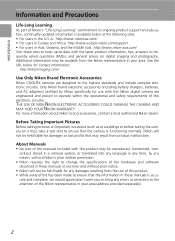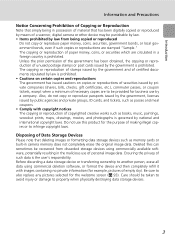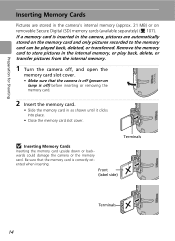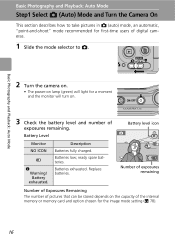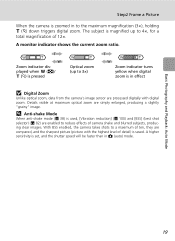Nikon Coolpix Support Question
Find answers below for this question about Nikon Coolpix - Digital Camera - 8.0 Megapixel.Need a Nikon Coolpix manual? We have 1 online manual for this item!
Question posted by charlestonhousevermont on November 6th, 2013
What Do I Do When I Get A 'lens Error' Message
when i turn on the camera the picture in the viewer is blrred. when i turn off the camera I get the "lens error" message
Current Answers
Related Nikon Coolpix Manual Pages
Similar Questions
Lens Error Message
I have a Nikon Coolpix s3300 camera that the lens won't close completly. I don't know what to do. Is...
I have a Nikon Coolpix s3300 camera that the lens won't close completly. I don't know what to do. Is...
(Posted by jessicaleigh 11 years ago)
My P510 Has A 'lens Error' Message.what Does That Mean And What Can I Do Aboutit
(Posted by swfreiman 11 years ago)
My Nikon Coolpix L22 Is Giving Me The Message 'lens Error'. Please Help !
lens error message, please help! Thank you
lens error message, please help! Thank you
(Posted by ttwendt 12 years ago)
What Does 'lens Error' Mean On Nikon Coolpix L5 Camera?
THe lens will not activate and I get the message "Lens Error". What does this mean? Nikon coolpix...
THe lens will not activate and I get the message "Lens Error". What does this mean? Nikon coolpix...
(Posted by mwhart 12 years ago)