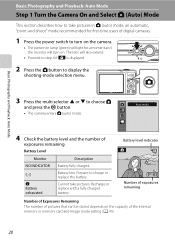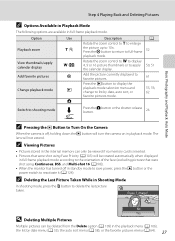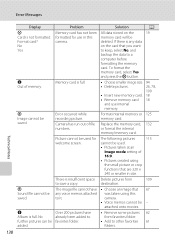Nikon S570 - Coolpix Digital Camera Support and Manuals
Get Help and Manuals for this Nikon item

Most Recent Nikon S570 Questions
How To Fix A Blurry Lens On S570 Coolpix
(Posted by ivannjanson 9 years ago)
How To Fix A Stuck Lens On Nikon Coolpix S570
(Posted by waelec 9 years ago)
Nikon Coolpix S570 This Card Cannot Be Used
(Posted by bovulte 9 years ago)
How To Erase All Pictures From Coolpix S570
(Posted by wagend 9 years ago)
Coolpix S570 Dates To Be Reset When We Change Battery
(Posted by lincams 9 years ago)
Nikon S570 Videos
Popular Nikon S570 Manual Pages
Nikon S570 Reviews
We have not received any reviews for Nikon yet.