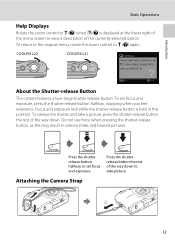Nikon COOLPIX L22 Support and Manuals
Get Help and Manuals for this Nikon item

View All Support Options Below
Free Nikon COOLPIX L22 manuals!
Problems with Nikon COOLPIX L22?
Ask a Question
Free Nikon COOLPIX L22 manuals!
Problems with Nikon COOLPIX L22?
Ask a Question
Most Recent Nikon COOLPIX L22 Questions
Cameea On Off Patta
(Posted by Anonymous-173404 1 year ago)
My Camera Is Not Working I Want To Repair It
model coolpix L22. Outer case complain
model coolpix L22. Outer case complain
(Posted by ginuglancy 2 years ago)
Firmware Update For Coolpix L22
Is a firmware update for Coolpix L22 ver. 1.0 available?
Is a firmware update for Coolpix L22 ver. 1.0 available?
(Posted by james68925 3 years ago)
Nikon Coolpix L22 Monitor Viewing Discolortion.
Monitor shows a reddish/yellowish picture that is blurred. However, when view on the computer it is ...
Monitor shows a reddish/yellowish picture that is blurred. However, when view on the computer it is ...
(Posted by ritav 5 years ago)
What Does The Red Square With A Clock Inside Mean. It Keeps Flashing .
(Posted by michicatia12 8 years ago)
Nikon COOLPIX L22 Videos
Popular Nikon COOLPIX L22 Manual Pages
Nikon COOLPIX L22 Reviews
We have not received any reviews for Nikon yet.