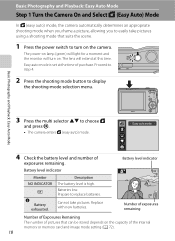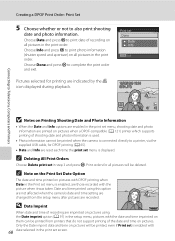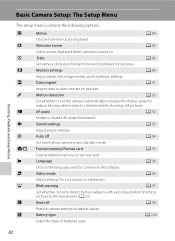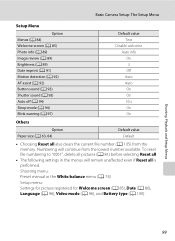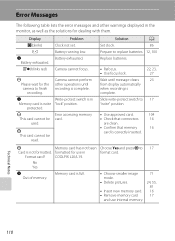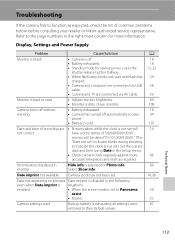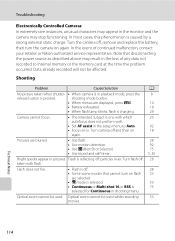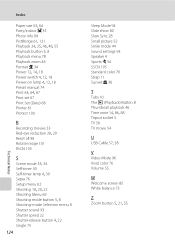Nikon Coolpix L20 - Coolpix L20 Deep Support and Manuals
Get Help and Manuals for this Nikon item

View All Support Options Below
Free Nikon Coolpix L20 manuals!
Problems with Nikon Coolpix L20?
Ask a Question
Free Nikon Coolpix L20 manuals!
Problems with Nikon Coolpix L20?
Ask a Question
Most Recent Nikon Coolpix L20 Questions
How To Fix A Lens Error On A Nikon Coolpix L19
(Posted by jelminn 9 years ago)
Coolpix S570 Error Message This Card Cannot Be Use
(Posted by Mrseet 9 years ago)
This Card Cannot Be Used Nikon Coolpix
(Posted by Parmid 9 years ago)
Nikon Coolpix L20 This Card Cannot Be Used
(Posted by jiCOBRA 9 years ago)
Nikon Coolpix L20 Cannot Get Lens To Go In
(Posted by fyvicki 9 years ago)
Nikon Coolpix L20 Videos
Popular Nikon Coolpix L20 Manual Pages
Nikon Coolpix L20 Reviews
We have not received any reviews for Nikon yet.