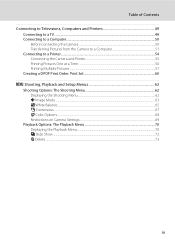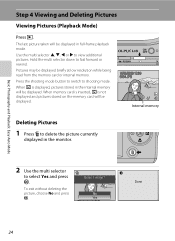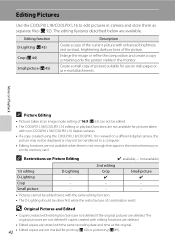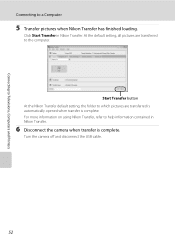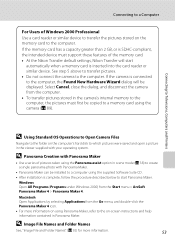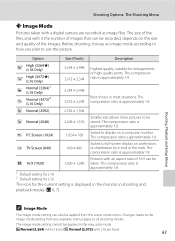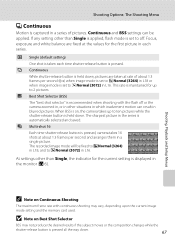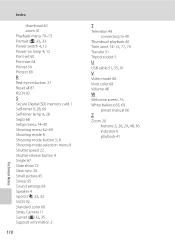Nikon Coolpix L16 - Coolpix L16 Support and Manuals
Get Help and Manuals for this Nikon item

View All Support Options Below
Free Nikon Coolpix L16 manuals!
Problems with Nikon Coolpix L16?
Ask a Question
Free Nikon Coolpix L16 manuals!
Problems with Nikon Coolpix L16?
Ask a Question
Most Recent Nikon Coolpix L16 Questions
Where Can Get A Battery Door For An Cool Pix L610
(Posted by oldcowboyseven 2 years ago)
Will A Nikon Coolpix S01 Work On Windows8
(Posted by Mokjl 9 years ago)
Nikon Coolpix S4100 This Card Cannot Be Read
(Posted by jrmidd 9 years ago)
How Do I Take The Date Stamp Off Of A Nikon Coolpix L16
(Posted by Reaki 9 years ago)
Specifications
(Posted by Anonymous-114286 10 years ago)
Nikon Coolpix L16 Videos
Popular Nikon Coolpix L16 Manual Pages
Nikon Coolpix L16 Reviews
We have not received any reviews for Nikon yet.