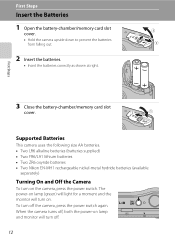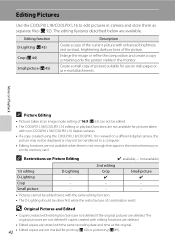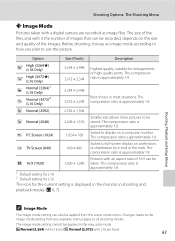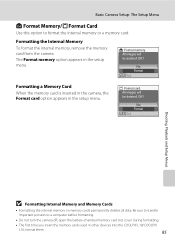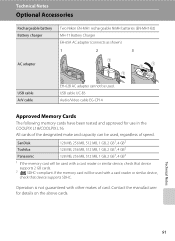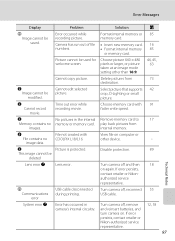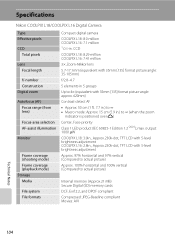Nikon Coolpix L16 Support Question
Find answers below for this question about Nikon Coolpix L16 - Coolpix L16.Need a Nikon Coolpix L16 manual? We have 1 online manual for this item!
Question posted by oldcowboyseven on September 26th, 2021
Where Can Get A Battery Door For An Cool Pix L610
Current Answers
Answer #1: Posted by SonuKumar on September 27th, 2021 12:45 AM
https://www.aliexpress.com/w/wholesale-battery-door-nikon-coolpix.html
https://www.joom.com/en/best/nikon-battery-cover-coolpix-a
https://www.ebay.com/b/Digital-Camera-Parts-for-Nikon-COOLPIX/64352/bn_595542
https://www.ebay.com/b/Battery-Cover-Digital-Camera-Parts-for-Nikon-COOLPIX/64352/bn_106298571
Please respond to my effort to provide you with the best possible solution by using the "Acceptable Solution" and/or the "Helpful" buttons when the answer has proven to be helpful.
Regards,
Sonu
Your search handyman for all e-support needs!!
Answer #2: Posted by Technoprince123 on September 27th, 2021 1:33 AM
https://www.ifixit.com/Device/Nikon_Coolpix_L610
http://nikonrepairparts.biz/nikon-coolpix-l610-battery-door-cover-lid-repair-black-part-dh5019.htm
Please response if this answer is acceptable and solw your problem thanks
Related Nikon Coolpix L16 Manual Pages
Similar Questions
How do I get a hard copy for this camera? I gave the camera to a friend when I purchased a D7100, an...