Nikon Coolpix L16 Support Question
Find answers below for this question about Nikon Coolpix L16 - Coolpix L16.Need a Nikon Coolpix L16 manual? We have 1 online manual for this item!
Question posted by jrmidd on June 24th, 2014
Nikon Coolpix S4100 This Card Cannot Be Read
The person who posted this question about this Nikon product did not include a detailed explanation. Please use the "Request More Information" button to the right if more details would help you to answer this question.
Current Answers
There are currently no answers that have been posted for this question.
Be the first to post an answer! Remember that you can earn up to 1,100 points for every answer you submit. The better the quality of your answer, the better chance it has to be accepted.
Be the first to post an answer! Remember that you can earn up to 1,100 points for every answer you submit. The better the quality of your answer, the better chance it has to be accepted.
Related Nikon Coolpix L16 Manual Pages
L18 / L16 User's Manual - Page 7


...interference by Nikon Corporation may void the user's authority to the State of the FCC rules. Nikon Inc., 1300 Walt Whitman Road Melville, New York 11747-3064 USA Tel: 631-547-4200
COOLPIX L18/L16
v ... on, the user is no guarantee that to radio communications.
Notice for a Class B digital device, pursuant to Part 15 of California to cause birth defects or other interface cables may...
L18 / L16 User's Manual - Page 13


... a Nikon COOLPIX L18/COOLPIX L16 digital camera. C Memory Cards
Pictures taken with your purchase of purchase is available elsewhere in bold. Product Names In this manual or in the camera's internal memory or on the memory card. This icon indicates that monitor indicators can be more
A
information is referred to the pictures on removable memory cards.
Read this camera...
L18 / L16 User's Manual - Page 14


... weddings or before taking pictures on important occasions (such as at any damages resulting from the use with this Nikon digital camera are designed to the attention of this product may result from the Nikon representative in your area (address provided separately).
2 About the Manuals
• No part of the manuals included with this...
L18 / L16 User's Manual - Page 15


Unless the prior permission of the government was digitally copied or reproduced by means of a scanner, digital camera or other device may be taken to avoid ...it with copyright notices The copying or reproduction of copyrighted creative works such as memory cards or builtin camera memory does not completely erase the original image data. Introduction
Information and Precautions
Notice ...
L18 / L16 User's Manual - Page 24
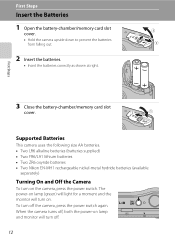
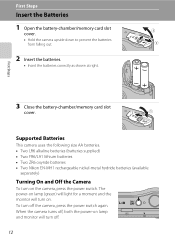
...shown at right.
3 1
2
First Steps
3 Close the battery-chamber/memory card slot
cover.
2
1
Supported Batteries
This camera uses the following size AA batteries. • Two LR6 alkaline batteries (batteries ... Nikon EN-MH1 rechargeable nickel-metal hydride batteries (available
separately)
Turning On and Off the Camera
To turn off the camera, press the power switch again. When the camera turns...
L18 / L16 User's Manual - Page 28
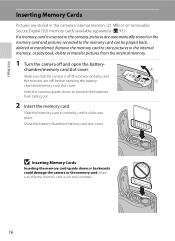
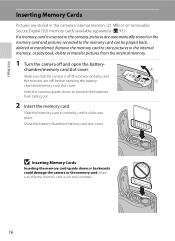
... card in the camera's internal memory (21 MB) or on removable Secure Digital (SD) memory cards (available separately) (A 91).
Remove the memory card to store pictures in the internal memory, or play back, delete or transfer pictures from falling out.
2 Insert the memory card. Close the battery-chamber/memory card slot cover.
3 1
2
B Inserting Memory Cards
Inserting the memory card...
L18 / L16 User's Manual - Page 29


...
• Do not turn the camera off and confirm that formatting permanently deletes all pictures and other devices into the COOLPIX L18/ COOLPIX L16, be sure to observe this switch is displayed.
Failure to format them (A 85). Eject the memory card
- Open the battery-chamber/memory card slot cover and press the card in 1 to choose Yes...
L18 / L16 User's Manual - Page 30


...Check the battery level and number of pictures that can be stored depends on the capacity of digital cameras.
1 Press the power switch to choose G and press k.
Battery Level
Battery level indicator
Monitor...remaining.
The power-on the camera. In this step, the lens will turn on lamp (green) will light for first-time users of the memory or memory card and image mode setting (A 64...
L18 / L16 User's Manual - Page 54
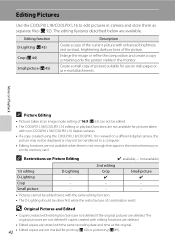
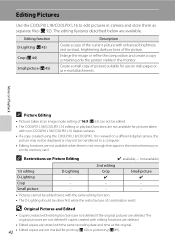
... features described below are available. C Restrictions on web pages or as the original.
42 • Edited copies are not marked for pictures taken
with non-COOLPIX L18/COOLPIX L16 digital cameras.
• If a copy created using the COOLPIX L18/COOLPIX L16 is not enough free space in the internal memory or on the memory card.
L18 / L16 User's Manual - Page 62


... fresh batteries to the Nikon website for the latest information on Power Source
• When connecting the camera to a computer or printer, use an EH-65A AC adapter (available separately). Before Connecting the Camera
Installing the Software Before connecting the camera to the camera.
50 Operating Systems Compatible with COOLPIX L18/COOLPIX L16 Windows Preinstalled versions of Windows...
L18 / L16 User's Manual - Page 63
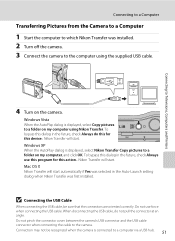
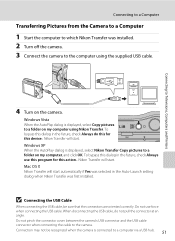
... USB cable.
To bypass this dialog in the Auto-Launch setting dialog when Nikon Transfer was installed. 2 Turn off the camera. 3 Connect the camera to the computer using Nikon Transfer. When disconnecting the USB cable, do this for this device:.
Mac OS X Nikon Transfer will start automatically if Yes was selected in the future, check...
L18 / L16 User's Manual - Page 72


...press k. Press H or I to set the number of each .
If the memory card is removed from the printer according to create digital "print orders" for printing can be printed. The print set
Exit
4
60
Choose ... Press f (h) to switch back to choose Print set Slide show Delete Small pic. When the camera is used to the DPOF print order you can create the DPOF print order for pictures in the...
L18 / L16 User's Manual - Page 75
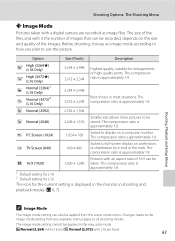
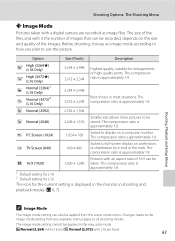
... prints.
y Normal (3,264) with L18 and d Normal (3,072) with a digital camera are fixed.
63 y
Normal (3264)1 (L18 Only)
d Normal (3072)2 (L16 Only)
3,264 × 2,448 3,072 × 2,304
Best choice in ... on a computer monitor.
Shooting Options: The Shooting Menu
A Image Mode
Pictures taken with L16 are recorded as image files. The size of the files, and with an aspect ratio of...
L18 / L16 User's Manual - Page 77


..., Auto, can mimic this adjustment by processing images according to suit lighting conditions. Best choice in the monitor. See, "Preset Manual" (A 66) for direct sunlight. Digital cameras can be previewed in most types of the light source.
L18 / L16 User's Manual - Page 97
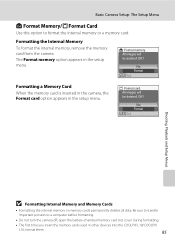
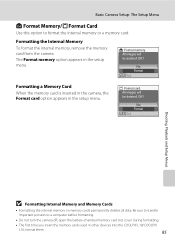
... this option to a computer before formatting.
• Do not turn the camera off, open the battery-chamber/memory card slot cover during formatting.
• The first time you insert the memory cards used in other devices into the COOLPIX L18/COOLPIX
L16, format them.
85 Be sure to transfer important pictures to format the internal memory...
L18 / L16 User's Manual - Page 103
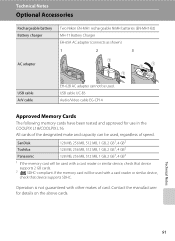
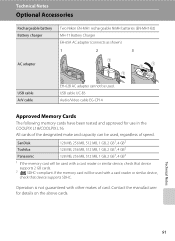
... manufacturer for use in the COOLPIX L18/COOLPIX L16. All cards of the designated make and capacity can be used.
Operation is not guaranteed with a card reader or similar device, check that device supports SDHC.
USB cable UC-E6 Audio/Video cable EG-CP14
Approved Memory Cards
The following memory cards have been tested and approved for...
L18 / L16 User's Manual - Page 109
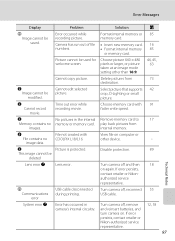
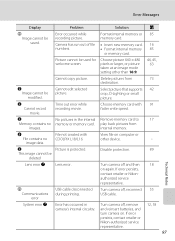
... or Nikon-authorized service representative.
12, 18
97
Technical Notes
N Image cannot be
deleted
Lens error Q
Lens error. N Cannot record movie.
N File contains no memory or memory card. File not created with 91 faster write speed.
Choose memory card with COOLPIX L18/L16. authorized service
representative.
play back pictures from
73
destination.
Camera has...
L18 / L16 User's Manual - Page 116
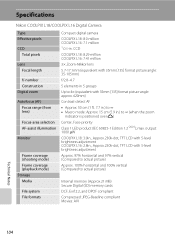
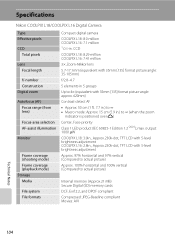
... to actual picture)
Internal memory (Approx.21 MB) Secure Digital (SD) memory cards
DCF, Exif 2.2, and DPOF compliant
Compressed: JPEG-Baseline compliant Movies: AVI
Technical Notes
104 Specifications
Nikon COOLPIX L18/COOLPIX L16 Digital Camera
Type Effective pixels
CCD Total pixels
Lens Focal length
f/-number Construction Digital zoom
Autofocus (AF) Focus range (from lens)
Focus-area...
L18 / L16 User's Manual - Page 118


...and memory card
Operating environment
Temperature
0 to 40 °C (+32 to [COOLPIX L18: y Normal(3264)/COOLPIX L16: d Normal (3072)]. The appearance of camera batteries....Camera and Imaging Products Association (CIPA) standards for trial use only. Technical Notes
B Specifications
Nikon will not be selected from NTSC and PAL
I/O terminals
• Audio/video (A/V) out • Digital...
L18 / L16 User's Manual - Page 119


... widely used in the digital camera industry to ensure compatibility among different makes of camera.
• DPOF: Digital Print Order Format is an industry-wide standard that allows pictures to be printed from print orders stored on the memory card.
• Exif version 2.2: This camera supports Exif (Exchangeable Image File Format for Digital Still Cameras) version 2.2, a standard that...
Similar Questions
Where Can Get A Battery Door For An Cool Pix L610
(Posted by oldcowboyseven 2 years ago)
My Coolpix L110 Digital Camera Will Not Read The Sd Card
(Posted by Tonkrudd 10 years ago)
Manual / Digital Camera D3100
(Posted by simoneodin 10 years ago)
Nikon Coolpix L16 Driver
I bought a new machine and do not have the original software cd where can I download the necessary s...
I bought a new machine and do not have the original software cd where can I download the necessary s...
(Posted by Anonymous-16540 13 years ago)

