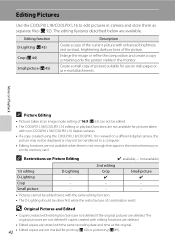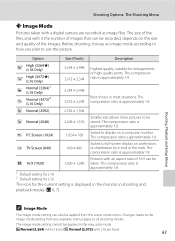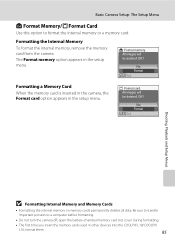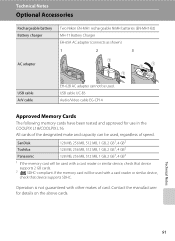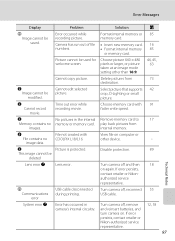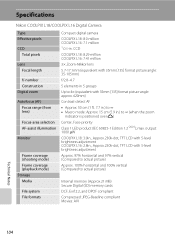Nikon Coolpix L16 Support Question
Find answers below for this question about Nikon Coolpix L16 - Coolpix L16.Need a Nikon Coolpix L16 manual? We have 1 online manual for this item!
Question posted by Reaki on June 15th, 2014
How Do I Take The Date Stamp Off Of A Nikon Coolpix L16
The person who posted this question about this Nikon product did not include a detailed explanation. Please use the "Request More Information" button to the right if more details would help you to answer this question.
Current Answers
Related Nikon Coolpix L16 Manual Pages
Similar Questions
Date Stamp
can you date stamp photo on Coolprix L100-how to turn on feature?
can you date stamp photo on Coolprix L100-how to turn on feature?
(Posted by brownsf 10 years ago)
Coolpix9300 - Date Stamp
How do I turn off the date stamp on my Coolpix S9300? thank you
How do I turn off the date stamp on my Coolpix S9300? thank you
(Posted by Suetipg 10 years ago)
Nikon Coolpix 1600 And Windows 8
Is there a software that I can download so that I get windows8 to let me download my pics?
Is there a software that I can download so that I get windows8 to let me download my pics?
(Posted by candbbruce 11 years ago)
Nikon Coolpix L16 Driver
I bought a new machine and do not have the original software cd where can I download the necessary s...
I bought a new machine and do not have the original software cd where can I download the necessary s...
(Posted by Anonymous-16540 13 years ago)