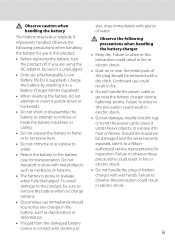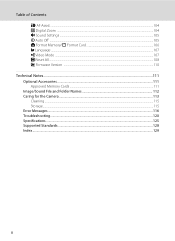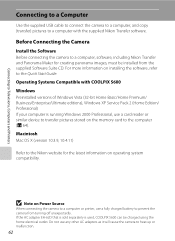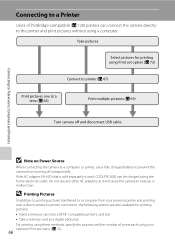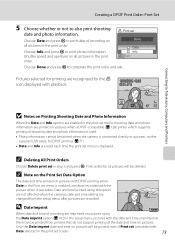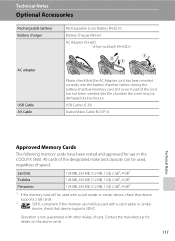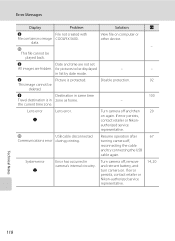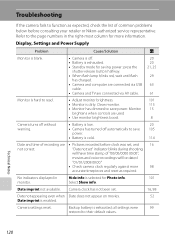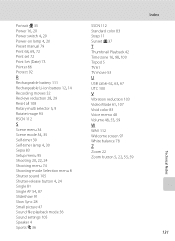Nikon S600 - Coolpix 10MP Digital Camera Support and Manuals
Get Help and Manuals for this Nikon item
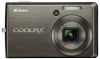
Most Recent Nikon S600 Questions
Coolpix S6000 Won't Turn On
(Posted by musejay 9 years ago)
How To Down Load Pictures To A Kindle Fire From A Nikon Coolpix 510?
(Posted by a301926 11 years ago)
Had I Down On Load To My Mac Lion
(Posted by Anonymous-40435 12 years ago)
Nikon S600 Videos
Popular Nikon S600 Manual Pages
Nikon S600 Reviews
We have not received any reviews for Nikon yet.