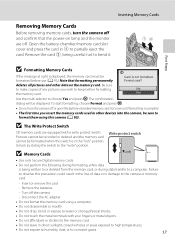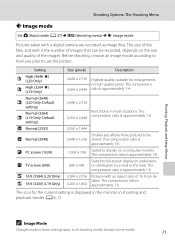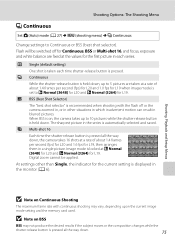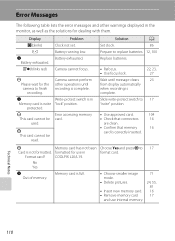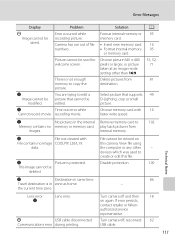Nikon Coolpix L20 Support Question
Find answers below for this question about Nikon Coolpix L20 - Coolpix L20 Deep.Need a Nikon Coolpix L20 manual? We have 2 online manuals for this item!
Question posted by Mrseet on October 14th, 2014
Coolpix S570 Error Message This Card Cannot Be Use
The person who posted this question about this Nikon product did not include a detailed explanation. Please use the "Request More Information" button to the right if more details would help you to answer this question.
Current Answers
Answer #1: Posted by waelsaidani1 on October 15th, 2014 5:22 AM
Check to be sure the card didn't get locked. Also that the little 'card inserted' icon comes up in the upper right-hand corner. If it doesn't, the card is locked or not completely pushed in and locked in place (not the same as having the slider locked on the card itself). If the icon isn't in the upper right-hand corner, then there is a problem with the card or its insertion.
Related Nikon Coolpix L20 Manual Pages
Similar Questions
Nikon Coolpix L20 This Card Cannot Be Used
(Posted by jiCOBRA 9 years ago)
Coolpix This Card Cannot Be Used L20
(Posted by lschame 9 years ago)
Error Message F05
Can you explain what the problem is as to why I'm getting an error message of F05 on my Nikon D50 SL...
Can you explain what the problem is as to why I'm getting an error message of F05 on my Nikon D50 SL...
(Posted by vickijarratt 10 years ago)
This Card Cannot Be Used
Why after putting my memory card into a computer to upload my pictures, is it now saying this card c...
Why after putting my memory card into a computer to upload my pictures, is it now saying this card c...
(Posted by abercrombiedaiquirri 12 years ago)