Nikon Coolpix L20 Support Question
Find answers below for this question about Nikon Coolpix L20 - Coolpix L20 Deep.Need a Nikon Coolpix L20 manual? We have 2 online manuals for this item!
Question posted by lschame on June 25th, 2014
Coolpix This Card Cannot Be Used L20
The person who posted this question about this Nikon product did not include a detailed explanation. Please use the "Request More Information" button to the right if more details would help you to answer this question.
Current Answers
There are currently no answers that have been posted for this question.
Be the first to post an answer! Remember that you can earn up to 1,100 points for every answer you submit. The better the quality of your answer, the better chance it has to be accepted.
Be the first to post an answer! Remember that you can earn up to 1,100 points for every answer you submit. The better the quality of your answer, the better chance it has to be accepted.
Related Nikon Coolpix L20 Manual Pages
L20/19 User's Manual - Page 5


... it under heavy objects, or expose it to water. • Do not transport or store with COOLPIX L20/L19.
• Insert batteries in the correct orientation. • Do not short or disassemble
batteries ... comes in electric shock.
• Do not use with Nikon digital cameras only, and are purchased separately, charge and use in this precaution could result in overheating or fire.
L20/19 User's Manual - Page 13


... conventions are for your Nikon digital camera. This icon indicates that may be stored in this manual, images are sometimes omitted from actual
display. • Illustrations and text displays shown in the camera's internal memory or on the memory card. Product Names In this manual, the product names "COOLPIX L20" and "COOLPIX L19" may differ from monitor...
L20/19 User's Manual - Page 14


... be held liable for contact information:
http://imaging.nikon.com/
Use Only Nikon Brand Electronic Accessories
Nikon COOLPIX cameras are engineered and proven to operate within the operational and safety ...nikon-asia.com/ Visit these sites to keep up-to-date with this Nikon digital camera are designed to the highest standards and include complex electronic circuitry. Before Taking Important...
L20/19 User's Manual - Page 15


... or formatting data storage devices such as memory cards or builtin camera memory does not completely erase the original image data. The copying or reproduction of empty sky). Do not use by means of such data is prohibited. Unless the prior permission of the government was digitally copied or reproduced by a company. Disposing of...
L20/19 User's Manual - Page 29
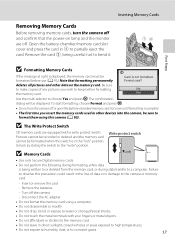
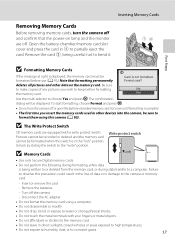
... sunlight, closed vehicles or areas exposed to high temperatures.
• Do not expose to humidity, dust, or to format them using this camera (A 95). Write protect switch
B Memory Cards
• Use only Secure Digital memory cards.
• Do not perform the following during formatting, while data is being careful not to the "write" position.
Inserting Memory...
L20/19 User's Manual - Page 46


...on the center of the screen. • Digital zoom is pressed halfway. C Icons Used for Descriptions
The following icons are used .
• The AF-assist illumination turns off...camera focuses on
the face closest to i Normal (3648) for L20 and R Normal (3264) for dynamic action shots that objects in the
foreground may vary depending upon the
current image mode setting and the memory card used...
L20/19 User's Manual - Page 49


... illumination turns off automatically regardless of the setting of the AF-assist illumination (A 92).
Using the Scene Mode
j Night landscape
O
Slow shutter speeds are easily affected by camera shake, check the Motion detection (A 92) setting and hold the camera steadily.
The focus area or focus indicator (A 6) always glows green when the shutter-release...
L20/19 User's Manual - Page 61


... pictures taken with the COOLPIX L20/COOLPIX L19 can be edited with this camera. • When using a different model of the original. 49 C Restrictions on web pages or as the original.
• Edited copies do not retain the Print set (A 67) and Protect (A 100) settings of digital camera, pictures edited with this camera may not be
displayed properly...
L20/19 User's Manual - Page 68


... provided with the COOLPIX L20) to play back pictures on the TV, and the white plug to the audioin jack. Connect the yellow plug to the video-in the Set up menu (A 82) > Video mode (A 96). Connecting to Televisions, Computers and Printers
Connecting to a TV
Connect the camera to a television using the supplied audio...
L20/19 User's Manual - Page 72


... intended device
must first be copied to a memory card using Panorama Maker, refer to create a single panorama photo with Panorama Maker
• Use a series of the memory card. • At the Nikon Transfer default settings, Nikon Transfer will start Panorama Maker. Windows Open All Programs from a Camera to a Computer" (A 59) • To transfer pictures stored...
L20/19 User's Manual - Page 83
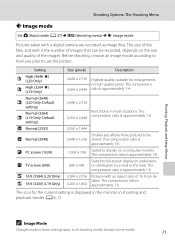
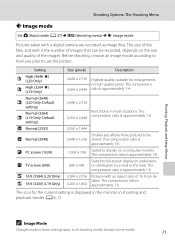
...× 2,736 Highest quality, suitable for the current setting is approximately 1:4. Normal (3648) i (L20 Only: Default
setting)
Normal (3264) R (L19 Only: Default
setting)
L Normal (2592)
3,... most situations.
N PC screen (1024)
1,024 × 768
Suited to use the picture. Pictures with a digital camera are recorded as image files. The compression ratio is approximately 1:8. The
3,264 ...
L20/19 User's Manual - Page 85


Digital cameras can be used as "white balance." a Auto (default setting) White balance automatically adjusted to set white balance ... can apply the white balance setting suited to a particular light source to achieve more information(A 74).
d Incandescent Use under overcast skies. The effects of the selected option can mimic this adjustment by processing images according to the color...
L20/19 User's Manual - Page 87
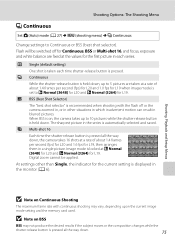
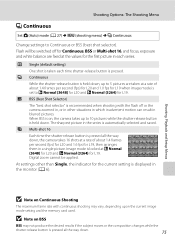
...card used. When BSS is on Continuous Shooting
The maximum frame rate with the flash off for Continuous, BSS or Multi-shot 16, and focus, exposure and white balance are taken at i Normal (3648) for L20 and R Normal (3264) for the current setting is displayed in a single picture.
Digital... Playback and Setup Menus
B Note on , the camera takes up to Continuous or BSS (best shot selector)....
L20/19 User's Manual - Page 107


... images will be deleted! No Format Exit
Formatting a Memory Card
When the memory card is inserted in the camera, the Format card option appears in the setup menu. Basic Camera Setup: The Setup Menu
l Format Memory/m Format Card
Press d M z (setup menu) (A 83) M l Format memory/m Format card
Use this camera.
95
Formatting internal memory
To format the internal memory, remove...
L20/19 User's Manual - Page 122
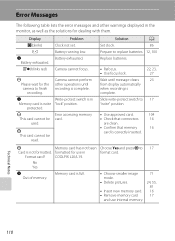
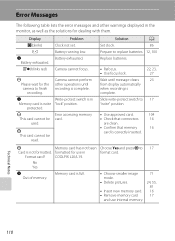
Write-protect switch is in COOLPIX L20/L19. Slide write-protect switch to format card.
• Choose smaller image mode.
• Delete pictures.
• Insert new memory card. • Remove memory card
and use in "lock" position.
N Memory card is full. Camera cannot perform other warnings displayed in the monitor, as well as the solutions for use internal memory.
17...
L20/19 User's Manual - Page 123
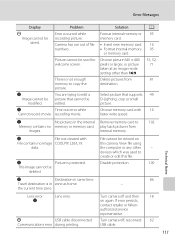
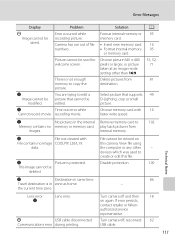
... or memory card. devices which was used for welcome screen.
N Image cannot be
deleted.
Lens error Q
Lens error.
This image cannot be modified. Disable protection.
100
N
Destination in same time
86
Travel destination is in the internal Remove memory card to
102
Memory contains no image COOLPIX L20/L19. P
USB cable disconnected Turn camera off and...
L20/19 User's Manual - Page 130


... camera
COOLPIX L20: 10.0 million COOLPIX L19: 8.0 million
COOLPIX L20: 1/2.3-in ., approx.230k-dot, TFT LCD with 5-level brightness adjustment
Approx. 98 % horizontal and 98 % vertical (Compared to actual picture)
Approx. 100 % horizontal and 100 % vertical (Compared to actual picture)
Internal memory (Approx. 20 MB), Secure Digital (SD) memory cards
DCF, Exif 2.2, and DPOF compliant
Compressed...
L20/19 User's Manual - Page 131
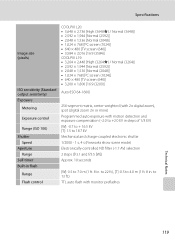
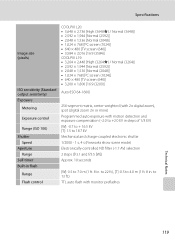
...sensitivity) Exposure
Metering
Exposure control
Range (ISO 100) Shutter
Speed Aperture
Range Self-timer Built-in flash
Range Flash control
COOLPIX L20: • 3,648 × 2,736 [High (3648P) / Normal (3648)] • 2,592 × ... matrix, center-weighted (with 2× digital zoom), spot (digital zoom 2× or more) Programmed auto exposure with monitor preflashes
Technical Notes
119
L20/19 User's Manual - Page 132


... [COOLPIX L20: i Normal /COOLPIX L19: R Normal]. Battery life may contain.
120 The appearance of time menus and images are for trial use only. Supplied batteries are for a camera with... at an ambient temperature of camera batteries. Technical Notes
B Specifications
Nikon will not be selected from NTSC and PAL
I/O terminal
Audio video output/digital I/O (USB)
Supported languages
Arabic...
L20/19 User's Manual - Page 133


... Camera File System is a standard widely used in the digital camera industry to ensure compatibility among different makes of camera.
• DPOF: Digital Print Order Format is an industry-wide standard that allows pictures to be printed from print orders stored on the memory card.
• Exif version 2.2: This camera supports Exif (Exchangeable Image File Format for Digital Still Cameras...
Similar Questions
Coolpix S570 Error Message This Card Cannot Be Use
(Posted by Mrseet 9 years ago)
Nikon Coolpix L20 This Card Cannot Be Used
(Posted by jiCOBRA 9 years ago)
Nikon Coolpix L20 Memory Card Cannot Be Read
(Posted by Tciorhardic 9 years ago)
Nikon Coolpix L110 Digital Camera Troubleshooting This Card Cannot Be Used
(Posted by Spmahdi 10 years ago)
Manual / Digital Camera D3100
(Posted by simoneodin 10 years ago)

