Nikon Coolpix L20 Support Question
Find answers below for this question about Nikon Coolpix L20 - Coolpix L20 Deep.Need a Nikon Coolpix L20 manual? We have 2 online manuals for this item!
Question posted by jiCOBRA on July 21st, 2014
Nikon Coolpix L20 This Card Cannot Be Used
The person who posted this question about this Nikon product did not include a detailed explanation. Please use the "Request More Information" button to the right if more details would help you to answer this question.
Current Answers
There are currently no answers that have been posted for this question.
Be the first to post an answer! Remember that you can earn up to 1,100 points for every answer you submit. The better the quality of your answer, the better chance it has to be accepted.
Be the first to post an answer! Remember that you can earn up to 1,100 points for every answer you submit. The better the quality of your answer, the better chance it has to be accepted.
Related Nikon Coolpix L20 Manual Pages
L20/19 User's Manual - Page 5


... batteries comes in this product:
• Before replacing the batteries, turn the product off. Observe the following precautions when handling batteries for use with Nikon digital cameras only, and are compatible with COOLPIX L20/L19.
• Insert batteries in the correct orientation. • Do not short or disassemble
batteries or attempt to remove or break battery...
L20/19 User's Manual - Page 7


...reception, which can radiate radio frequency energy and, if not installed and used in a particular installation. Nikon Inc., 1300 Walt Whitman Road Melville, New York 11747-3064 USA Tel...These limits are not expressly approved by Nikon for your equipment. If this product will not occur in accordance with the limits for a Class B digital device, pursuant to provide reasonable protection ...
L20/19 User's Manual - Page 13


... use the product will read before use, and keep it where all new pictures will apply only to as the "default setting". • The names of menu items displayed in the Quick Start
Guide. This manual was written to
the camera. Read this manual or in the camera monitor, and the names of a Nikon COOLPIX L20/COOLPIX L19 digital camera...
L20/19 User's Manual - Page 14


...8226; Nikon will not be held liable for contact information:
http://imaging.nikon.com/
Use Only Nikon Brand Electronic Accessories
Nikon COOLPIX cameras are ...Nikon specifically for use of this product. • While every effort was made to ensure that may be held liable for any damages resulting from the use with this Nikon digital camera are designed to the attention of the Nikon...
L20/19 User's Manual - Page 15


... of copyrighted creative works such as memory cards or builtin camera memory does not completely erase the original image data. Deleted files can sometimes be punishable by law. • Items prohibited by means of a scanner, digital camera or other device may be recovered from being in the malicious use of material that deleting images or...
L20/19 User's Manual - Page 28


....
1 Confirm the power-on lamp and the monitor
are automatically stored on removable Secure Digital (SD) memory cards (available separately) (A 104). Be sure to turn off and open the battery-chamber/ memory card slot cover. First Steps
Inserting Memory Cards
Pictures are stored in the camera's internal memory (approximately 20 MB) or on the memory...
L20/19 User's Manual - Page 29
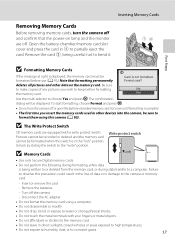
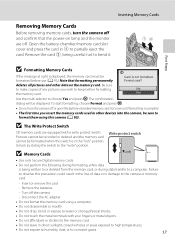
... the power-on the memory card. Format card? Write protect switch
B Memory Cards
• Use only Secure Digital memory cards.
• Do not perform the following during formatting, while data is being careful not to the camera or memory
card:
- Remove the batteries
- Open the battery-chamber/memory card slot cover and press the card in the "lock" position.
B The...
L20/19 User's Manual - Page 46


....
• Camera focuses at a rate of about 1.4 frames per second (fps) for L20 and 1.0 fps for L19 when image mode is set to i Normal (3648) for L20 and R Normal (3264) for L19.
• The maximum frame rate with continuous shooting may vary depending upon the
current image mode setting and the memory card used for...
L20/19 User's Manual - Page 56


... faces of multiple people are performed in the following situations: • The camera does not recognize any faces.
44 • The camera recognized the face but cannot detect a smiling face.
Taking Portrait (Smile Face) Shots Automatically
Using the Smile Mode
The camera detects a smiling face to shoot the face automatically.
1 Press the shooting mode...
L20/19 User's Manual - Page 61


...on L20 and P 16:9 (3200) on L19 cannot be edited.
• Only pictures taken with the COOLPIX L20/COOLPIX L19 can be edited with this camera. • When using a different model of digital camera, pictures...10004; - -
Editing Pictures
Use the camera to a computer.
• Editing functions are not available when there is not enough free space in the internal memory or on the memory card.
L20/19 User's Manual - Page 72


... Maker can also be copied to a memory card using Nikon Transfer. • If the memory card has a capacity greater than 2 GB, or is inserted into a card reader or similar device can be installed to a computer using Panorama Maker, refer to the on-screen instructions and help information contained in the camera's internal memory to the computer, the...
L20/19 User's Manual - Page 83
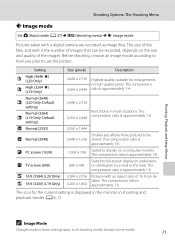
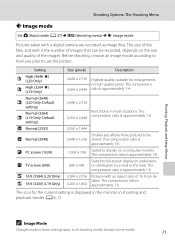
...Mode
Changes made to these settings apply to use the picture. Shooting, Playback and Setup ...L20 Only)
S
High (3264 P) (L19 Only)
Size (pixels)
Description
3,648 × 2,736 Highest quality, suitable for the current setting is approximately 1:8.
The compression ratio is approximately 1:8. The compression ratio is
approximately 1:8. The size of the files, and with a digital camera...
L20/19 User's Manual - Page 85


..." for direct sunlight. The human brain is known as reference to achieve more information(A 74). d Incandescent Use under overcast skies. g Flash Use with the result that white objects appear white whether seen in the monitor. Digital cameras can apply the white balance setting suited to a particular light source to set white balance under most...
L20/19 User's Manual - Page 87
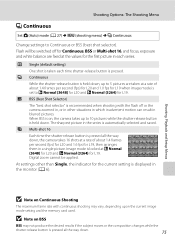
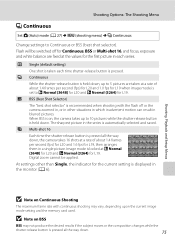
...) for L20 and R Normal (3264) for the current setting is displayed in blurred pictures. Digital zoom cannot be switched off or the camera zoomed in, or in the series is automatically selected and saved.
When BSS is on BSS
BSS may vary, depending upon the current image mode setting and the memory card used. At...
L20/19 User's Manual - Page 107


....
The Format memory option appears in other devices into this camera.
95 Basic Camera Setup: The Setup Menu
l Format Memory/m Format Card
Press d M z (setup menu) (A 83) M l Format memory/m Format card
Use this option to
format them using this camera, be sure to format the internal memory or a memory card. Format memory All images will be deleted! OK? No...
L20/19 User's Manual - Page 122
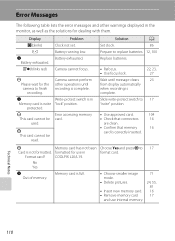
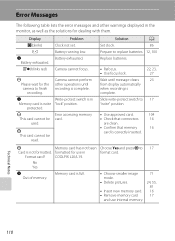
...Q(blinks red)
Problem Clock not set. N Memory card is not formatted. Camera cannot perform other warnings displayed in COOLPIX L20/L19.
Memory card is complete. P Please wait for the camera to format card.
• Choose smaller image mode.
• Delete pictures.
• Insert new memory card. • Remove memory card
and use in the monitor, as well as the solutions...
L20/19 User's Manual - Page 123
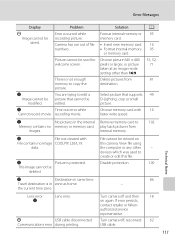
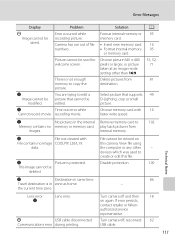
...
Cannot record movie.
Choose memory card with
File contains no memory or memory card.
N
Picture is not enough memory to
102
Memory contains no image COOLPIX L20/L19.
Disable protection.
100
N
Destination in same time
86
Travel destination is in the internal Remove memory card to copy the picture. Turn camera off , reconnect 62
Communications error...
L20/19 User's Manual - Page 130


... COOLPIX L19: 1/2.5-in . Specifications
Nikon COOLPIX L20/COOLPIX L19 Digital Camera
Technical Notes
Type Effective pixels
Image sensor
Lens
Focal length
Aperture Construction
Digital zoom
Autofocus (AF) Focus range (from lens) Focus-area selection
Monitor
Frame coverage (shooting mode) Frame coverage (playback mode) Storage Media File system File formats
118
Compact digital camera
COOLPIX L20...
L20/19 User's Manual - Page 132


... are for trial use only. Supplied batteries are subject to change without battery and SD memory card)
Operating environment
Operating...COOLPIX L20: Approx. 135 g (4.8 oz) COOLPIX L19: Approx. 130 g (4.6 oz) (without notice. Specifications
Interface
Hi-Speed USB
Data transfer protocol MTP, PTP
Video output
Can be held liable for any errors this manual may vary depending on Camera...
L20/19 User's Manual - Page 133


... Camera File System is a standard widely used in the digital camera industry to ensure compatibility among different makes of camera.
• DPOF: Digital Print Order Format is an industry-wide standard that allows pictures to be printed from print orders stored on the memory card.
• Exif version 2.2: This camera supports Exif (Exchangeable Image File Format for Digital Still Cameras...
Similar Questions
Coolpix This Card Cannot Be Used L20
(Posted by lschame 9 years ago)
Nikon Coolpix L20 Memory Card Cannot Be Read
(Posted by Tciorhardic 10 years ago)
How To Increase Memory Of Nikon Coolpix L20
(Posted by SPHERdav 10 years ago)
Manual / Digital Camera D3100
(Posted by simoneodin 10 years ago)
The Nikon 6200,can You To Print Photo's,off The Memory Card Using Photo Wizard
(Posted by wmcmylor 11 years ago)

