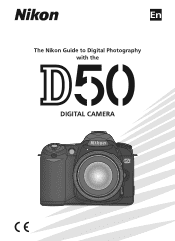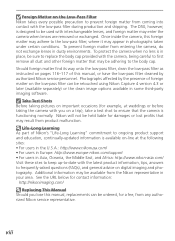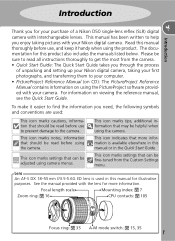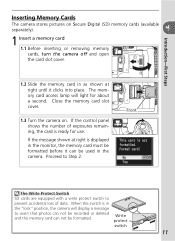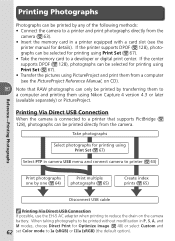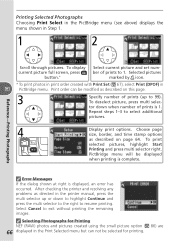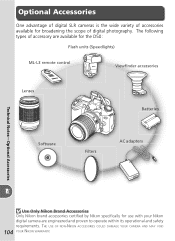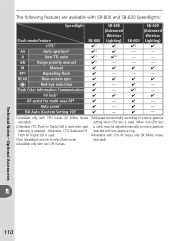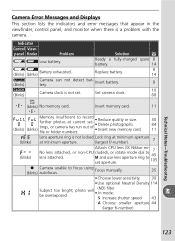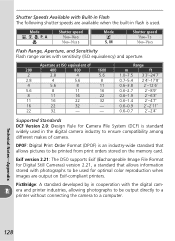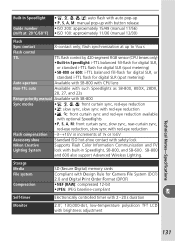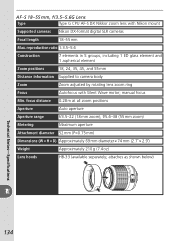Nikon D50 Support Question
Find answers below for this question about Nikon D50 - Digital Camera SLR.Need a Nikon D50 manual? We have 1 online manual for this item!
Question posted by vickijarratt on July 8th, 2013
Error Message F05
Can you explain what the problem is as to why I'm getting an error message of F05 on my Nikon D50 SLR
Current Answers
Related Nikon D50 Manual Pages
Similar Questions
How To Fix Nikon Coolpix S02 System Error Message
(Posted by Changjimmy60 9 years ago)
What Do I Do When I Get A 'lens Error' Message
when i turn on the camera the picture in the viewer is blrred. when i turn off the camera I get the ...
when i turn on the camera the picture in the viewer is blrred. when i turn off the camera I get the ...
(Posted by charlestonhousevermont 10 years ago)
Card Not Formatted Error Message
I always format my SD memory card after i load the pics i have taken onto the computer. i usually do...
I always format my SD memory card after i load the pics i have taken onto the computer. i usually do...
(Posted by skinsfanobx 10 years ago)
Camera Keeps Showing Error Message'press Shutter Release Button'
Why do I do to fix it
Why do I do to fix it
(Posted by Bobcatmama6470 10 years ago)
Boot Screen Error Message
when i turn on my camera i get an error message and it turns off
when i turn on my camera i get an error message and it turns off
(Posted by sepiroth424 13 years ago)