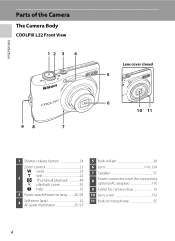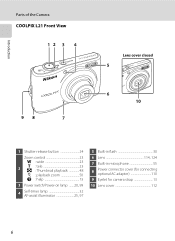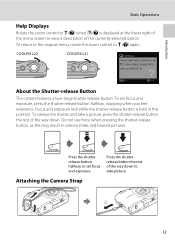Nikon COOLPIX L22 Support Question
Find answers below for this question about Nikon COOLPIX L22.Need a Nikon COOLPIX L22 manual? We have 2 online manuals for this item!
Question posted by ginuglancy on December 11th, 2021
My Camera Is Not Working I Want To Repair It
model coolpix L22. Outer case complain
Current Answers
Answer #1: Posted by SonuKumar on December 11th, 2021 7:52 AM
https://www.nikon.co.in/en_IN/product/discontinued/digital-compact-cameras/life/coolpix-l22
store location and details above link
Please respond to my effort to provide you with the best possible solution by using the "Acceptable Solution" and/or the "Helpful" buttons when the answer has proven to be helpful.
Regards,
Sonu
Your search handyman for all e-support needs!!
Related Nikon COOLPIX L22 Manual Pages
Similar Questions
About My Nikon Coolpix L22 Camera Did Not Take A Picture And Shooting Button
Dear, Sir my Nikon Coolpix L22 supplier my camera did not take a picture when I want to take a Photo...
Dear, Sir my Nikon Coolpix L22 supplier my camera did not take a picture when I want to take a Photo...
(Posted by belaybelay84 8 years ago)
How Can The Battery Door Be Repaired On The Nikon L22
(Posted by Heatheikoo 10 years ago)
Camera Stopped Working, What Do I Do?
my camera stopped working, the lens is open but will not do anything
my camera stopped working, the lens is open but will not do anything
(Posted by jnowak83 11 years ago)
Can The Camera Coolpix S2000 Read A Compact Flash Card Of 4 Gb?
Can the camera coolpix S2000 read a compact flash card of 4 GB? or it needs a firmware update? Pleas...
Can the camera coolpix S2000 read a compact flash card of 4 GB? or it needs a firmware update? Pleas...
(Posted by majdinammour 12 years ago)