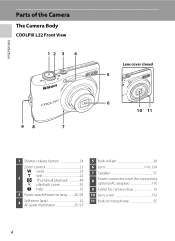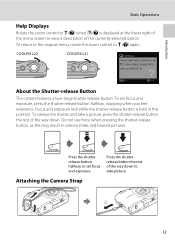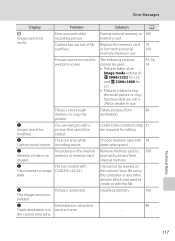Nikon COOLPIX L22 Support Question
Find answers below for this question about Nikon COOLPIX L22.Need a Nikon COOLPIX L22 manual? We have 2 online manuals for this item!
Question posted by jnowak83 on October 12th, 2012
Camera Stopped Working, What Do I Do?
my camera stopped working, the lens is open but will not do anything
Current Answers
Related Nikon COOLPIX L22 Manual Pages
Similar Questions
About My Nikon Coolpix L22 Camera Did Not Take A Picture And Shooting Button
Dear, Sir my Nikon Coolpix L22 supplier my camera did not take a picture when I want to take a Photo...
Dear, Sir my Nikon Coolpix L22 supplier my camera did not take a picture when I want to take a Photo...
(Posted by belaybelay84 8 years ago)
How To Delete All Photos On The Nikon Coolpix L22 Digital Camera
(Posted by trejaick 9 years ago)
Lens Error.
Camera Coolpix S1200pj Shows Message Of Lens Error And It Cannot Wo
(Posted by malongoraphael 11 years ago)
Coolpix 230:switched Off By Itself Wit Lens Open, Full Battery But Won't Turn On
i have the nikon coolpix 230, it suddenly swithched off leaving the lens open and now will not turn ...
i have the nikon coolpix 230, it suddenly swithched off leaving the lens open and now will not turn ...
(Posted by theoneorly 11 years ago)
For Some Reason My Nikon Stopped Working And I'm Not Sure Why
(Posted by shoncadaniels 11 years ago)