Nikon COOLPIX L22 Support Question
Find answers below for this question about Nikon COOLPIX L22.Need a Nikon COOLPIX L22 manual? We have 2 online manuals for this item!
Question posted by shoncadaniels on May 6th, 2012
For Some Reason My Nikon Stopped Working And I'm Not Sure Why
The person who posted this question about this Nikon product did not include a detailed explanation. Please use the "Request More Information" button to the right if more details would help you to answer this question.
Current Answers
There are currently no answers that have been posted for this question.
Be the first to post an answer! Remember that you can earn up to 1,100 points for every answer you submit. The better the quality of your answer, the better chance it has to be accepted.
Be the first to post an answer! Remember that you can earn up to 1,100 points for every answer you submit. The better the quality of your answer, the better chance it has to be accepted.
Related Nikon COOLPIX L22 Manual Pages
L22 / L21 User's Manual - Page 5


... to leakage when fully discharged. Should the insulation be removed with COOLPIX L22/L21. Failure to remove the batteries when no charge remains.
• Discontinue use with Nikon digital cameras only, and are compatible with a dry cloth. To avoid damage to the product, be sure it to heat or flame. Do not combine old and new...
L22 / L21 User's Manual - Page 7


... Customers in accordance with the limits for a Class B digital device, pursuant to radio communications.
These limits are not expressly approved by one or more of California to provide reasonable protection against harmful interference in a particular installation. Notice for help. Nikon Inc., 1300 Walt Whitman Road Melville, New York 11747-3064 USA Tel: 631...
L22 / L21 User's Manual - Page 13


... must be removed before use the product will apply only to as a "memory card". • The setting at the time of a Nikon COOLPIX L22/COOLPIX L21 digital camera. Read this manual, the product names "COOLPIX L22" and "COOLPIX L21" may differ from monitor display samples so that monitor indicators can be stored in bold. This icon indicates that more...
L22 / L21 User's Manual - Page 14


...information:
http://imaging.nikon.com/
Use Only Nikon Brand Electronic Accessories
Nikon COOLPIX cameras are engineered and proven to the highest standards and include complex electronic circuitry.
Nikon will not be ...://www.europe-nikon.com/support/ • For users in these sites to keep up-to-date with this product may result from the use with this Nikon digital camera are designed ...
L22 / L21 User's Manual - Page 15


...potentially resulting in a foreign country is the user's responsibility. Be sure to property when physically destroying data storage devices.
3 Introduction
Information and...digital camera or other device may be punishable by law. • Items prohibited by a company.
Unless the prior permission of the government was digitally copied or reproduced by means of copyrighted creative works...
L22 / L21 User's Manual - Page 18
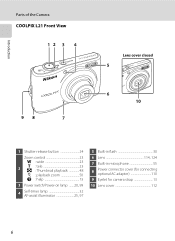
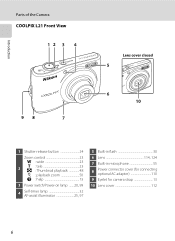
Introduction
Parts of the Camera
COOLPIX L21 Front View
12 3 4
98
7
Lens cover closed
5
6 10
1 Shutter-release button 24
Zoom control 23
f : wide 23
2
g : tele 23 h : Thumbnail playback 48
i : ..., 97
5 Built-in flash 30
6 Lens 114, 124
7 Built-in microphone 55
8
Power connector cover (for connecting optional AC adapter 110
9 Eyelet for camera strap 13
10 Lens cover 112
6
L22 / L21 User's Manual - Page 30
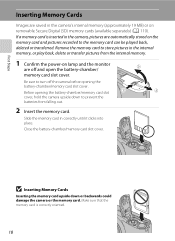
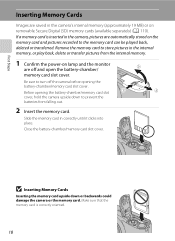
...camera, pictures are off the camera before opening the battery-chamber/memory card slot
1
2
cover, hold the camera upside down or backwards could damage the camera or the memory card. Make sure...a memory card is correctly oriented.
18 Be sure to prevent the
batteries from the internal memory.
1 Confirm the power-on removable Secure Digital (SD) memory cards (available separately) (A 110...
L22 / L21 User's Manual - Page 31


...memory card cannot be sure to the camera or memory card:
-...camera (A 100). must be displayed.
Write protect switch
B Memory Cards
• Use only Secure Digital memory cards. • Do not perform the following during data transfer to the "write" position. Turn off
and confirm that formatting permanently
Format card?
Unlock by sliding the switch to a computer.
Be sure...
L22 / L21 User's Manual - Page 59


..., the new image mode setting is also applied to other shooting modes (except movie mode). • Digital zoom is pressed to display the F (smart portrait) menu, Image mode (A 74) can be adjusted...the camera is in smart portrait mode, the face is automatically detected, and the smile of the detected face can also be detected. • In some shooting conditions, face recognition does not work and ...
L22 / L21 User's Manual - Page 63


...camera. • When using the same edit function. • To use D-Lighting together with enhanced brightness and contrast, brightening dark portions of the picture.
C Restrictions on L21 cannot be edited.
• Only pictures taken with the COOLPIX L22/COOLPIX...
Create a small copy of digital camera, pictures edited with this camera may not be
displayed properly and may not be ...
L22 / L21 User's Manual - Page 67


...) visible in the monitor when shooting movies is visible in loss of a single movie is recommended to 2× digital zoom can
be used . Avoiding bright objects such as necessary before recording a movie, but up to avoid smear ...the movie that can be changed while recording a movie.
B While the Camera is Saving Movies
When movie recording stops, the shooting screen is pressed halfway.
L22 / L21 User's Manual - Page 70


...at an angle.
While connected to the TV, the camera monitor will be sure that the camera's video mode setting conforms to the standard used by ...camera enters playback mode, and the pictures taken will remain off the camera. Do not use force when connecting the AV cable to the video channel. COOLPIX L22
COOLPIX L21
Connecting to Televisions, Computers and Printers
2 Connect the camera...
L22 / L21 User's Manual - Page 71


....
Before Connecting the Camera
Install the Software Before connecting the camera to a computer, software, including Nikon Transfer, ViewNX for displaying transferred pictures, and Panorama Maker for the latest information on installing the software, refer to the Quick Start Guide. If the AC Adapter EH-65A (A 110) (available separately) is used, COOLPIX L22/L21 can be...
L22 / L21 User's Manual - Page 72


....
Connecting to Televisions, Computers and Printers
Connecting to a Computer
Transferring Pictures from a Camera to a Computer
1 Start the computer to which Nikon Transfer was installed. 2 Be sure that connectors are properly oriented. COOLPIX L22
COOLPIX L21
B Connecting the USB Cable
• Be sure that the camera is connected to the computer via a USB hub. Do not attempt to insert...
L22 / L21 User's Manual - Page 77


... connected correctly, the PictBridge startup screen (1) is displayed in the camera monitor, then the Print selection screen (2) is displayed.
1
COOLPIX L22 2
Print selection
COOLPIX L21
15/05 2010 NO. 12
[ 12]
B Connecting the Audio Video/USB Cable
When connecting the USB cable, be sure that the connectors are oriented correctly.
Connecting to the printer using...
L22 / L21 User's Manual - Page 86


... monitor. The compression ratio is approximately 1:4. The compression ratio is approximately 1:8.
* I
4000×3000* (L22 Only)
R 3264×2448*
4000×3000 3264×2448
Best choice in shooting and playback modes (A...images. P
3968×2232 (L22 Only)
P
3200×1800 (L21 Only)
3968×2232 3200×1800
Pictures with a digital camera are recorded as image files.
L22 / L21 User's Manual - Page 88


...Use when taking pictures under incandescent lighting. The effects of the light source.
Digital cameras can mimic this adjustment by processing images according to the color of fluorescent ...). e Fluorescent Use under incandescent lighting. g Flash Use with certain features. ➝ "Camera Settings that white objects appear white whether seen in the shade, direct sunlight, or under...
L22 / L21 User's Manual - Page 134


... displayed on picture.
Playback
Problem File cannot be used with movies, - Nikon Transfer does not start when camera is used with movies. 57 • Pictures taken at an Image mode setting of camera.
other make of 74
P 3968×2232 for L22 and P 3200×1800 for L21 cannot be applied, in on television...
L22 / L21 User's Manual - Page 136


...Specifications
Nikon COOLPIX L22/COOLPIX L21 Digital Camera
Type Effective pixels
Image sensor
Lens
Focal length
f/-number Construction
Digital zoom
Vibration reduction Autofocus (AF)
Focus range (from lens) Focus-area selection
Monitor
Frame coverage (shooting mode) Frame coverage (playback mode)
Compact digital camera
COOLPIX L22: 12.0 million COOLPIX L21: 8.0 million
COOLPIX L22: 1/2.3-in...
L22 / L21 User's Manual - Page 140


Specifications
Supported Standards
• DCF: Design Rule for Camera File System is a standard widely used in the digital camera industry to ensure compatibility among different makes of camera.
• DPOF: Digital Print Order Format is an industry-wide standard that allows pictures to be printed from print orders stored on the memory card.
• Exif version...
Similar Questions
Why Has The Viewer Stopped Working. Why Is There No Recall?
Whilst on holiday Nikon S9100 the lens kept sticking,, and would not take photos or even switch off....
Whilst on holiday Nikon S9100 the lens kept sticking,, and would not take photos or even switch off....
(Posted by ozziereeves 9 years ago)
How To Delete All Photos On The Nikon Coolpix L22 Digital Camera
(Posted by trejaick 9 years ago)
How To Delete All Pictures For Digital Camera Nikon Coolpix L22
(Posted by slinDrJGF 10 years ago)
Camera Stopped Working, What Do I Do?
my camera stopped working, the lens is open but will not do anything
my camera stopped working, the lens is open but will not do anything
(Posted by jnowak83 11 years ago)

