Nikon S230 Support Question
Find answers below for this question about Nikon S230 - Coolpix Digital Camera.Need a Nikon S230 manual? We have 2 online manuals for this item!
Question posted by theoneorly on May 8th, 2012
Coolpix 230:switched Off By Itself Wit Lens Open, Full Battery But Won't Turn On
i have the nikon coolpix 230, it suddenly swithched off leaving the lens open and now will not turn on even with fully charged battery. what can i do?
Current Answers
There are currently no answers that have been posted for this question.
Be the first to post an answer! Remember that you can earn up to 1,100 points for every answer you submit. The better the quality of your answer, the better chance it has to be accepted.
Be the first to post an answer! Remember that you can earn up to 1,100 points for every answer you submit. The better the quality of your answer, the better chance it has to be accepted.
Related Nikon S230 Manual Pages
S230 User's Manual - Page 4


...camera or AC adapter break open as this equipment. Handle the camera strap with care Never place the strap around the neck of children Particular care should be taken to prevent infants from putting the battery...before using this Nikon product, to a Nikon-authorized service representative for inspection, after unplugging the product and/or removing the battery.
Do not disassemble...
S230 User's Manual - Page 14


... specifically for any damages resulting from the use with this Nikon digital camera are designed to the highest standards and include complex electronic circuitry. Additional information may be held liable for contact information:
http://imaging.nikon.com/
Use Only Nikon Brand Electronic Accessories
Nikon COOLPIX cameras are engineered and proven to operate within the operational and...
S230 User's Manual - Page 16


Parts of the Camera
The Camera Body
1 2 3 45
6
Introduction
9 8
7
Lens cover closed 10
Zoom control 27
f : wide 27 1 g : tele 27
h : thumbnail playback 52 i : playback zoom 54
2 Shutter-release button 28
3
Power switch/Power-on lamp 24, 136
4 Built-in flash 32 5 Self-timer lamp 34 6 Lens 147, 158 7 Eyelet for camera strap 5 8 Built-in microphone 66, 82...
S230 User's Manual - Page 17


Parts of the Camera
Introduction
1 2 3 4 Opening the pin cover
56
7
8
9 10 11 12
1 A (shooting mode) button 6 2 c (playback) button 6, 30
3
Indicator lamp 86 Flash lamp 33
4 Monitor 8
5 Tripod socket
6 Pin cover 91, 94, 98
7 Cable connector 91, 94, 98
8
Battery-chamber/ memory card slot cover 18, 22
9 Battery latch 18, 19
10 Battery-chamber 18
11 Memory...
S230 User's Manual - Page 29


... sure to use an AC Adapter EH-62D (available
separately from Nikon) (A 143).
Failure to observe this precaution could result in overheating or in damage to your retailer or Nikon service representative.
3 Remove the battery and unplug the charger when charging is not inserted correctly. Battery fully charged.
• The battery is
complete. CHARGE lamp Blinks On
Flickers
Description...
S230 User's Manual - Page 30


... the battery chamber, and insert the battery. First Steps
Inserting the Battery
Insert a Rechargeable Li-ion Battery EN-EL10 (supplied) into your camera. • Charge the battery before the first use or when the battery is fully inserted, the battery latch will lock it in place. B Inserting the Battery
Inserting the battery upside down or backwards could damage the camera. Use the battery to...
S230 User's Manual - Page 31


... the battery, open the battery-chamber/ memory card slot cover and slide the orange battery latch in Shooting Mode (Standby Mode)
If no operations are performed for about a minute (default setting), the monitor will turn off. • If the camera is off and make sure that the battery may become hot during use;
Pressing the power switch, or...
S230 User's Manual - Page 34


... power-on removable Secure Digital (SD) memory cards (available separately) (A 143). Be sure to the memory card can be played back, deleted or transferred. Close the battery-chamber/memory card slot cover. Be sure to check the memory card is inserted in the camera, data are off the camera before opening the battery-chamber/memory card...
S230 User's Manual - Page 35
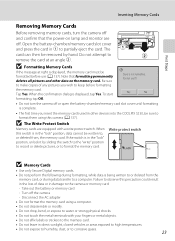
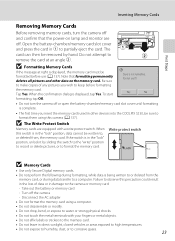
... you wish to format the memory card. Yes
No
formatting, tap OK.
• Do not turn the camera off
and confirm that formatting permanently deletes all pictures and other devices into the COOLPIX S230, be removed by sliding the switch to the "write" position to record or delete pictures, or to keep before use (A 137...
S230 User's Manual - Page 36


...the capacity of digital cameras.
1 Press the power switch to turn on the camera. Basic Photography and Playback: Auto Mode
3 Tap A in A (auto) mode, an automatic, "point-and-shoot" mode recommended for a moment and the monitor will turn on . Description
Battery fully charged. Battery low.
Auto mode
4 Check the battery level and the number of
exposures remaining.
The lens will light...
S230 User's Manual - Page 45


... again.
33 If the battery is low, the monitor display will not fire when picture is required.
C Red-eye Reduction
This camera uses advanced red-eye reduction ("In-Camera Red-Eye Fix").
To ...if red-eye is detected, the affected area will fire when picture is fully charged. in the camera's memory even after the camera is turned off, and reapplied the next time A (auto) mode is selected....
S230 User's Manual - Page 105


..., software, including Nikon Transfer and Panorama Maker for the latest information on Power Source
• When connecting the camera to a computer or printer, use any other AC adapters as it will cause the camera to prevent the camera from turning off unexpectedly.
• If the AC Adapter EH-62D (available separately) is used, COOLPIX S230 can be...
S230 User's Manual - Page 109
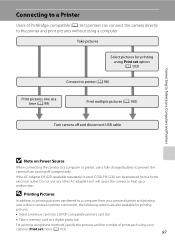
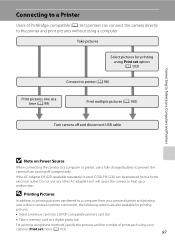
...fully charged battery to prevent the camera from turning off and disconnect USB cable
B Note on Power Source
When connecting the camera to a computer or printer, use any other AC adapters as it will cause the camera... multiple pictures (A 100)
Turn camera off unexpectedly. If the AC Adapter EH-62D (available separately) is used, COOLPIX S230 can connect the camera directly to the printer and...
S230 User's Manual - Page 126


...the maximum number of pictures have been taken.
The monitor turns on lamp blinks between shots. Do not use a fully charged battery.
• If the AC Adapter EH-62D (available ... prevent the camera from turning off and power-on automatically right before the next
shot is used, COOLPIX S230 can be powered from a home electrical outlet. Recording will cause the camera to heat up...
S230 User's Manual - Page 149


...camera. The Format memory option appears in other devices into the COOLPIX S230, be sure to format them using this option to the default setting (displayed as number).
• Do not turn the camera off or open the battery...deleted!
Yes
No
Formatting a Memory Card
When the memory card is inserted in the camera, the Format card option appears in the setup menu. Yes
No
Shooting, Playback and...
S230 User's Manual - Page 158


If possible, carry a fully-charged spare battery when taking the camera out, and charge the battery if necessary. Turning the camera on important occasions.
• Do not use . • If the battery will result in reduced battery performance. Caring for the battery to cool before charging. wait for the Camera
C The Battery
• Check the battery level when taking pictures on or...
S230 User's Manual - Page 160
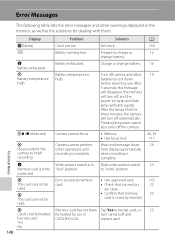
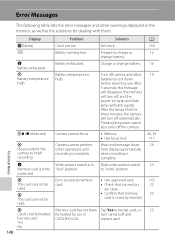
Pressing the power switch also turns off , and the power-on lamp and flash lamp will blink rapidly. Camera cannot perform Wait until
from display automatically
recording is complete.
COOLPIX S230. Prepare to "write" position. Charge or change battery.
After 5 seconds, this message will disappear, the monitor will turn off and
Format card?
when recording is high....
S230 User's Manual - Page 162
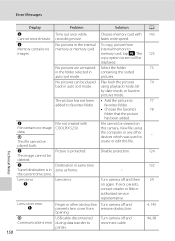
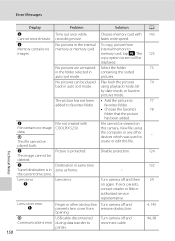
...opening. memory card, tap F.
The picture has not been • Add the picture to
77
added to
images. create or edit this camera.
Technical Notes
Lens error Q
Lens error.
Choose memory card with COOLPIX S230...computer or any other obstruction Turn camera off and then
24
on
this file.
If error persists,
contact retailer or Nikon- Error Messages
Display
Problem
...
S230 User's Manual - Page 172


zoom adjusted with each shot, flash fired with a fully-charged Rechargeable Li-ion Battery EN-EL10 operated at 23 °C (73 °F); Battery life may contain. Rechargeable Li-ion Battery EN-EL10
Type
Rechargeable lithium-ion battery
Rated capacity
DC 3.7 V, 740 mAh
Operating temperature 0 to 40 °C (32 to 104 °F)
Dimensions (W × H × D)
Approx. 31.5 ×...
S230 User's Manual - Page 175


Eyelet for camera strap 4
F
Face priority 116 Favorite pictures menu 80 Favorite... 5 Internal memory 22 Intvl timer shooting 114 ISO sensitivity 115
L
Landscape c 37 Language 138 Lens 4, 158 Li-ion rechargeable battery 16, 18 List by date menu 70 List by date mode 68
Index
M
Macro mode 35...-mode selection menu 13 Portrait b 37 Power 20, 24 Power switch 4, 24 Power-on lamp 4, 24
163
Technical Notes
Similar Questions
On A Nikon Coolpix S8000 When Do You Know When Battery Is Fully Charged
(Posted by imrjwa 9 years ago)
My Coolpix Camera Wont Turn On S230
(Posted by urfqwer 9 years ago)
Coolpix S230 Lens Error Fix What To Do Once Open
(Posted by mercrad 9 years ago)
Nikon Coolpix S3000 Will Not Take Pics Even Though Battery Is Fully Charged
(Posted by jrsrlarr 10 years ago)
My S230 Coolpix Won't Focus
(Posted by amandakatzenmeyer 11 years ago)

