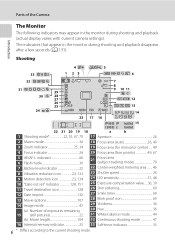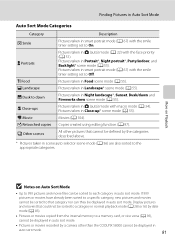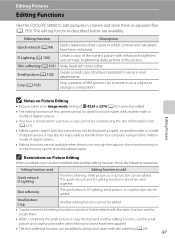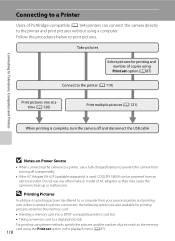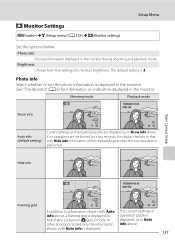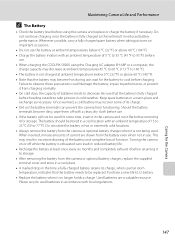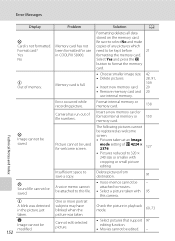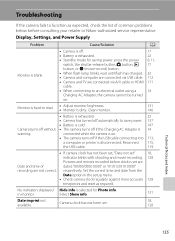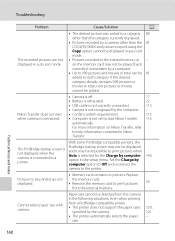Nikon COOLPIX S8000 Support and Manuals
Get Help and Manuals for this Nikon item

View All Support Options Below
Free Nikon COOLPIX S8000 manuals!
Problems with Nikon COOLPIX S8000?
Ask a Question
Free Nikon COOLPIX S8000 manuals!
Problems with Nikon COOLPIX S8000?
Ask a Question
Most Recent Nikon COOLPIX S8000 Questions
Where Is Nikon Coolpix S8000 Battery Indicator
(Posted by alflild 9 years ago)
Nikon Coolpix S8000 Getting Switched Off Automatically How To Troubleshoot
(Posted by littlPS 9 years ago)
How To Check Battery Level On Nikon Coolpix S8000
(Posted by mieb7576 9 years ago)
Nikon S8000 Overheats When Plugged In
(Posted by rrockmanda 9 years ago)
How To Fix Nikon S8000 Turn Off
(Posted by udayktawf 9 years ago)
Nikon COOLPIX S8000 Videos
Popular Nikon COOLPIX S8000 Manual Pages
Nikon COOLPIX S8000 Reviews
We have not received any reviews for Nikon yet.